Figure 6.14.8.1: diagram of control – GE Industrial Solutions DV-300 DC Drive Users Manual User Manual
Page 252
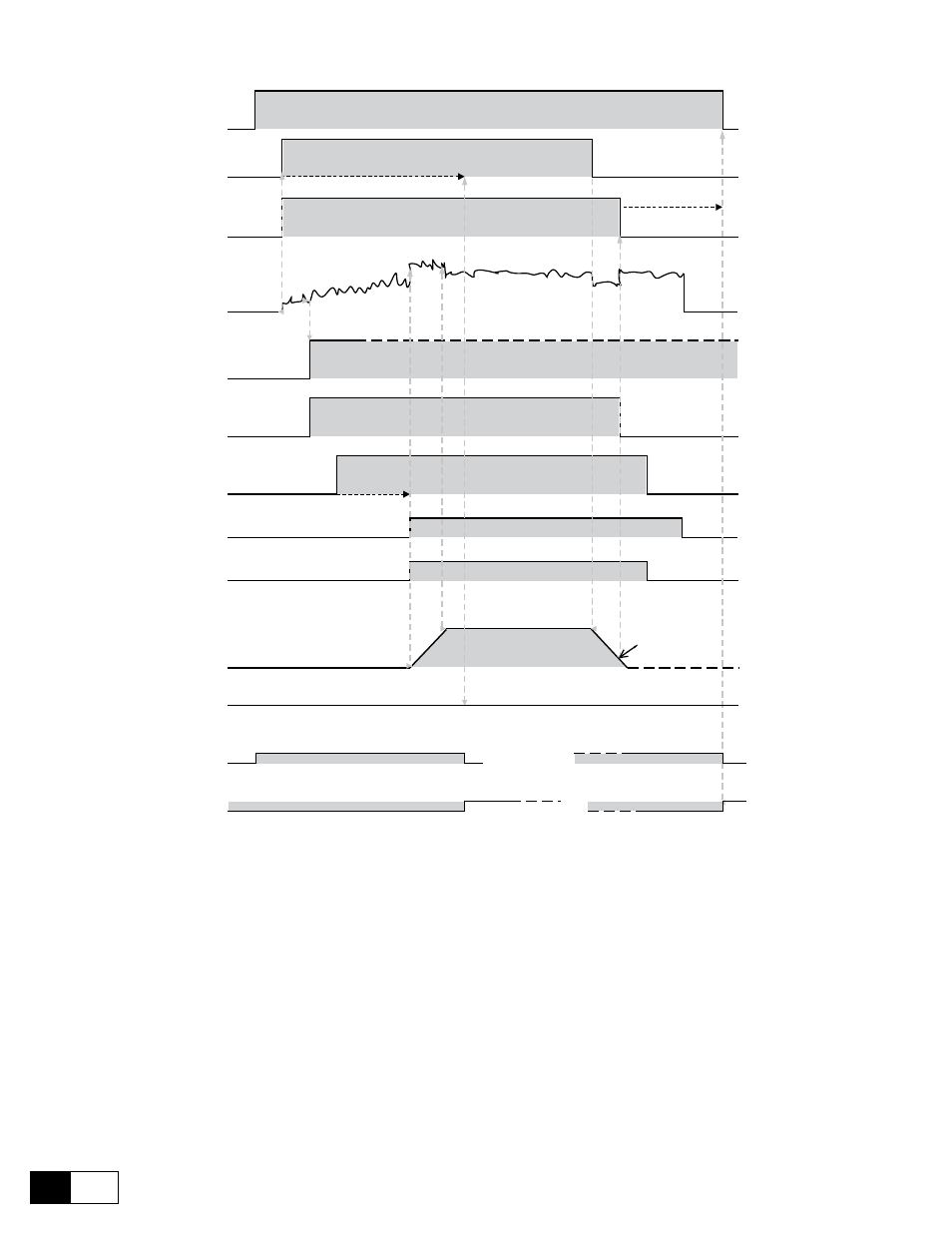
GEI-100332Ga
——— FUNCTION DESCRIPTION ———
6
124
RUN
START
Torque front monitoring time
T = 1 sec
Brake drop
out speed
detection
Induced
current
Brake
release
current
detection
Brake
switch
command
Brake
switch
feedback
Actuator delay
time
Actual
opening
of brake
pads
Ramp
validation
Speed
feedback
Brake drop out threshold
Switch
delayed
feedback
Inverter
locking
Engaging fault
Mechanical
brake
fault
Engaging fault
Figure 6.14.8.1: Diagram of control
Diagram of control
Functional diagram with minimal use of inputs and outputs. Specific assignments of this diagram:
DI1:
Fwd sign Ascending, conventionally “Forward”
DI2 :
Rev sign Descending, conventionally “Reverse”
DI3:
Brake fbk Brake contactor feedback
Relay 2: Brake command KM10 contactor command
With reference to the previous graph, a brake alarm condition occurs if:
- when the brake is released, following the Enable and Start commands, the current is not adequate to support
the load (indicated by the Torque proving parameter and signalled by the Brake command digital output)
within less than the Torque delay time; or, when the current is adequate, the brake released confirmation
input (Brake fbk) is not received, again within the Torque delay time.
- when the brake is closed, once the Closing speed (signalled by the Brake command digital output) has been
reached, the input signal (Brake fbk) is not sent within less than 1 second.
