9 password – GE Industrial Solutions DV-300 DC Drive Users Manual User Manual
Page 191
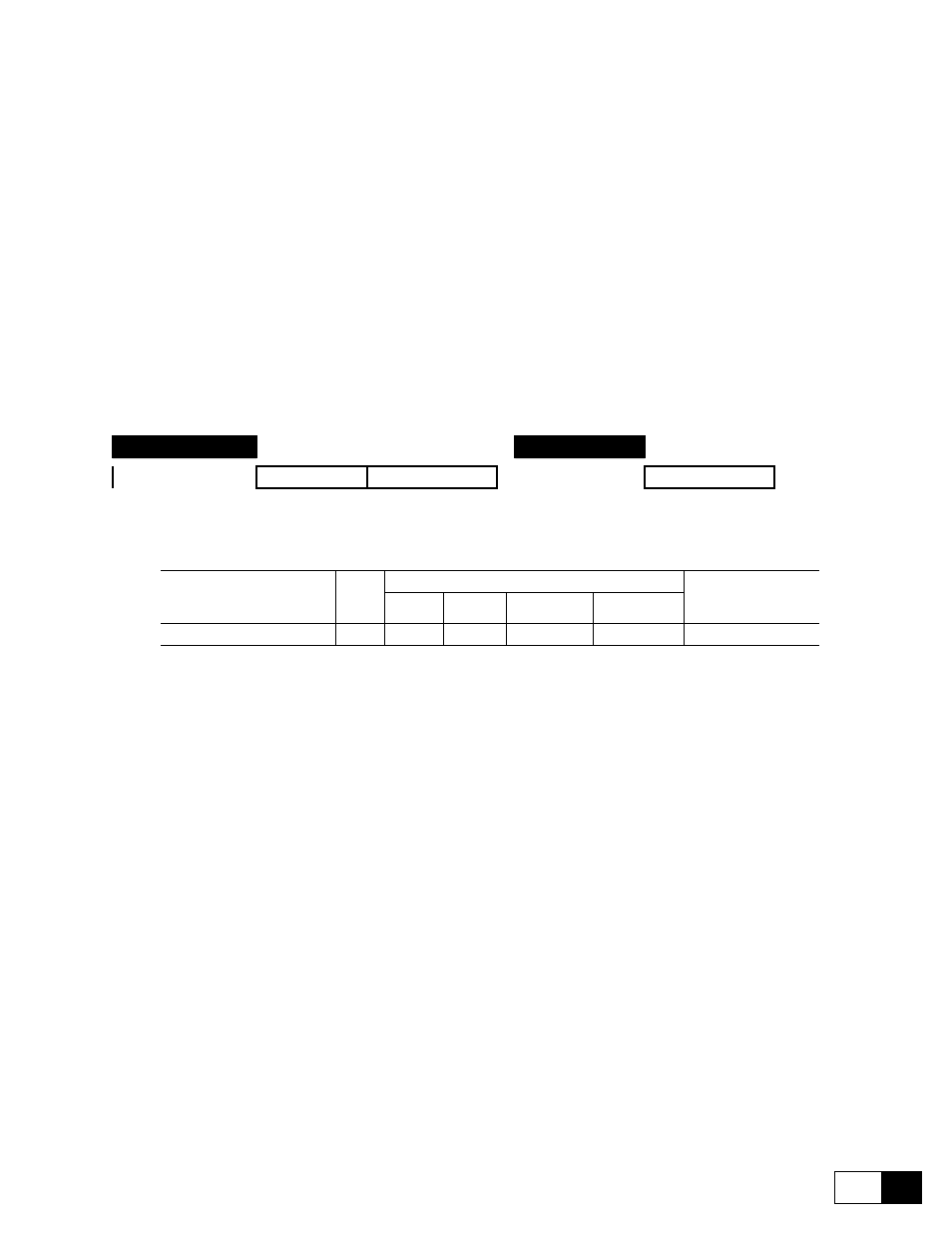
DV-300 Adjustable Speed Drives
——— FUNCTION DESCRIPTION ———
6
63
Ser answer delay
Setting of the minimum delay between the receiving of the last byte from the converter
and the beginning of its answer. This delay avoids conflicts on the serial line, in case
the interface RS485 of the master is not arranged for an automatic commutation Tx/Rx.
The parameter only concerns the working with standard serial line RS485.
e
xamPle
:
if the delay of the commutation Tx/Rx on the master is at its max. 20ms, the setting of the
parameter Ser answer delay should be at a higher numeber of 20ms: 22ms.
Ser protocol sel
Serial protocol signaling procedure.
Ser baudrate sel
Baud rate selection (except for SLINK3)
6.11.9 password
CONFIGURATION
SERVICE
[85]
Pword 1
Password 2
Passwords are used by the operator to protect the parameters from unauthorized accss.
Parameter description
No.
Value
Standard
Configuration
min
max
Factory
American
Factory
European
Pword 1
85
0
99999
0
0
-
Pword 1
Protects the parameters entered by the user from unauthorized changes. It allows the
reset of failure messages (Failure reset) and to change on the keypad the Control
mode even when the bus functioning system has been chosen (Control mode= Bus).
The password can be freely defined by the user in the form of a 5-digit combination.
Proceed as follows to activate Pword 1:
- Select Pword 1 in the CONFIGURATION menu
- This indicates whether the Password is active (Enabled) or not (Disabled)
- If not, press ENTER and enter the password (see Commissioning).
- Press ENTER once more. The keypad indicates that the Password is active (Enabled).
- The password must be saved so that it is valid when the power supply is switched off and then later switched
back on. —> Saving parameters
Proceed as follows to unlock the Pword 1:
- Select Pword in the CONFIGURATION menu
- The display indicates whether the password is active (Enabled) or not (Disabled)
- If yes, press ENTER and enter the password (see start-up)
- Press ENTER again. The display now indicates that the password is not active (Disabled)
- This configuration must be saved in order to keep the password switched off even after the power supply is
turned off and switched back on again. -> Saving parameters
