16 options, 1 option 1, 2 option 2 – GE Industrial Solutions DV-300 DC Drive Users Manual User Manual
Page 263: 1 option 1 6.16.2 option 2
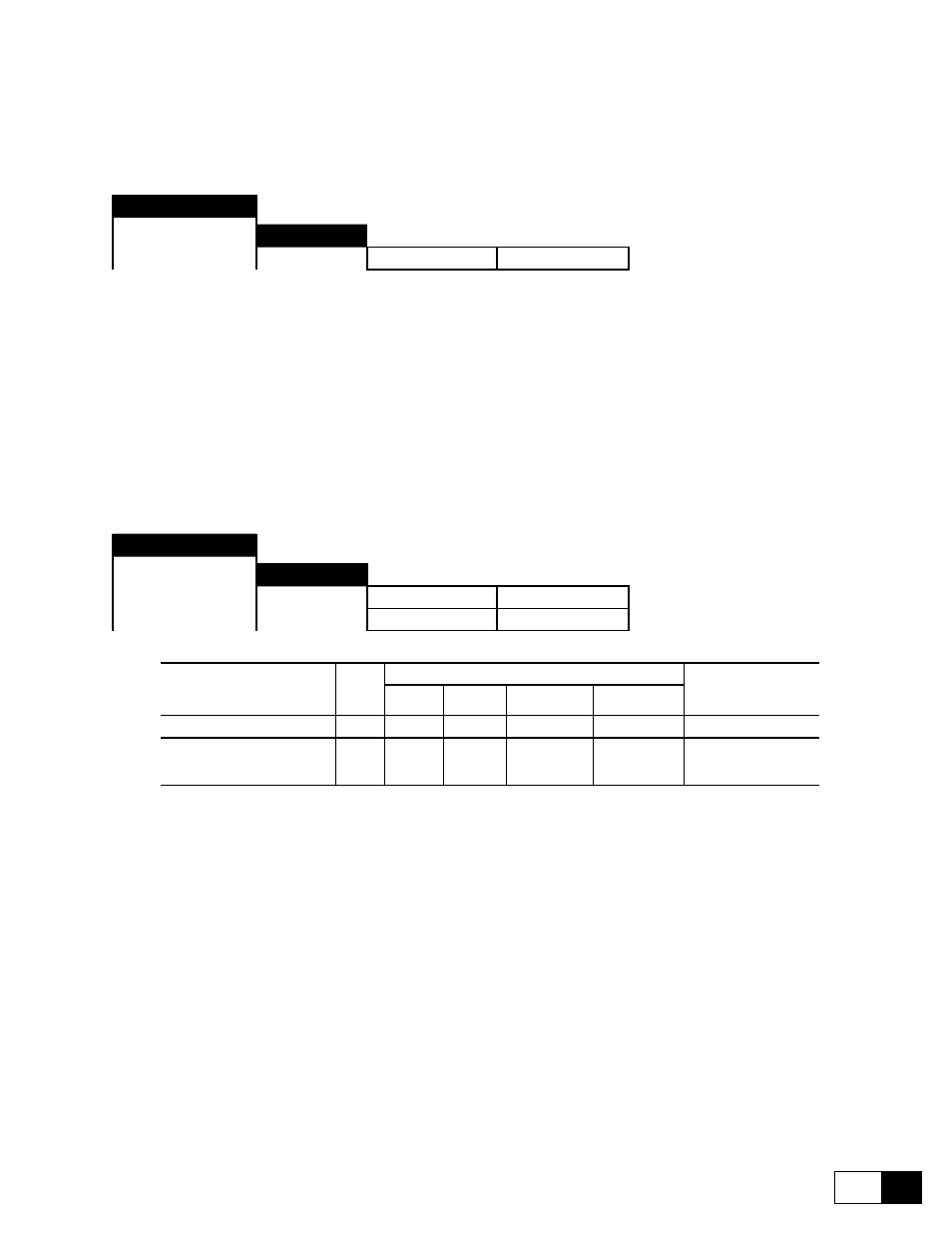
DV-300 Adjustable Speed Drives
——— FUNCTION DESCRIPTION ———
6
135
6.16 OpTIONS
6.16.1 Option 1
OPTIONS
Option 1
Menu
Through this menu the assignement of Drive parameters to the virtual digital I/O (MONITOR\Virtual digital
Inp-Out menu) and to the process data channels (PDC) of the field bus can be carried out.
If the bus card is not present you will be prompted (inside the menu) by the message OPT1 not present.
If the used bus card is not up-to-date for this management, you will be prompted (inside the menu) by the mes-
sage OPT1 old version.
For further and detailed information, refer to the bus interface instruction book.
6.16.2 Option 2
OPTIONS
Option 2
Menu
[425]
Enable OPT2
Parameter description
No.
Value
Standard
Configuration
min
max
Factory
American
Factory
European
Menu
Enable OPT2
Enabled (1)
Disabled (0)
425
0
1
Disable
Disable
This menu allows the user access to the parameter set of the 6KCV300DGF option card.
Menu
The menu is active only if the OPT2 card is present (e.g. a 6KCV300DGF card). If the
user tries to enter in the Option 2 menu and the card is not mounted on the device the
message “Not present” is displayed.
For further and detailed information see the instruction book of the optional board.
Enable OPT2
This command can also be given from keypad, when “Bus” through the Control mode
parameter, has been selected.
Default configuration = Disabled.
To change the configuration:
1 - set the new value of Enable OPT2 parameter
2 - store via the Save parameters (BASIC MENU)
3 - switch-off and switch-on the drive
