Yaskawa MEMOCON GL120 User Manual
Page 53
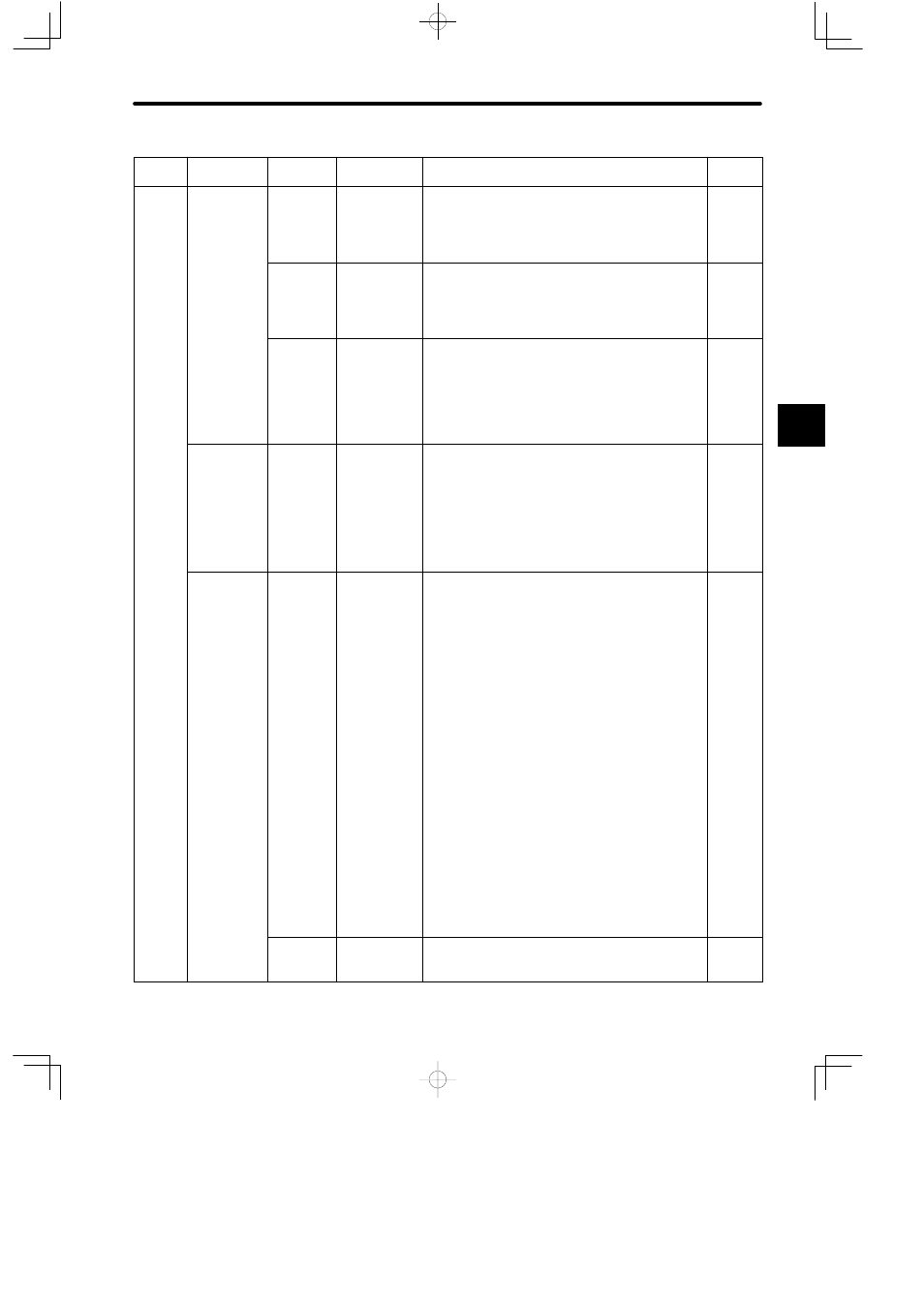
3.1
Overview of System Components
— 3-19 —
Product
Re-
marks
Features
Model
Number
Model
Name
Name
Human-
Machine
Inter-
faces,
contin-
ued
Programming
Panel
P120DN
DISCT-
P120DN
Same as for P120C, except for the following:
D
Display: DSTN LCD, 640 x 480 dots, 9”
D
MEMOBUS PLUS port added for PC connection
---
ued
P120M
DISCT-
P120M
Same as for P120C, except for the following:
D
Display: Monochrome STN LCD, 640 x 480 dots, 9”
Note: This is a manufacture stop product.
---
P120MN
DISCT-
P120MN
Same as for P120C, except for the following:
D
Display: Monochrome STN LCD, 640 x 480 dots, 9”
D
MEMOBUS PLUS port added for PC connection
Note: This is a manufacture stop product.
---
Teach Pen-
dant
TB120E
DISCT-
TB120E
1) Used to teach 4-axis Motion Control Module (MC20).
2) Language:
English
3) Display: Backlit LCD panel, 16 characters x 4 lines
4) Communications port
PC connection:1 port (MEMOBUS master,
RS-232C)
---
FA Monitor
ACGC4250 DISCT-
ACGC4250
1) Used to operate and monitor the machine or
process controlled by Programmable Controller.
2) Applicable models:
MEMOCON Micro
MEMOCON GL120, GL130
MEMOCON-SC R84HM, GL20
MEMOCON-SC U84 Series
MEMOCON-SC GL40 Series
MEMOCON-SC GL60 Series
MEMOCON-SC GL70H
3) Language: Japanese or English
4) Display: Color CRT (provided by user)
5) Communications ports:
Subordinate PC connection:1 port
(RS-232C or RS422)
Programming Panel/Tablet connection:
1 port (RS-232C)
6) Expansion slots: 2 slots
(for Communications Option Boards)
7) Auxiliary storage device:
Floppy disk drive: 1 drive (3.5”)
---
ACGC4260 DISCT-
ACGC4260
Same as for ACGC4250, except for the following
D
Hard disk drive: 1 drive (120 MB)
---
3
