Yaskawa MEMOCON GL120 User Manual
Page 171
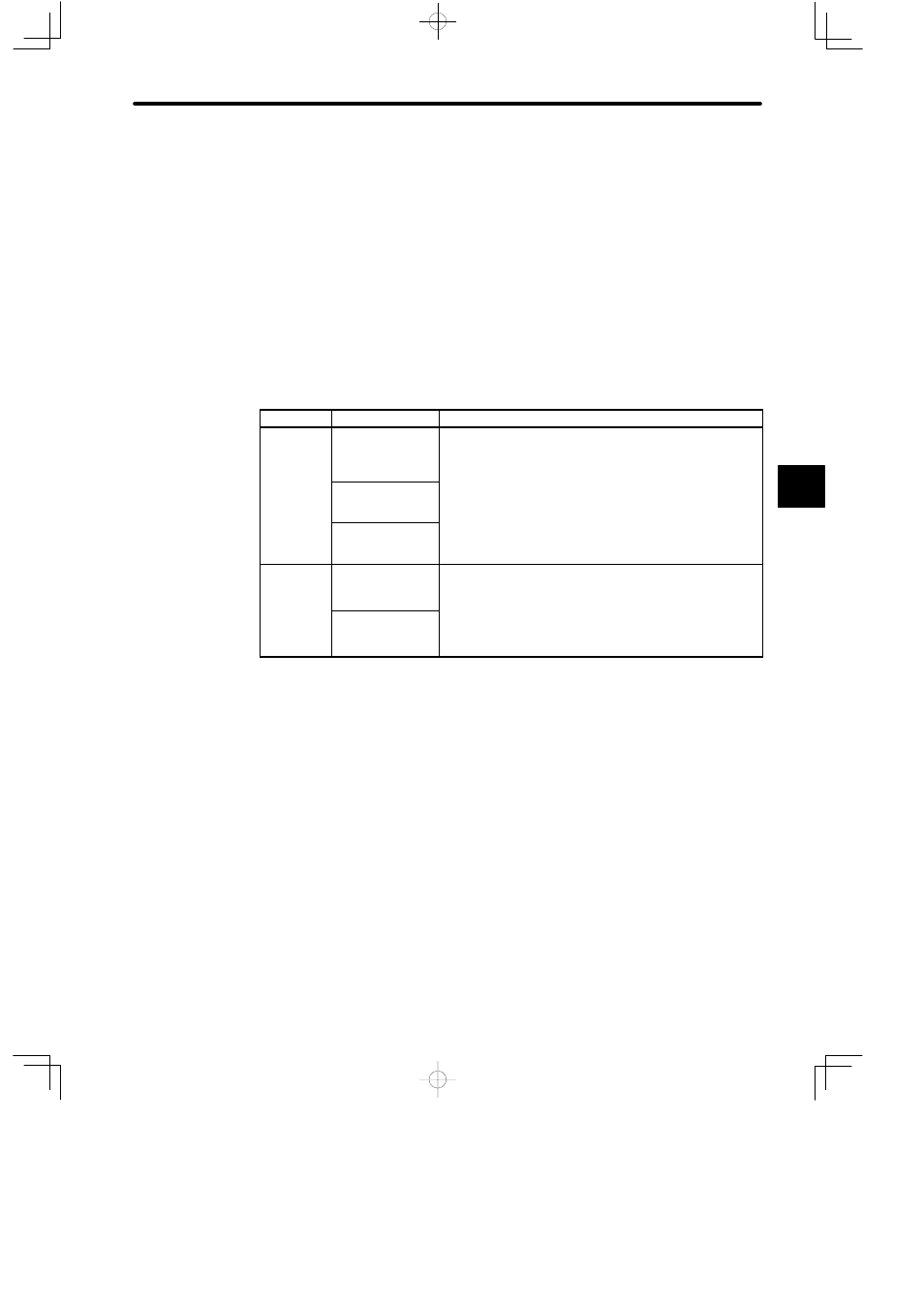
4.4 Communications Modules
— 4-115 —
4) MEMOBUS Port
a) A Remote I/O Receiver Module run RS-232C communications (master communica-
tions or slave communications) through the MEMOBUS port. Either MEMOBUS pro-
tocol or any other protocol can be used for the communications protocol.
b) Devices that can be connected to the MEMOBUS port are shown in the following
table. Each of these devices must be equipped with an RS-232C interface. In addi-
tion, depending on the type of device, the MEMOBUS port settings will need to be
altered. This settings are altered using the DIP switch on the front of the Module.
Table 4.47 Example of Devices Connectable to the MEMOBUS Port
Type
Device
Remarks
MEMOBUS
master
P120-series
Programming
Panel
D
Set MEMOBUS port to slave port.
D
Communications performed using the MEMOBUS protocol
Personal computer
(with MEMOSOFT)
D
Creation of communications program not needed.
If
d
h
MEMOSOFT
ACGC4000/400-
series FA Monitor
D
If your computer does not have MEMOSOFT, create a
communications program based on the MEMOBUS
protocol.
ASCII
devices
Bar code reader
D
Set the MEMOBUS port to combined master/slave port.
D
Set the MEMOBUS port to transparent mode.
Serial printer
Set the MEMOBUS port to transparent mode.
D
Create a communications program using the COMR
instructions in the GL120 and GL130.
c) Number of Connectable MEMOBUS Masters
Note When connecting a MEMOBUS master such as a P120 Programming Panel to
the MEMOBUS port of the Remote I/O Receiver Module, only one master can be
connected per remote channel. More than one master cannot be connected to
one remote channel.
d) Number of Connectable ASCII Devices
When connecting ASCII devices such as printers to the MEMOBUS port of the Re-
mote I/O Receiver Module, between 1 and 15 devices can be connected per remote
channel.
e) Refer to Table 4.46 on page 4-113 for the transmission specifications of the MEMO-
BUS port.
4
