Yaskawa MEMOCON GL120 User Manual
Page 15
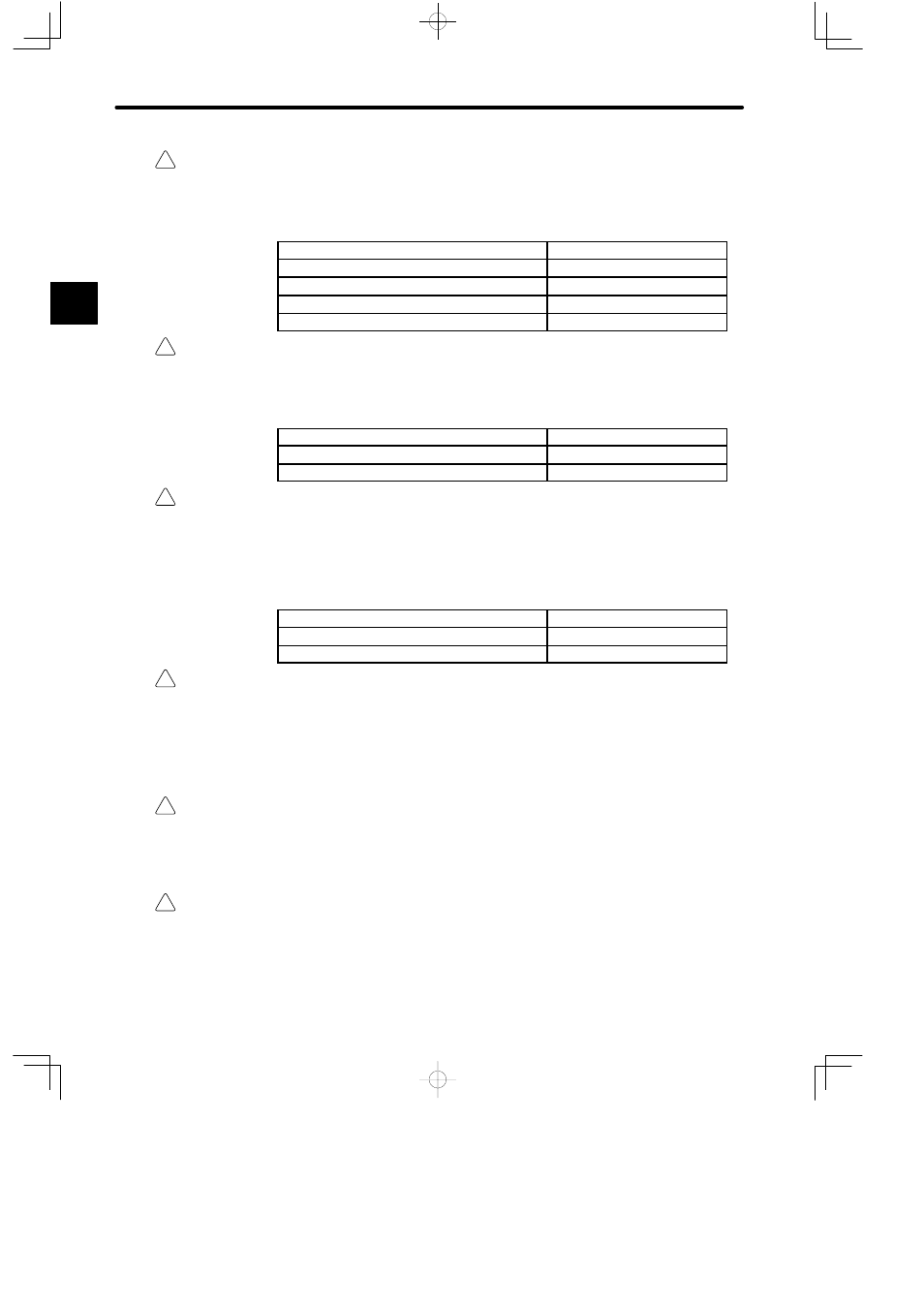
!
!
!
!
!
!
Introduction and Precautions
1.2.2 Installation Precautions cont.
— 1-10 —
Caution
Mount the Modules mentioned in the table below on CPU racks (racks with CPU Modules).
Mounting these Modules on any other racks may damage the Modules or cause a mal-
function of the GL120 and GL130.
Modules to be Mounted on CPU Rack
Model No.
Remote I/O Driver Module
JAMSC-120CDR13100
2000-series Remote I/O Driver Module
JAMSC-120CDR13110
PC Link Module
JAMSC-120NFB23100
Ethernet Interface Module
JAMSC-120NET12100
Caution
Mount the Modules mentioned in the table below on local channel racks.
Mounting these Modules on remote channel racks may damage the Modules or cause a
malfunction of the GL120 and GL130.
Modules to be Mounted on Local Channel Rack
Model No.
MEMOBUS Module (RS-232)
JAMSC-120NOM13100
MEMOBUS Module(RS-422)
JAMSC-120NOM13110
Caution
When installing the Modules that do not support hot swapping, turn OFF the power supply to
Power Supply Modules.
Installing the Modules that do not support hot swapping while the power is being supplied
to Power Supply Modules may damage the Module or cause malfunction of the GL120
and GL130.
Modules that Do Not Support Hot Swapping
Model No.
Remote I/O Driver Module
JAMSC-120CDR13100
2000-series Remote I/O Driver Module
JAMSC-120CDR13110
Caution
When connecting the cables connected to the Ethernet Interface Modules, turn OFF the pow-
er supply to the Power Supply Modules on the racks where the Ethernet Interface Modules
are mounted.
Connecting the cables while power is being supplied to the Power Supply Modules may
damage the Ethernet Interface Module or cause a malfunction of the GL120 and GL130.
Caution
Mount the MC20 Module on a CPU Rack(a rack with CPU Module).
Installing the MC20 Module on any other rack may damage the Module or cause the mal-
function of the GL120 and GL130.
Caution
When using the absolute position detecting function with the MC15 Module, it must be
mounted on the CPU Rack (a rack with CPU Module).
Installing the MC15 Module on any other rack may damage the Module or cause the mal-
function of the GL120 and GL130.
1
