Yaskawa MEMOCON GL120 User Manual
Page 309
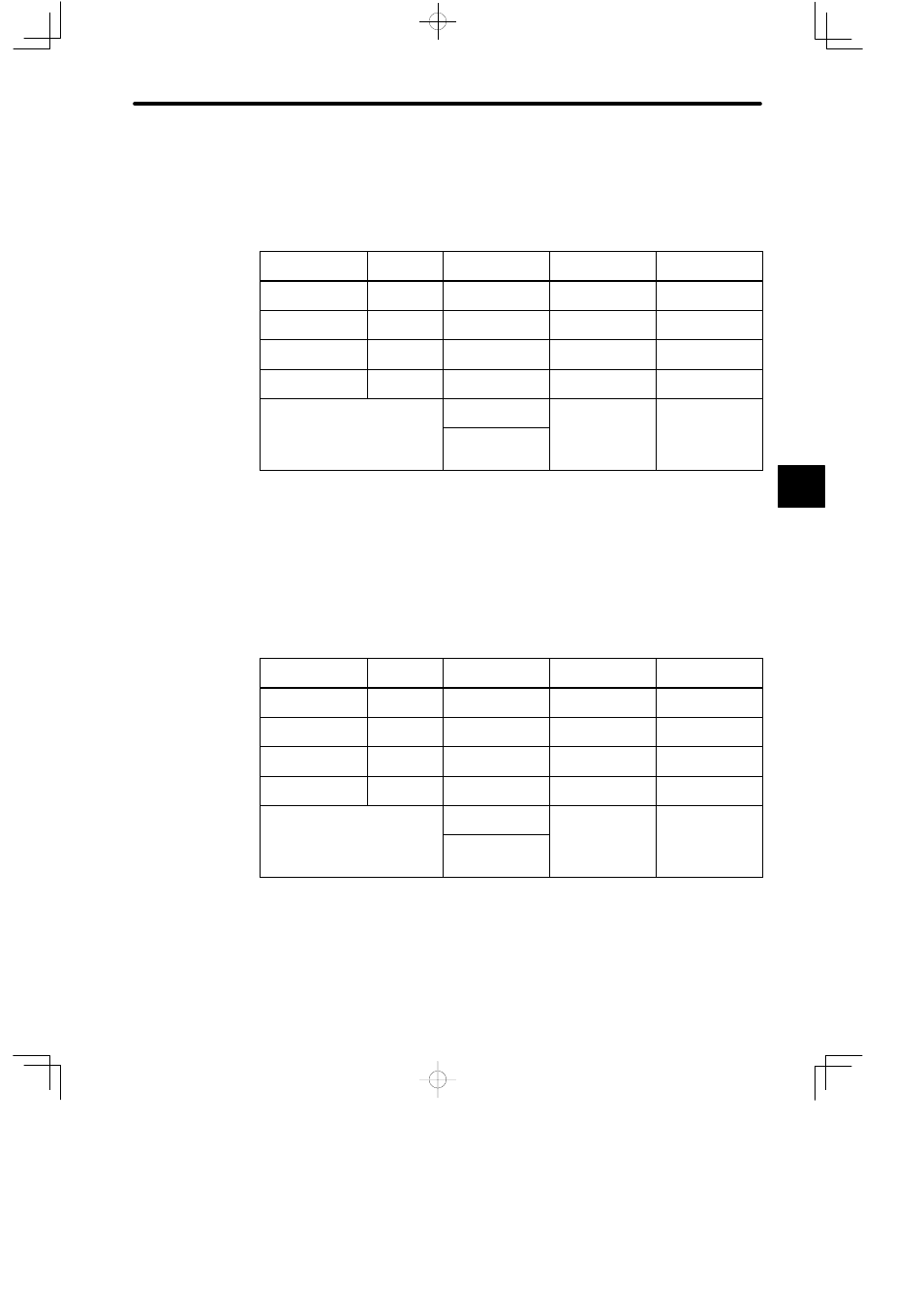
4.7 Motion Modules
— 4-253 —
Note
The CPU Module, 4-axis Motion Module, and MEMOSOFT versions that support the new
step-2 functions for 4-axis Motion Modules are listed in the following table.
Table 4.104 Versions Supporting New Step-2 Functions
Name
Module
Name
Model No.
Version Number
Location of
Version Number
CPU Module
(16 KW)
CPU20
DDSCR-
120CPU34100
jj
A08 onwards
Module nameplate
CPU Module
(32 KW)
CPU30
DDSCR-
130CPU54100
jj
A07 onwards
Module nameplate
CPU Module
(40 KW)
CPU35
DDSCR-
130CPU54110
jj
A01 onwards
Module nameplate
Four-axis Motion
Module
MC20
JAMSC-
120MMB10400
jj
B01 onwards
Module nameplate
MEMOSOFT
FMSGL-AT3 (for
English DOS)
1.20j onwards
In the middle at
the bottom of the
FMSGL-PP3E (for
P120 English
version)
e bo o o
e
MEMOSOFT
startup screen.
* The nameplate is on the right side of the Module.
Note
The CPU Module, 4-axis Motion Module, and MEMOSOFT versions that support the new
functions added to 4-axis Motion Module versions B08 onwards are shown in the following
table.
Table 4.105 Versions Supporting New Functions on Versions B08 Onwards
Name
Module
Name
Model No.
Version Number
Location of
Version Number
CPU Module
(16 KW)
CPU20
DDSCR-
120CPU34100
jj
B05 onwards
Module nameplate
CPU Module
(32 KW)
CPU30
DDSCR-
130CPU54100
jj
B05 onwards
Module nameplate
CPU Module
(40 KW)
CPU35
DDSCR-
130CPU54110
jj
A01 onwards
Module nameplate
4-axis Motion
Module
MC20
JAMSC-
120MMB10400
jj
B08 onwards
Module nameplate
MEMOSOFT
FMSGL-AT3 (for
English DOS)
1.40j onwards
(see note)
In the middle at
the bottom of the
FMSGL-PP3E (for
P120 English
version)
(see note)
e bo o o
e
MEMOSOFT
Startup Screen.
* The nameplate is on the right side of the Module.
Note
It is not possible to set the override function from MEMOSOFT version 1.40. The override
function must be set from the ladder program using the PMR instruction.
4
