Yaskawa MEMOCON GL120 User Manual
Page 135
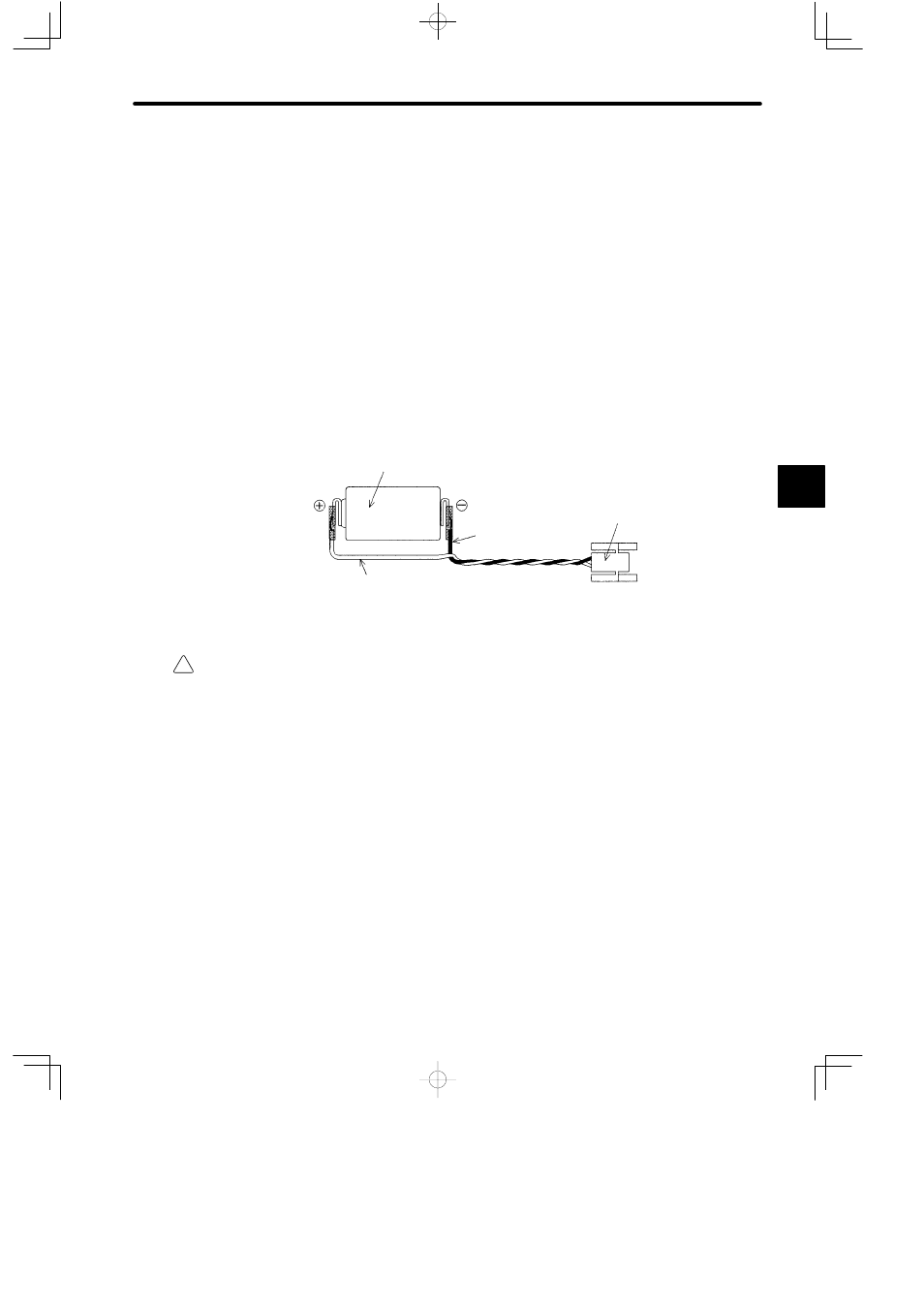
!
4.3 CPU Modules
— 4-79 —
4) The battery-replacement procedure is described below.
a) Preliminary Steps
(1) Saving the Contents of Memory
Before replacing the battery, save the program and data stored in the CPU Mod-
ule or Motion Module to a floppy disk or other storage media. The saved program
and data can be reinstalled if the contents of the Module’s memory are lost acci-
dentally when replacing the battery.
(2) Acquiring the Replacement Battery
Acquire a BR-2/3A-1 replacement battery. This battery is not commercially avail-
able; it must be ordered from Yaskawa. The battery is shown in the following dia-
gram.
Lithium battery
Red lead wire
Black lead wire
Connector
b) Battery Replacement Procedure
Caution
Always replace the battery with the CPU Module or Motion Module installed in the Mounting
Base and power supplied to the Power Supply Module in the CPU Rack.
The program such as the Ladder Program or the Motion Program, and data stored in the Mod-
ule’s memory will be lost if the battery is replaced while the Module is separated from the
Mounting Base or power is not being supplied to the CPU Rack’s Power Supply Module.
Use the following procedure to replace the battery. Refer to the diagram below for de-
tails.
(1) Make sure that the “POWER” indicator on the CPU Rack’s Power Supply Module
is on.
(2) Open the cover at the upper-left corner of the CPU Module.
(3) Disconnect the battery’s connector from the CPU Module and remove the battery
from the battery holder.
(4) Place the replacement battery in the battery holder and insert the battery’s con-
nector securely into the CPU Module’s connector.
4
