Yaskawa MEMOCON GL120 User Manual
Page 42
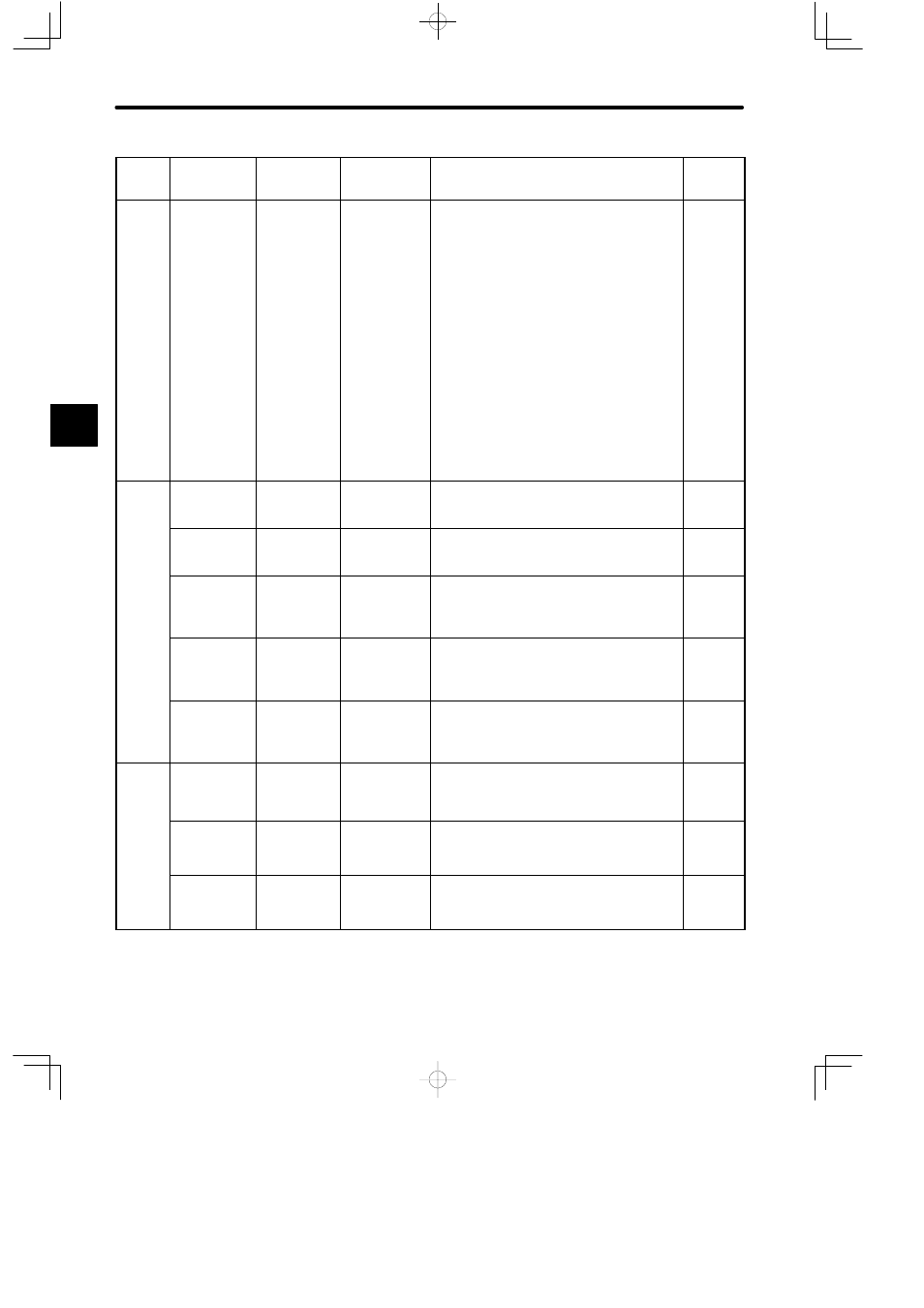
System Components
— 3-8 —
Product
Number
of Slots
Required
Features
Model
Number
Model Name
Name
Commu-
nica-
tions
Mod-
ules,
contin-
ued
Optical/
Electrical
Conversion
Module
O/E
CONVERT
JAMSC-
120NAH93500
(4 models)
1) Used in combination with PC Link Module or
Remote I/O Module to configure an Optical
PC Link System or Optical Remote I/O
System.
2) Equipped with an electric port for connecting
a PC Link Module or Remote I/O Module,
and two optical ports for connecting pairs of
O/E Conversion Modules.
3) Enables duplex optical communications
paths.
4) The following optical fiber cables are used
as transmission cables:
H-PCF cables
Quartz crystal fiber cable
5) Can be mounted to any Rack.
1
Digital
Input
Modules
100-VAC
16-point Input
Module
AC100IN-16P JAMSC-
120DAI54300
1) Used to input digital signals.
2) 100 VAC, 16 points, 7 mA (50 Hz)
1
200-VAC
16-point Input
Module
AC200IN-16P JAMSC-
120DAI74300
1) Used to input digital signals.
2) 200 VAC, 16 points, 7 mA (50 Hz)
1
12/24-VDC
16-point Input
Module
DC24IN-16P
JAMSC-
120DDI34300
1) Used to input digital signals.
2) 12/24 VDC, 16 points, 4 mA (12 VDC),
8 mA (24 VDC)
1
12/24-VDC
32-point Input
Module
DC24IN-32P
JAMSC-
120DDI35400
1) Used to input digital signals.
2) 12/24 VDC, 32 points, 2 mA (12 VDC),
4 mA (24 VDC)
1
12/24-VDC
64-point Input
Module
DC24IN-64P
JAMSC-
120DDI36400
1) Used to input digital signals.
2) 12/24 VDC, 64 points, 2 mA (12 VDC),
4 mA (24 VDC)
1
Analog
Input
Modules
Analog Input
Module
(
±
10 V,
4 channels)
A/D-VOL-
4CH
JAMSC-
120AVI02000
1) Used to input analog signals.
2) −10 to10 V, 4 channels
1
Analog Input
Module
(0 to 10 V,
4 channels)
A/D 0-10V
4CH
JAMSC-
120AVI02100
1) Used to input analog signals.
2) 0 to10 V, 4 channels
1
Analog Input
Module
(4 to 20 mA,
4 channels)
A/D-CUR-
4CH
JAMSC-
120ACI02000
1) Used to input analog signals.
2) 4 to 20 mA/1 to 5 V, 4 channels
1
3
