170 — 4. using uniwire h-system interface module – Yaskawa MEMOCON GL120 User Manual
Page 226
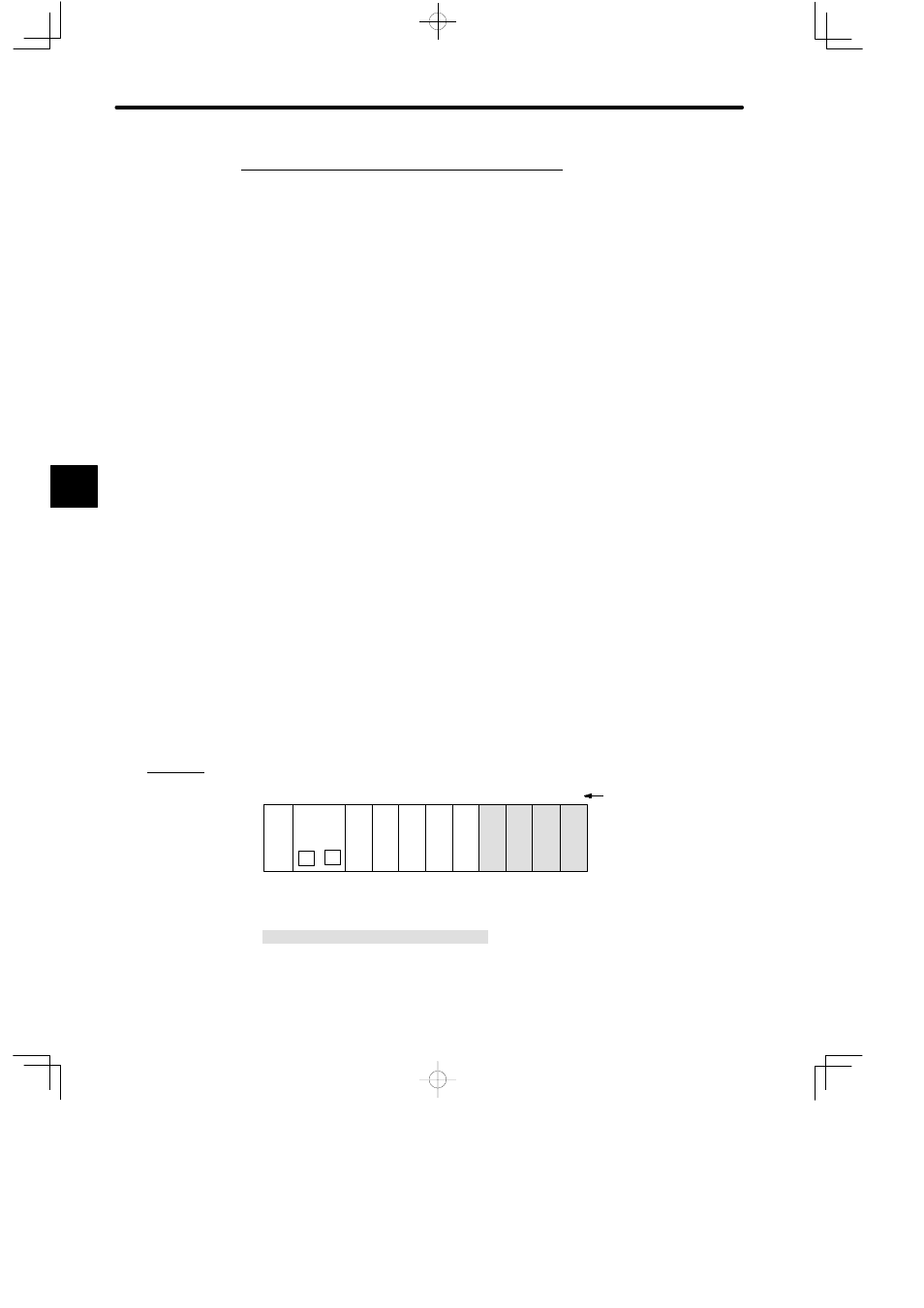
System Components: Functions and Specifications
4.4.9 Uniwire H-system Interface Module cont.
— 4-170 —
4. Using Uniwire H-system Interface Module
1) Number of Modules
a) A Uniwire (H) I/F runs communications with Uniwire System devices using I/O refer-
ences, such as input relays, output coils, input registers, and output registers. For this
reason, I/O allocation is necessary for the slot to which Uniwire (H) I/F is mounted.
(1) Digital references (input relays and output coils) and register references (input
registers and output registers) are allocated. Both digital and register references
can be allocated together.
(2) The number of points allocated to the Uniwire (H) I/F depends on whether it is
used for a Normal System or a H-System.
• H-System
The maximum number of allocated points is the points used for Uniwire status
and the points used for H-System status added to the number of transmission
points.
• Normal System
The maximum number of allocated points is the points used for Uniwire status
added to the number of transmission points.
b) The number of Uniwire (H) I/F that can be used depends on how many digital and
register references are allocated according to the above stipulations.
2) Installation Locations
a) A Uniwire (H) I/F can be mounted to any slot of the Mounting Base of any Rack. It will
occupy one slot.
b) The following diagram shows where to mount a Uniwire (H) I/F.
Example
PS05:
AC Input Power Supply Module (3 A)
CPU20:
CPU Module (16 KW)
UNI(H):
Uniwire H-System Interface Module
DI:
12/24-VDC 16-point Input Module
DO:
12/24-VDC 16-point Output Module
MB12:
12-slot Mounting Base
DI
UNI
PS
05
DO
DI
M
P
MB12
Slot No.
Rack 1 (CPU Rack)
CPU20
1
2
3
4
5
6
7
8
9
10
11
12
UNI UNI
UNI
DO
Local channel
DI
(H)
(H)
(H)
(H)
Figure 4.46 Mounting Uniwire (H) I/F
4
A
EXAMPLE
"
