5 using cpu modules 2 (for cpu21) – Yaskawa MEMOCON GL120 User Manual
Page 136
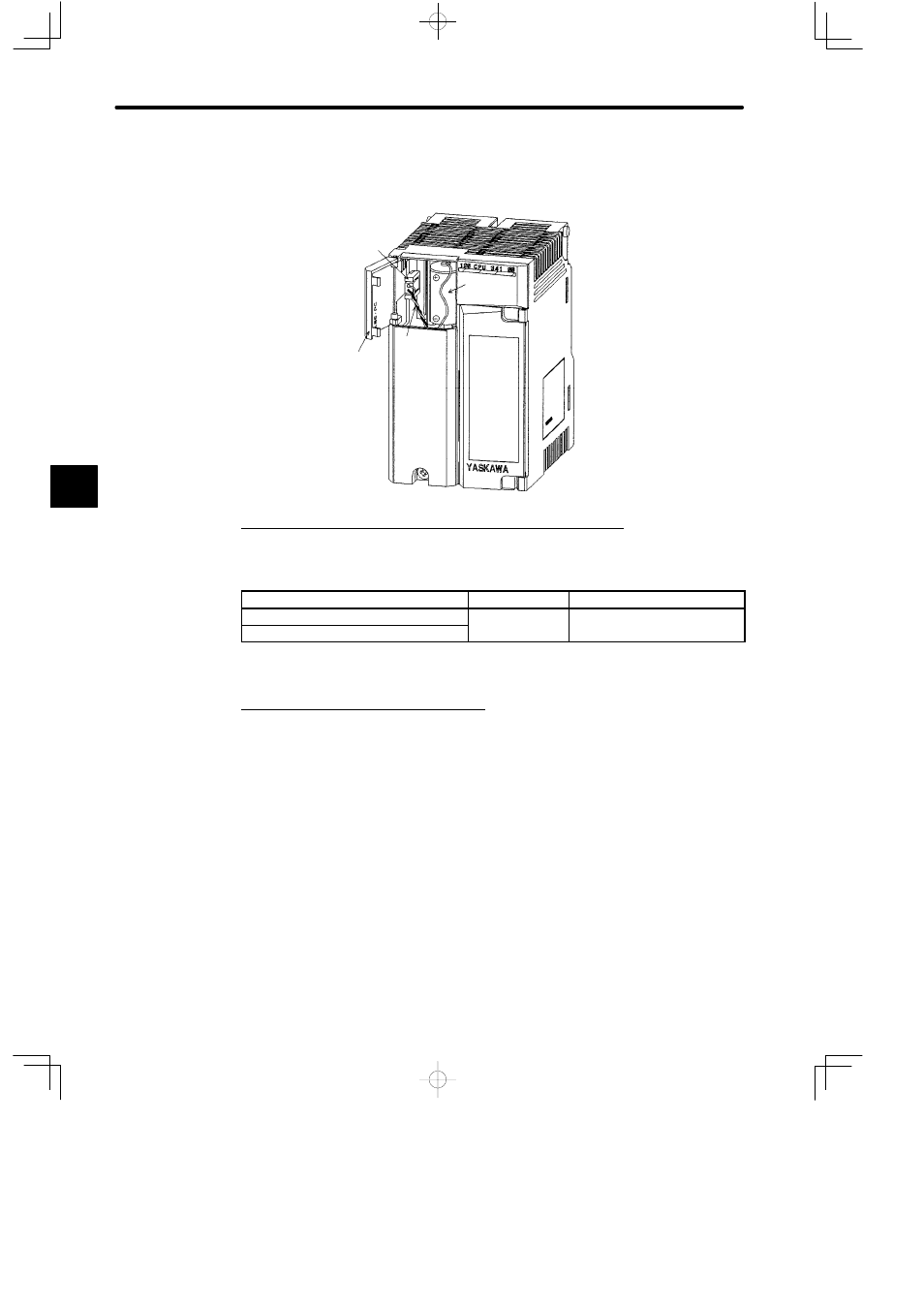
System Components: Functions and Specifications
4.3.5 Using CPU Modules 2 (For CPU21)
— 4-80 —
(5) Make sure that the “BAT ALM” indicator light on the CPU Module is off.
(6) Close the cover.
Connector
Cover
Lead wires
Battery
8. MEMOSOFT Versions Supporting CPU35 Modules
The versions of MEMOSOFT required for using CPU35 Modules are shown in the following
table.
MEMOSOFT Model
Version Number
Location of Version Number
FMSGL-AT3 (for English DOS)
1.41V onwards
In the middle at the bottom of
h MEMOSOFT
FMSGL-PP3E (for P120 English version)
the MEMOSOFT start up screen
4.3.5 Using CPU Modules 2 (For CPU21)
1. Operations Common to CPU20
The CPU21 Module is operated in almost the same way as the CPU20 Module. For informa-
tion on the following items, refer to the section on the CPU20 in 4.3.4 Using CPU Modules 1
(For CPU20, CPU30, and CPU35).
• Installation Location
• MEMOBUS ports
• MEMOBUS PLUS ports
• Key switch
• Rotary switch
• Built-in battery
4
