Yaskawa MEMOCON GL120 User Manual
Page 273
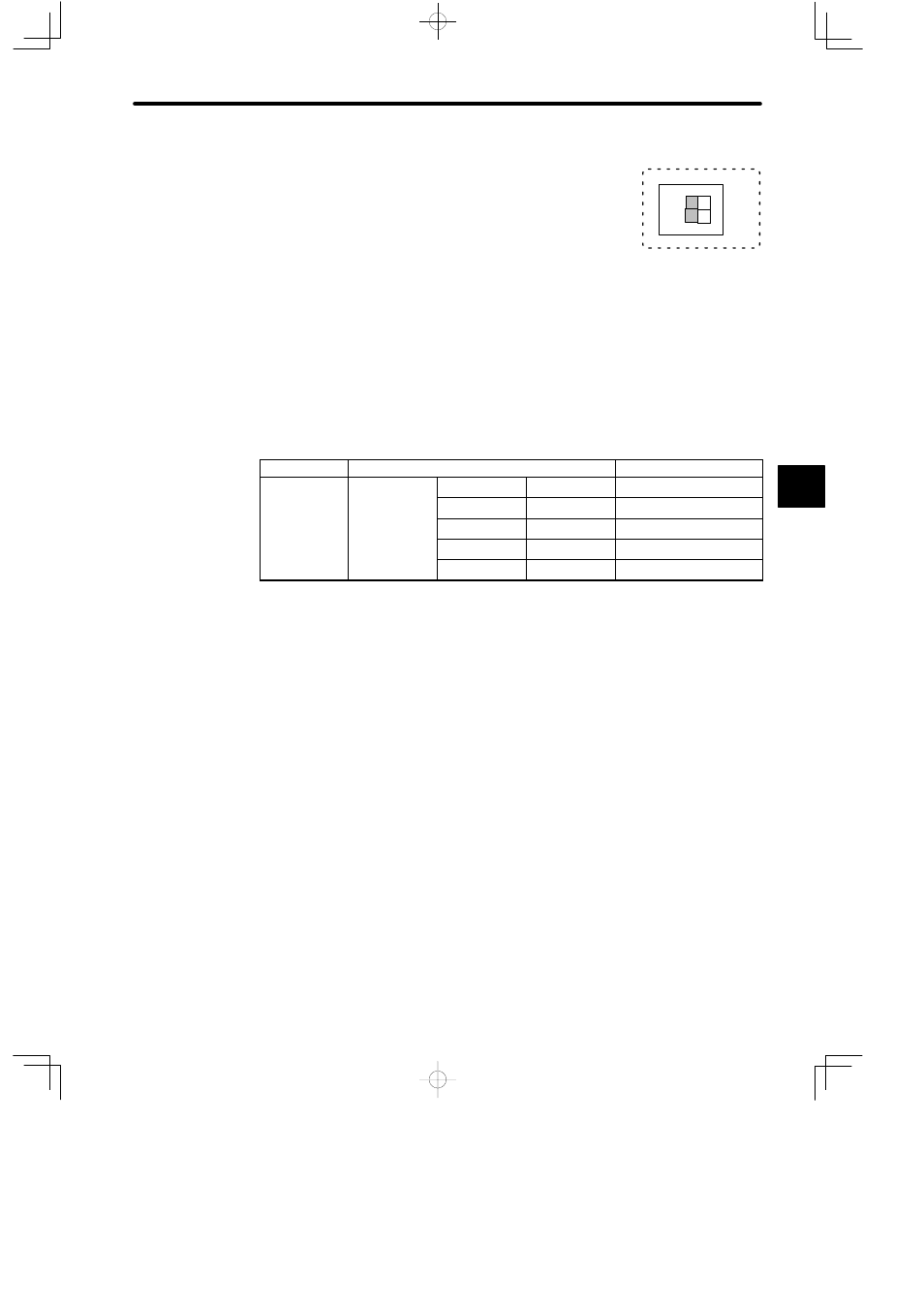
4.4 Communications Modules
— 4-217 —
5) DIP Switch
a) DIP switch is composed of 2 pins. The pins are numbered 1
and 2 as shown in the diagram at the right.
b) Each pin is turned ON when pressed to the right.
c) The setting of each pin is effective (read) at the following
times:
(1) When the power is turned ON to the Power Supply Module of the CPU Rack.
d) Each pin’s function is shown in the following table.
Table 4.89 Function of DIP Switch
Pin No.
Settings
Function
1
Set the baud
rate of the
Pin 1
Pin 2
Baud Rate
2
rate of the
Optical/Electric ON
ON
4 Mbps
Optical/Electric
al Conversion
Module
ON
OFF
2 Mbps
Module
according to
the table on
OFF
ON
1 Mbps
the table on
the right.
OFF
OFF
0.5 Mbps
Note
Set the same baud rate for all the Optical/Electrical Conversion Modules on the same chan-
nel. If baud rate of all the Modules is not the same, communications will not run.
6) Related Manuals
Before operating your Optical/Electrical Conversion Module, read the following manual
carefully and be sure that you fully understand the information on specifications, applica-
tions methods, safety precautions, etc.
MEMOCON GL120, GL130 Optical/Electrical Conversion Module User’s Manual (SIEZ-
C825-70.18)
4
12
1
2
SW
ON
