Yaskawa MEMOCON GL120 User Manual
Page 446
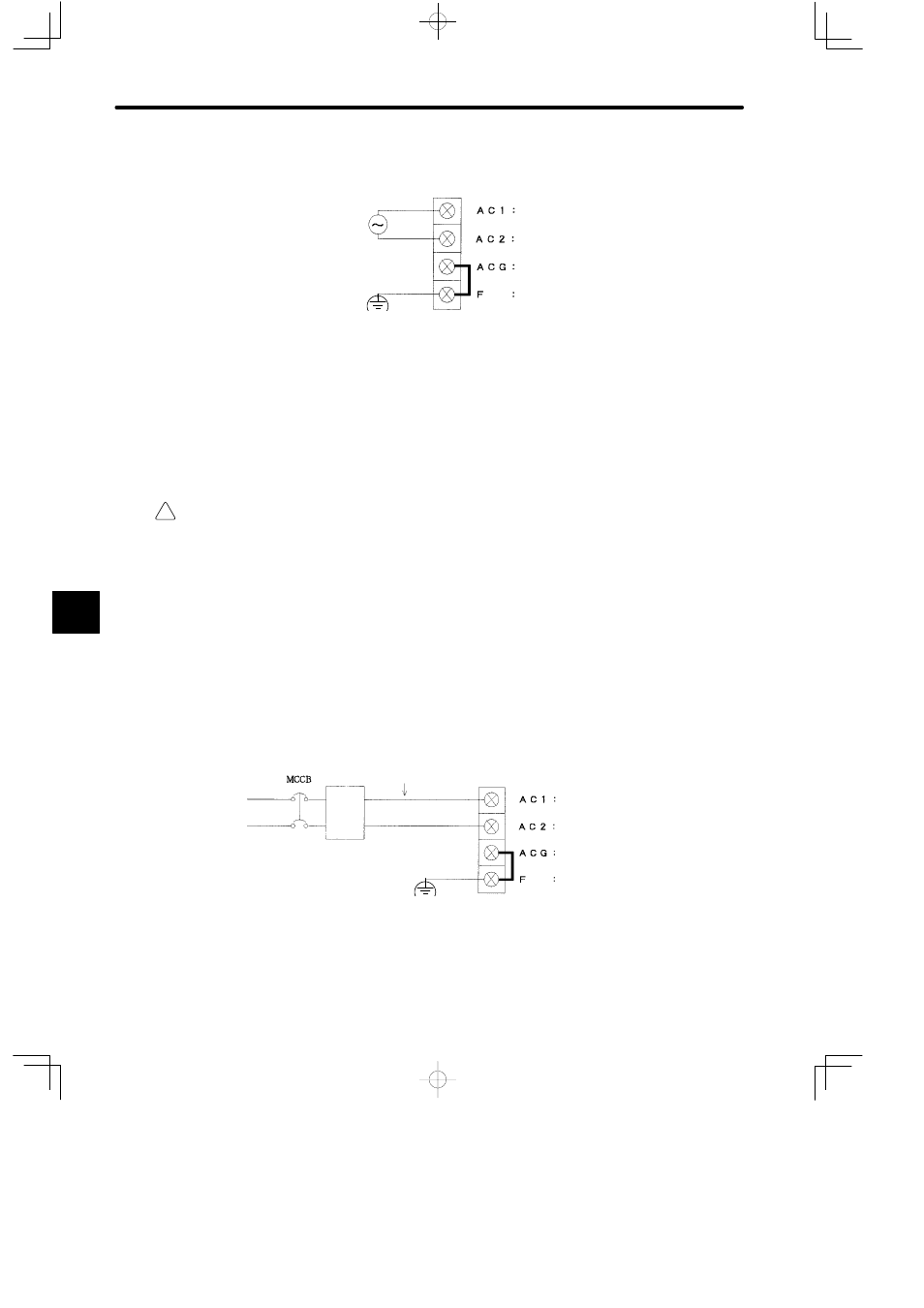
!
Low Voltage Directives
6.1.4 Using Power Supply Modules cont.
— 6-8 —
b) When the input voltage selector switch is set to the bottom:
Supply AC power:
Single-phase
170 to 264 VAC
47 to 65 Hz
Filter ground terminal
Functional earth terminal
Field wiring terminal 1
Field wiring terminal 2
E
2) Using the AC power supply with the minimum amount of the noise when suppling for the
Power Supply Module. Use an isolation transformer or a noise filter to prevent the noise
from penetrating into the product.
3) For the details of the input condition for the Power Supply Module, see 6.1.3 Functions
and Specifications of Power Supply Module.
E. Connecting Power Supply Wire
Caution
Do not allow foreign matter such as cable chips into the Modules.
Foregn matter in the Modules may cause fire, failures and/or malfunctions.
1) Use power supply wires of 1.5 mm
2
(AWG16) to 2.5 mm
2
(AWG13) to connect to the field
wiring terminals and make sure they are twisted.
2) M4 Phillips screws are used on the field wiring terminals. Accordingly, use solderless
terminals for M4 Phillips screws for the cable ends.
3) When using and insulation transformer for the AC power supply, always separate the pri-
mary and secondary coils. When using a noise filter, also make sure to separate the pri-
mary and the secondary coils.
Insula-
tion
trans-
former
AC power supply
Filter ground terminal
Functional earth terminal
Field wiring terminal 1
Field wiring terminal 2
Power cable must be twisted
E
6
