Yaskawa MEMOCON GL120 User Manual
Page 252
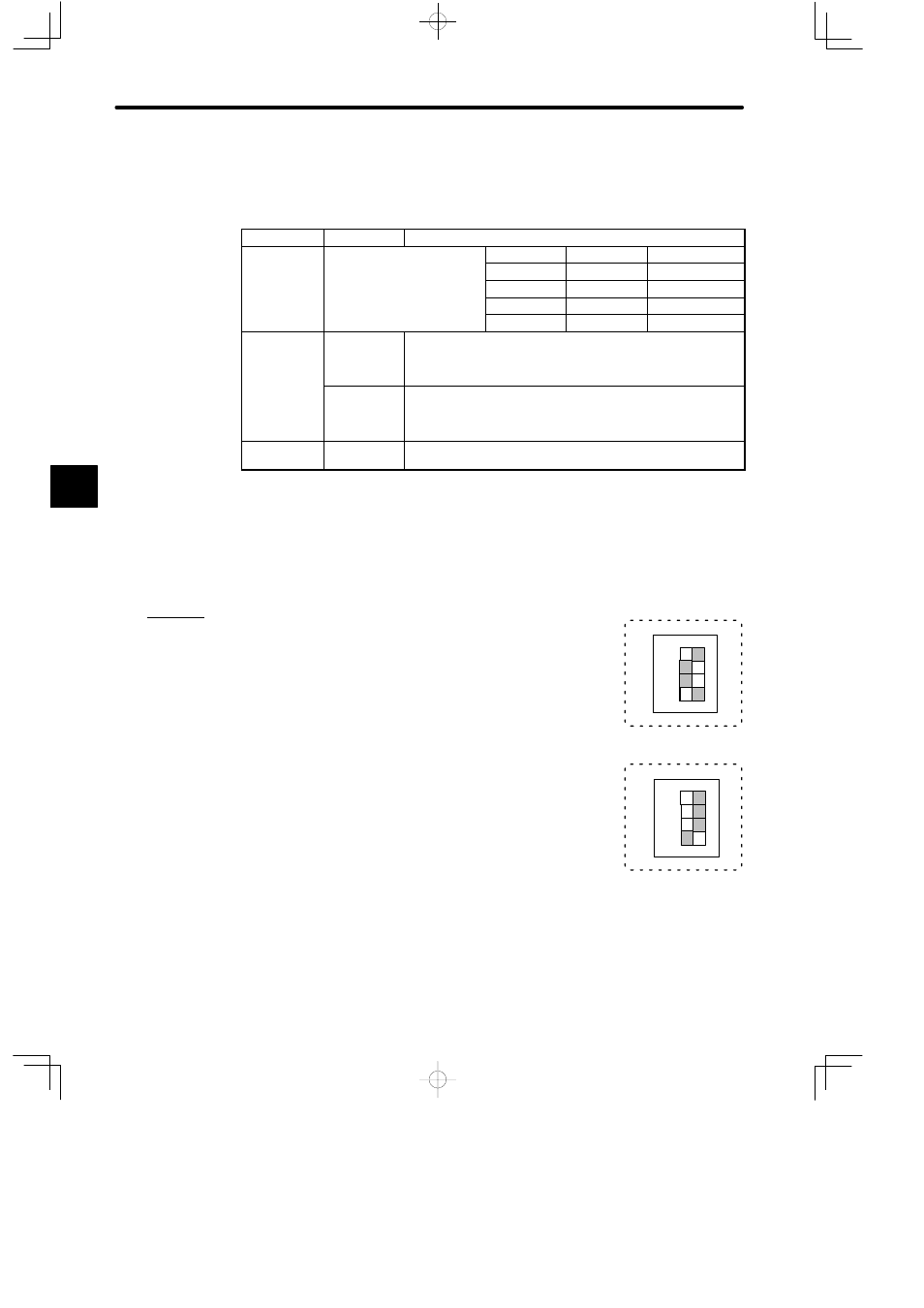
System Components: Functions and Specifications
4.4.12 YENET 1600-D Module cont.
— 4-196 —
d) Each pin’s function is shown in the following table.
Table 4.80 Function of DIP Switch
Pin No.
Settings
Function
1
Set the baud rate of the
YENET 1600 D
di
Pin 2
Pin 1
Baud rate
2
YENET 1600-D according to
the table on the right
ON
ON
Not used
2
the table on the right.
ON
OFF
500 kbps
OFF
ON
250 kbps
OFF
OFF
125 kbps
3
ON
Sets Modules to automatic recovery mode. This will automatically
recover data when normal operation is restored after a
malfunction has occurred in the communications power supply or
in communications.
OFF
Sets Modules to manual recovery mode. This allows manual
recovery of data after normal operation is restored when a
malfunction has occurred in the communications power supply or
communications.
4
ON
OFF
Reserved for testing by the manufacturer. This pin must be set to
OFF.
Note
Always use MONITOR Mode when manual recovery mode is selected. If MONITOR Mode is
set to OFF and a communications error occurs, recovery will not be possible except by reset-
ting the Module.
e) Examples of setting the DIP switch are shown below:
Example 1
When the DIP switch is set as shown in the diagram on the right,
the YENET 1600-D Module is set as follows:
• Automatic recovery mode
• 500 kbps
Example 2
When the DIP switch is set as shown in the diagram on the right,
the YENET 1600-D Module is set as follows:
• Manual recovery mode
• 125 kbps
7) Rotary Switch
a) The rotary switch is used to set the node addresses of YENET 1600-D Modules.
b) There is one rotary switch. The rotary switch has positions from 0 to 9 (Hex).
4
A
EXAMPLE
"
1234
4
1
SW
ON
1234
4
1
SW
ON
