Host, Syntax, Parameter description – Dell POWEREDGE M1000E User Manual
Page 823: Default configuration, Command mode, User guidelines, Example
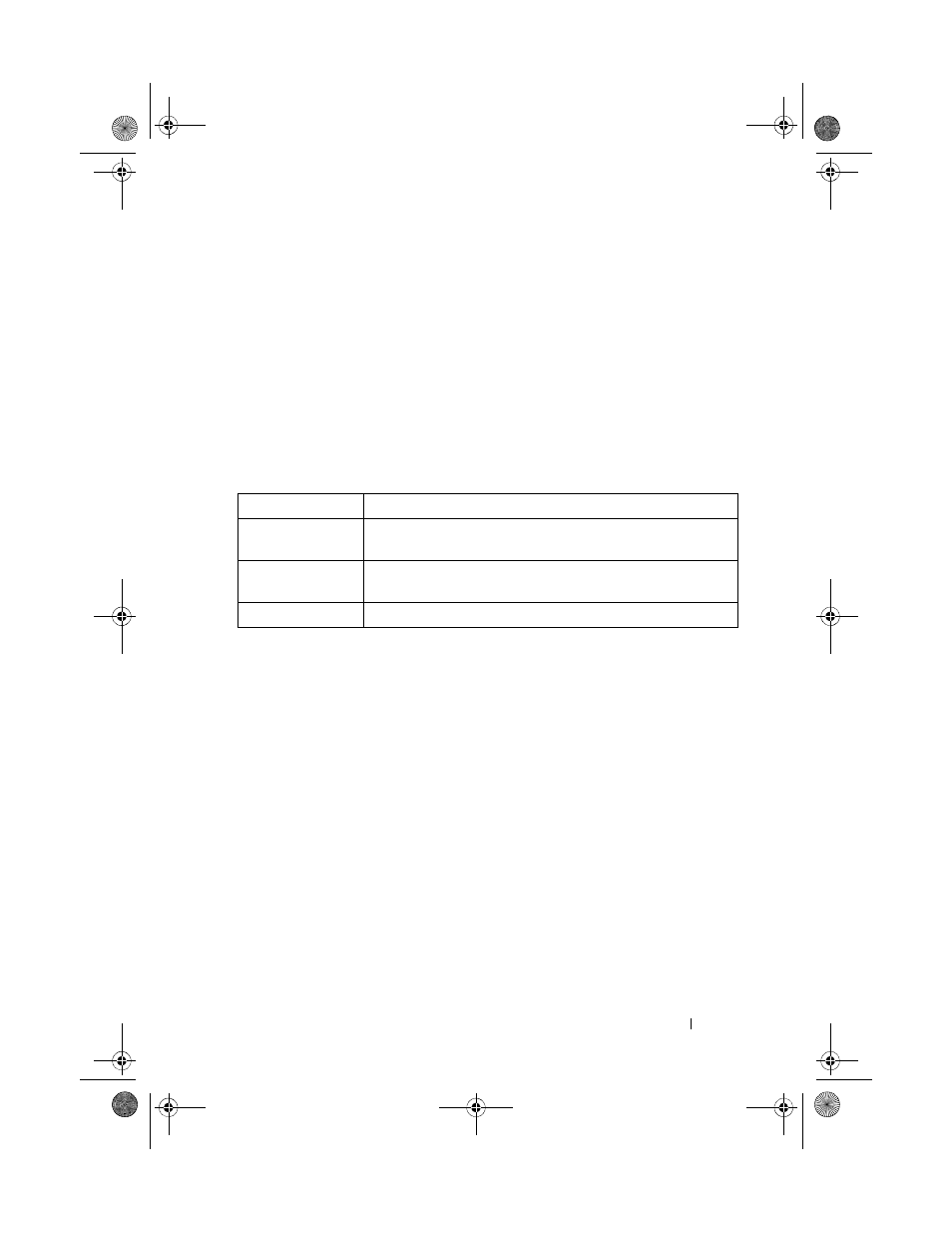
DHCP Server and Relay Agent Commands
823
host
Use the host command in DHCP Pool Configuration mode to specify a
manual binding for a DHCP client host. Use the no form of the command to
remove the manual binding.
Syntax
host ip-address [netmask|prefix-length]
no host
Parameter Description
Default Configuration
The default is a 1 day lease.
Command Mode
DHCP Pool Configuration mode
User Guidelines
Use the client-identifier or hardware-address command prior to using this
command for an address pool. Use the show ip dhcp pool command to display
pool configuration parameters.
Example
console(config-dhcp-pool)#client-identifier
00:23:12:43:23:54
console(config-dhcp-pool)#host 192.168.21.131 32
Parameter
Description
ip-address
IPv4 address to be manually assigned to the host identified by
the client identifier.
netmask
An IPv4 address indicating the applicable bits of the address,
typically 255.255.255.255.
prefix-length
A decimal number ranging from 1-30.
2CSPC4.XModular-SWUM200.book Page 823 Thursday, March 10, 2011 11:18 AM
