Default configuration, Command mode, User guidelines – Dell POWEREDGE M1000E User Manual
Page 617: Example, Match dstip, Syntax
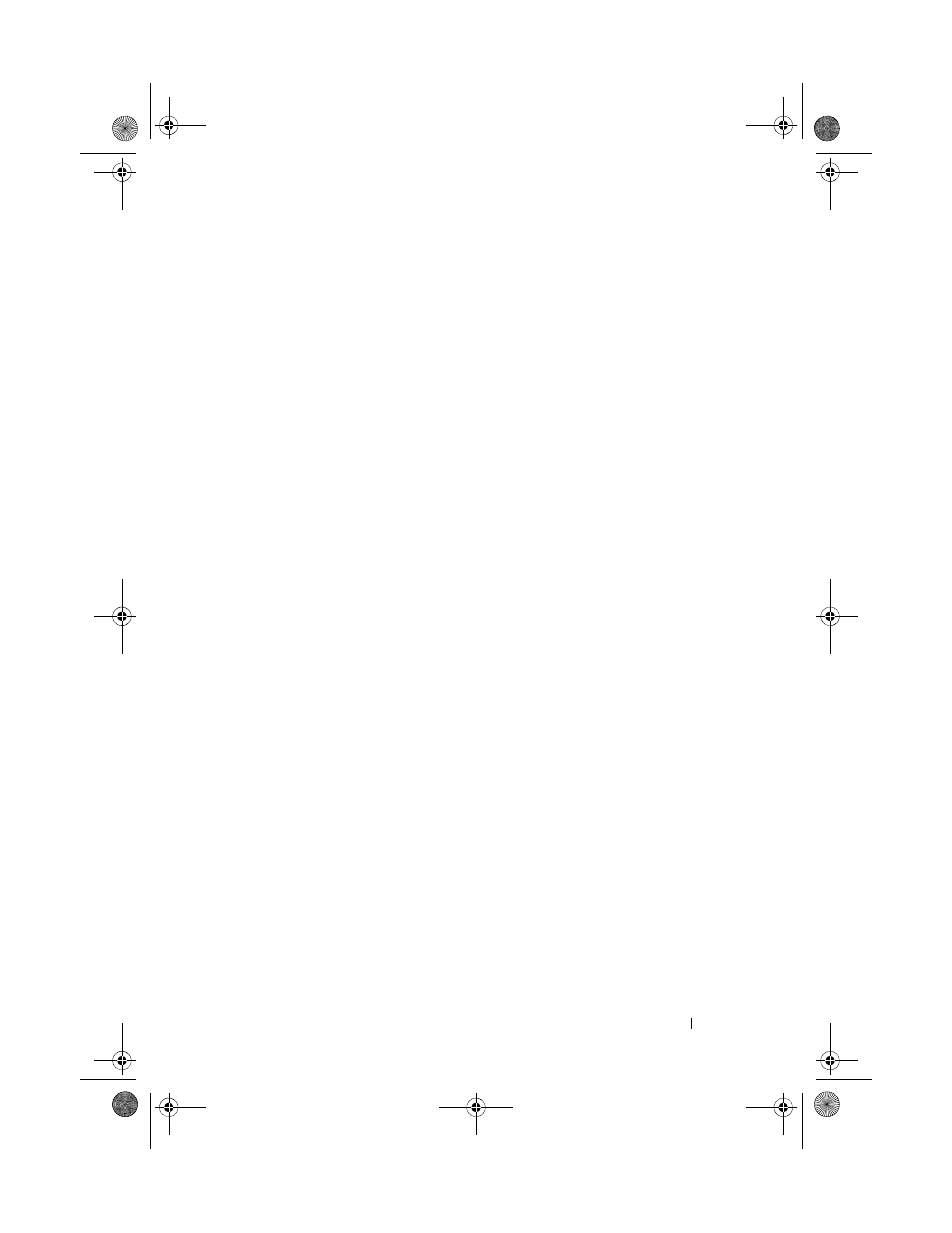
QoS Commands
617
•
macaddr
— Specifies any valid layer 2 MAC address formatted as six two-
digit hexadecimal numbers separated by colons.
•
macmask
— Specifies a valid layer 2 MAC address bit mask formatted as
six two-digit hexadecimal numbers separated by colons. This address bit
mask does not need to be contiguous.
Default Configuration
This command has no default configuration.
Command Mode
Class-Map Configuration mode
User Guidelines
This command has no user guidelines.
Example
The following example displays adding a match condition for the specified
MAC address and bit mask.
console(config-classmap)#match destination-address
mac AA:ED:DB:21:11:06 FF:FF:FF:EF:EE:EE
match dstip
Use the match dstip command in Class-Map Configuration mode to add to
the specified class definition a match condition based on the destination IP
address of a packet.
Syntax
match dstip
ipaddr
ipmask
•
ipaddr
— Specifies a valid IP address.
•
ipmask
— Specifies a valid IP address bit mask. Note that even though this
parameter is similar to a standard subnet mask, it does not need to be
contiguous.
2CSPC4.XModular-SWUM200.book Page 617 Thursday, March 10, 2011 11:18 AM
