User guidelines, Show passwords configuration, Syntax – Dell POWEREDGE M1000E User Manual
Page 1408: Parameter description
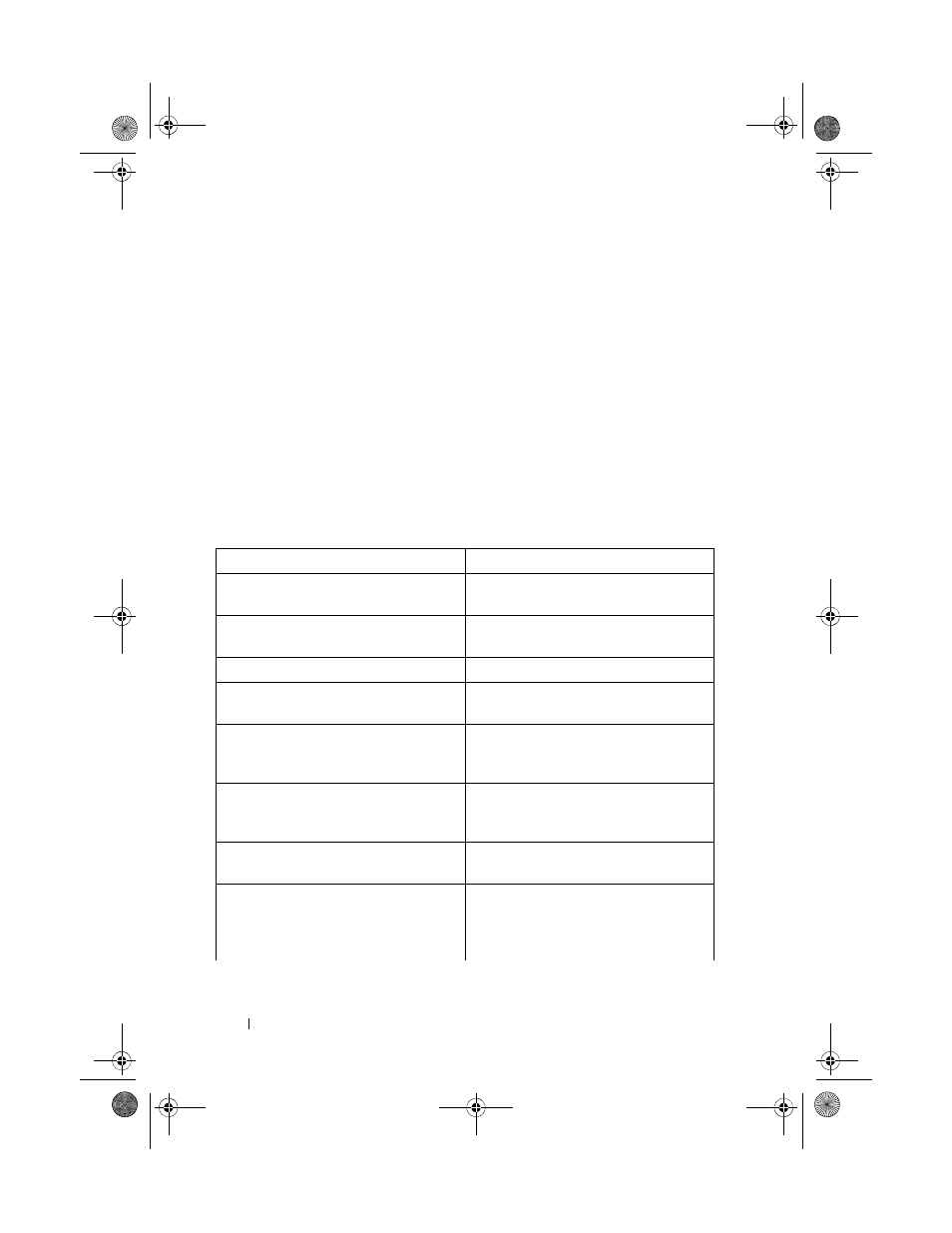
1404
Password Management Commands
User Guidelines
This command has no user guidelines.
show passwords configuration
Use the show passwords configuration command in Privileged EXEC mode
to display the configured password management settings.
Syntax
show passwords configuration
Parameter Description
The following fields are displayed by this command.
Parameter
Description
Minimum Password Length
Minimum number of characters required
when changing passwords.
Password History
Number of passwords to store for reuse
prevention.
Password Aging
Length in days that a password is valid.
Lockout Attempts
Number of failed password login attempts
before lockout.
Minimum Password Uppercase Letters
Minimum number of uppercase
characters required when configuring
passwords.
Minimum Password Lowercase Letters
Minimum number of uppercase
characters required when configuring
passwords.
Minimum Password Numeric Characters Minimum number of numeric characters
required when configuring passwords.
Maximum Password Consecutive
Characters
Maximum number of consecutive
characters required that the password
should contain when configuring
passwords.
2CSPC4.XModular-SWUM200.book Page 1404 Thursday, March 10, 2011 11:18 AM
