Default configuration, Command mode, User guidelines – Dell POWEREDGE M1000E User Manual
Page 1112: Example, Redistribute, Syntax, Parameter description
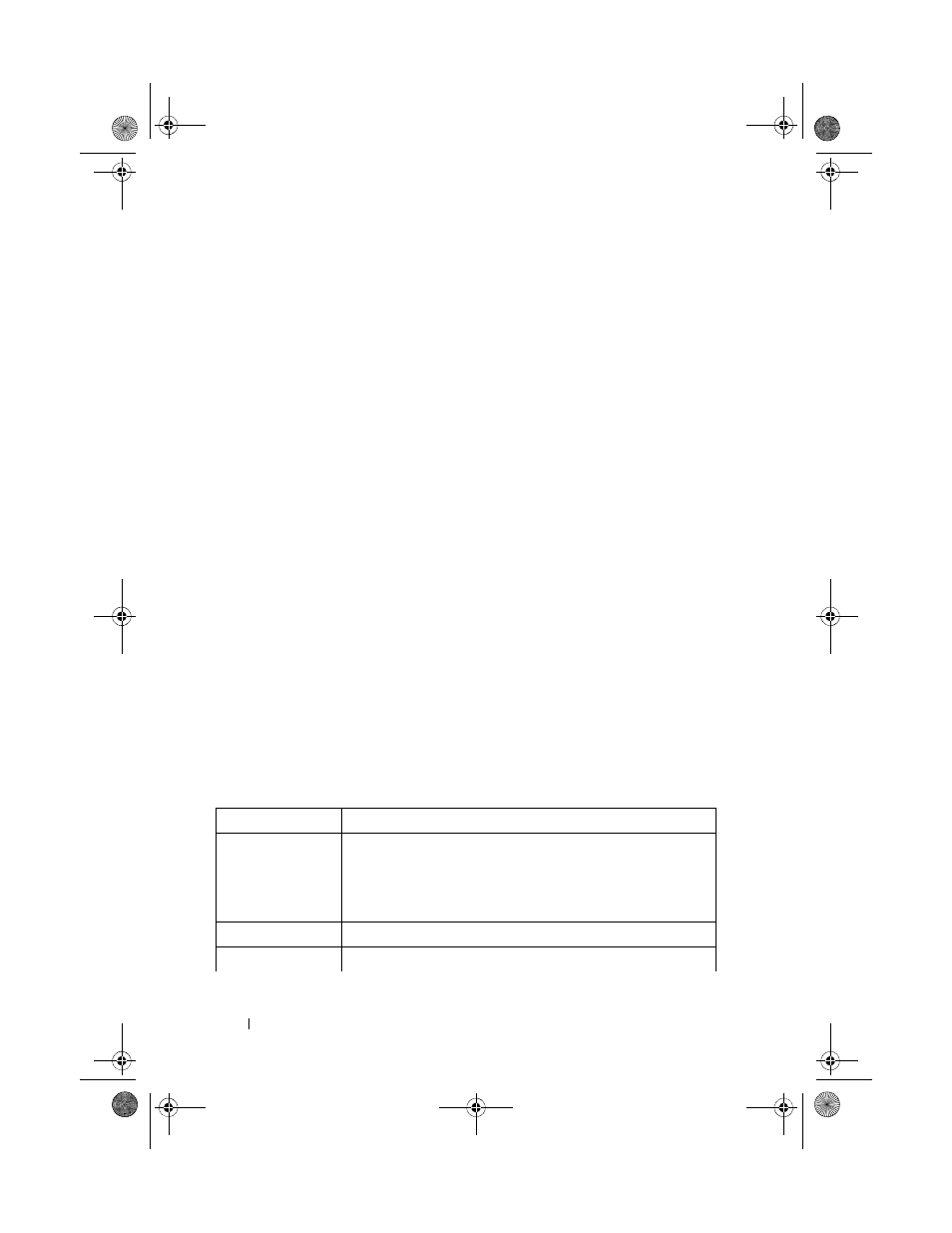
1112
OSPF Commands
Default Configuration
Passive interface mode is disabled by default.
Command Mode
Router OSPF Configuration mode.
User Guidelines
There are no user guidelines for this command.
Example
console(config-router)#passive-interface vlan 1
redistribute
Use the redistribute command in Router OSPF Configuration mode to
configure OSPF protocol to allow redistribution of routes from the specified
source protocol/routers. Use the no version of the command to disable
redistribution from the selected source or to reset options to their default
values.
Syntax
redistribute protocol [metric metric-value] [metric-type type-value] [tag
tag-value] [subnets]
no redistribute protocol [metric] [metric-type] [tag] [subnets]
Parameter Description
Parameter
Description
protocol
rip - Specifies RIP as the source protocol.
static - Specifies that the source is a static route.
connected - Specifies that the source is a directly connected
route.
static
Specifies that the source is a static route.
connected
Specifies that the source is a directly connected route.
2CSPC4.XModular-SWUM200.book Page 1112 Thursday, March 10, 2011 11:18 AM
