Captive portal commands, Commands in this chapter, Captive portal – Dell POWEREDGE M1000E User Manual
Page 1273: Commands
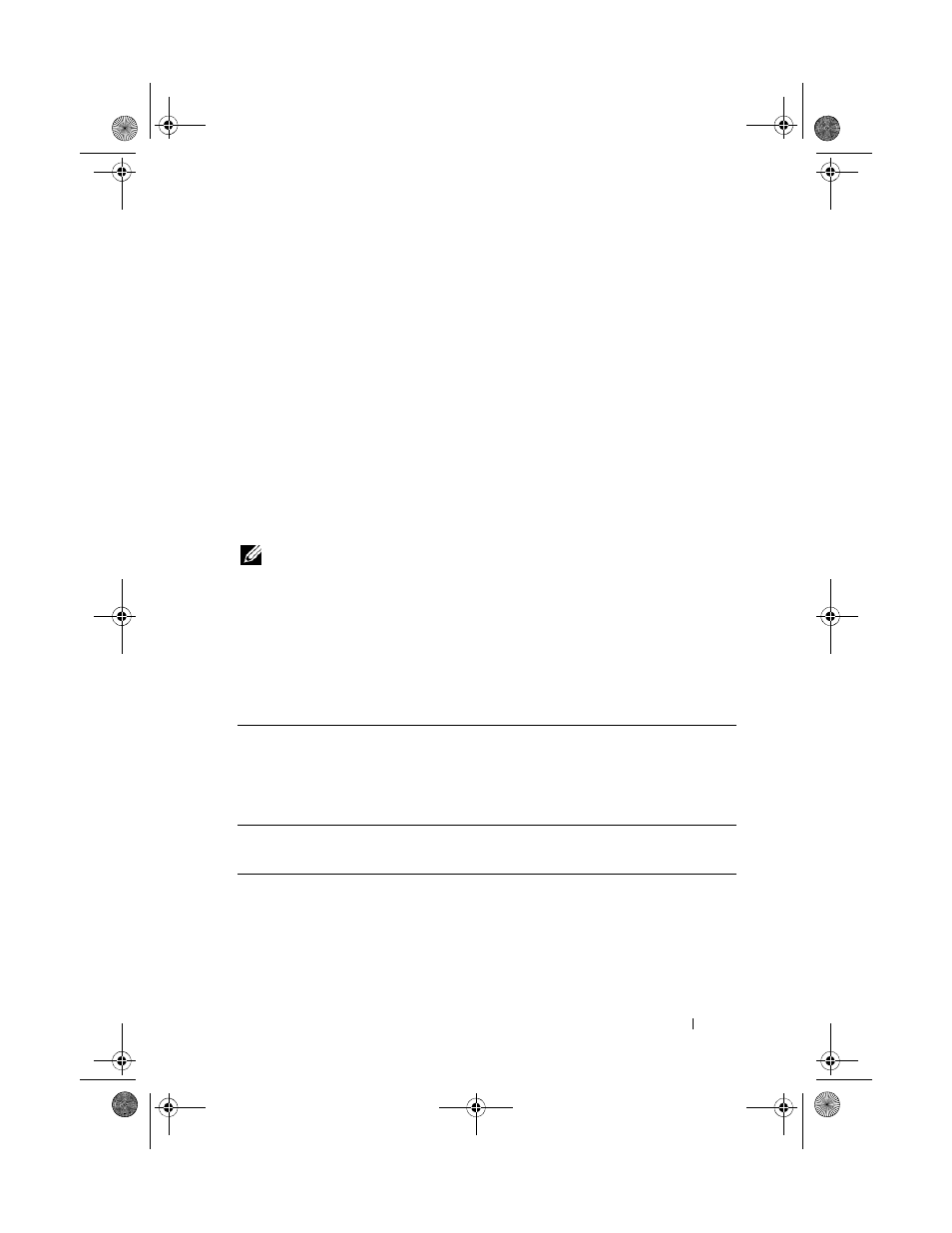
Captive Portal Commands
1271
62
Captive Portal Commands
The Captive Portal feature is a software implementation that blocks both
wired and wireless clients from accessing the network until user verification
has been established. Verification can be configured to allow access for both
guest and authenticated users. Authenticated users must be validated against
a database of authorized Captive Portal users before access is granted.
The Authentication server supports both HTTP and HTTPS web
connections. In addition, Captive Portal can be configured to use an optional
HTTP port (in support of HTTP Proxy networks) or an optional HTTPS port.
If configured, this additional port or ports are then used exclusively by
Captive Portal.
NOTE: This optional HTTP port is in addition to the standard HTTP port 80 which is
currently being used for all other web traffic, and the optional HTTPS port is in
addition to the standard HTTPS port 443 used for secure web traffic.
Commands in this Chapter
This chapter explains the following commands:
Captive Portal Global Commands
Captive Portal Configuration Commands
2CSPC4.XModular-SWUM200.book Page 1271 Thursday, March 10, 2011 11:18 AM
