Parameter description, Default configuration, Command mode – Dell POWEREDGE M1000E User Manual
Page 791: User guidelines, Example, Dot1x guest-vlan, Syntax, 1x advanced features, 1x advanced features dot1x guest-vlan
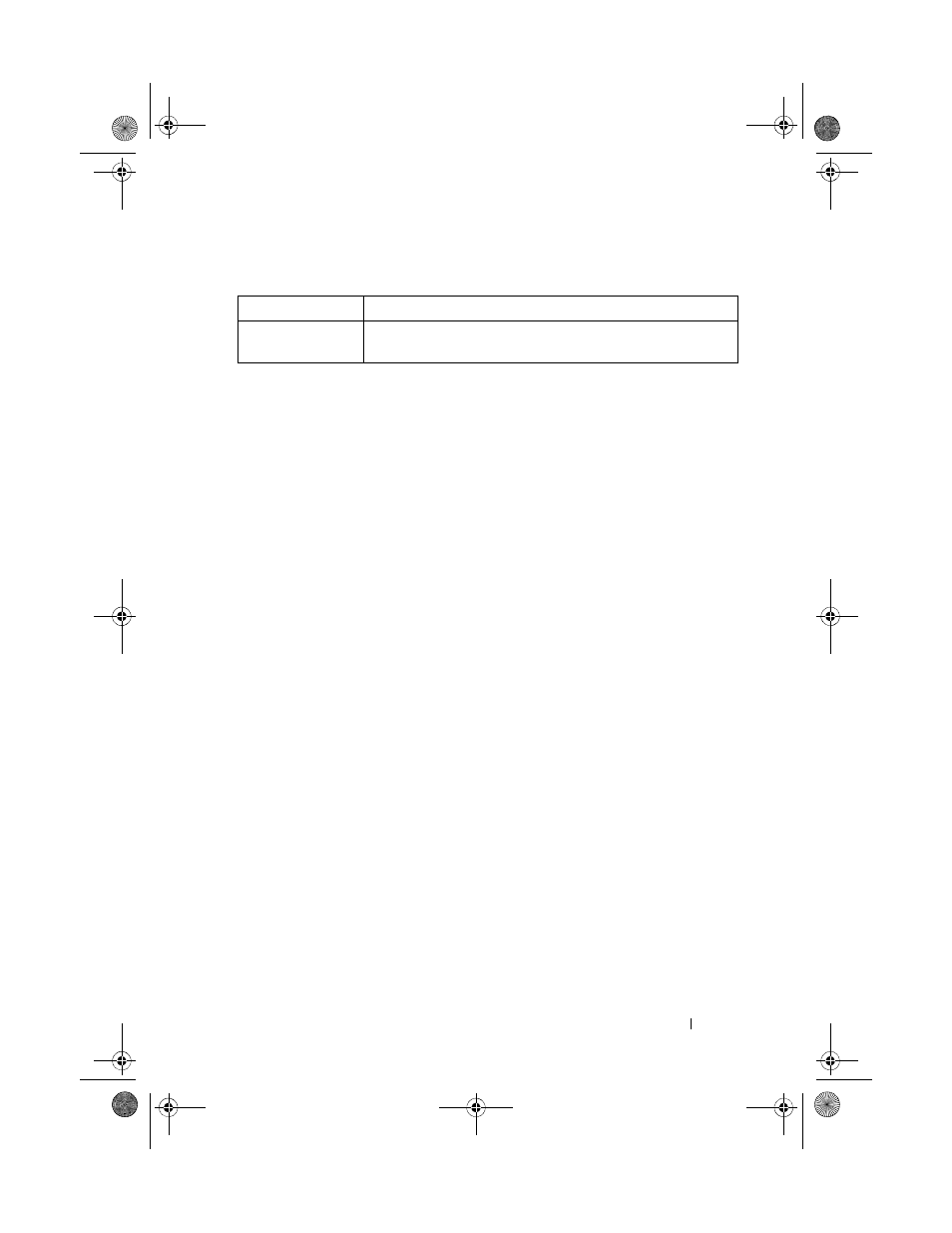
802.1x Commands
791
Parameter Description
Default Configuration
This command has no default configuration.
Command Mode
Privileged EXEC mode
User Guidelines
This command has no user guidelines.
Example
console#clear dot1x authentication-history
Purge all entries from the log.
console#clear dot1x authentication-history gi1/0/1
Purge all entries for the specified interface from the
log.
802.1x Advanced Features
dot1x guest-vlan
Use the dot1x guest-vlan command in Interface Configuration mode to set
the guest VLAN on a port. The VLAN must already have been defined. The
no form of this command sets the guest VLAN id to zero, which disables the
guest VLAN on a port.
Syntax
dot1x guest-vlan
vlan-id
Parameter
Description
interface–id
Any valid interface. See Interface Naming Conventions for
interface representation.
2CSPC4.XModular-SWUM200.book Page 791 Thursday, March 10, 2011 11:18 AM
