Phy diagnostics – Dell POWEREDGE M1000E User Manual
Page 149
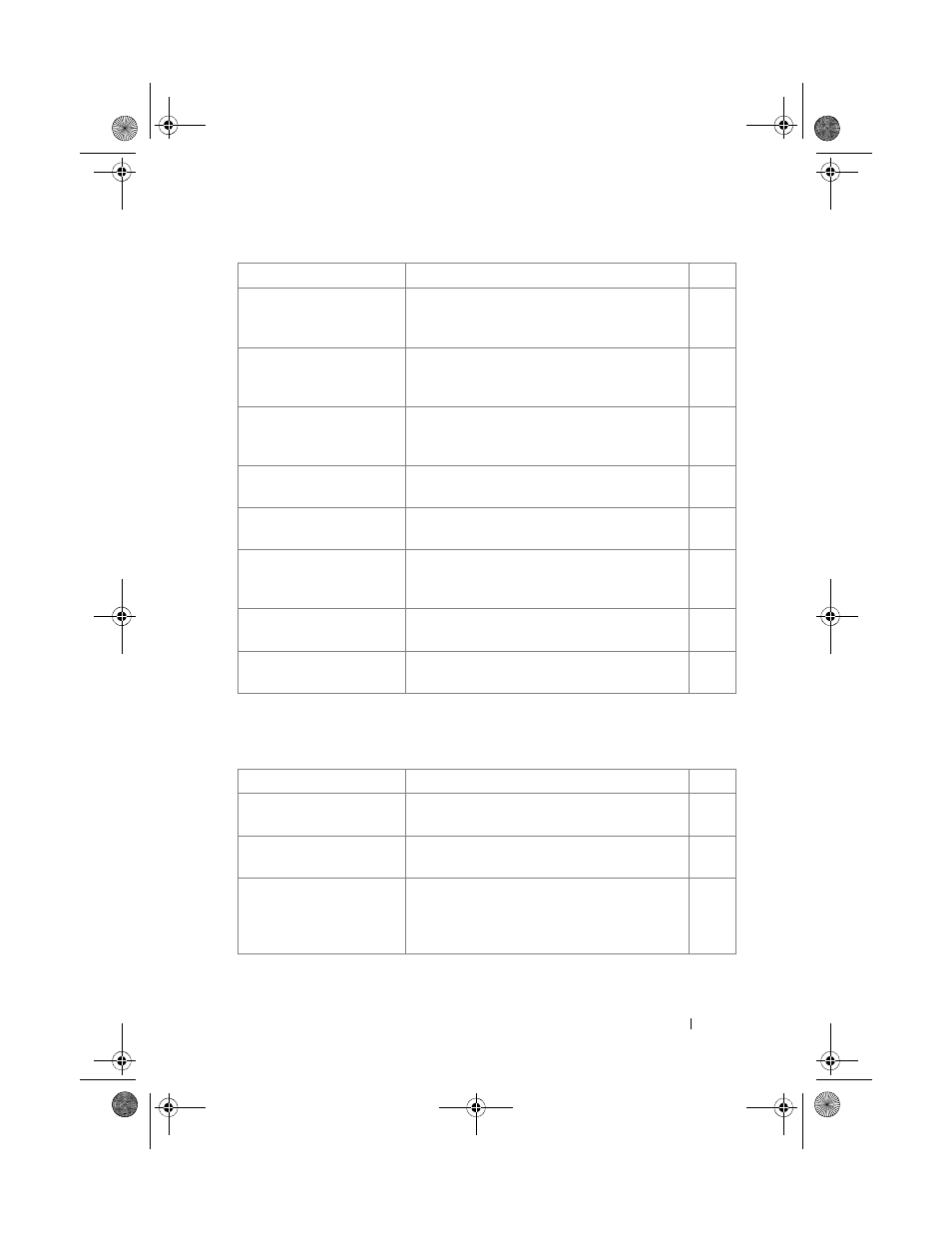
Command Groups
149
PHY Diagnostics
passwords strength
minimum special-
characters
Enforces a minimum number of special
characters that a password may contain.
GC
passwords strength
maximum consecutive-
characters
Enforces a maximum number of consecutive
characters that a password can contain.
GC
passwords strength
maximum repeated-
characters
Enforces a maximum repeated characters that a
password should contain.
GC
passwords strength
minimum character-classes
Excludes the keyword while configuring the
password.
GC
passwords strength exclude-
keyword
Enforces a maximum number of consecutive
characters that a password can contain.
GC
enable password encrypted Used by an Administrator to transfer the enable
password between devices without having to
know the password.
PE
show passwords
configuration
Displays the configuration parameters for
password configuration.
PE
show passwords result
Displays the last password set result
information.
PE
a. For the meaning of each Mode abbreviation, see Mode Types on page 77.
Command
Description
Mode
a
a. For the meaning of each Mode abbreviation, see Mode Types on page 77.
show copper-ports tdr
Displays the last TDR (Time Domain
Reflectometry) tests on specified ports.
PE
show fiber-ports optical-
transceiver
Displays the optical transceiver diagnostics.
PE
test copper-port tdr
Diagnoses with TDR (Time Domain
Reflectometry) technology the quality and
characteristics of a copper cable attached to a
port.
PE
Command
Description
Mode
a
2CSPC4.XModular-SWUM200.book Page 149 Thursday, March 10, 2011 11:18 AM
