Example, Mark ip-dscp, Syntax – Dell POWEREDGE M1000E User Manual
Page 613: Default configuration, Command mode, User guidelines
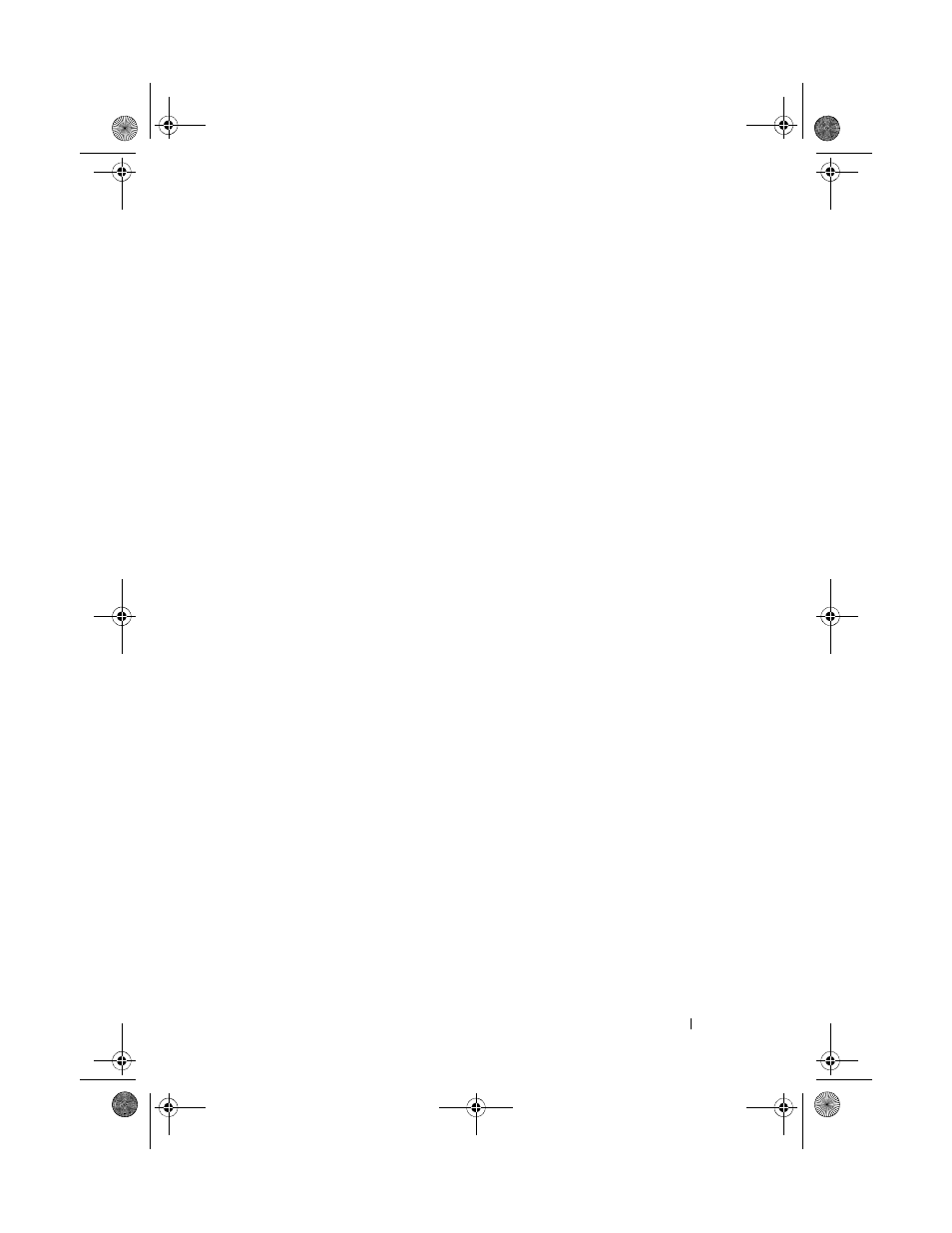
QoS Commands
613
Example
The following example displays how to mark all packets with a CoS value.
console(config-policy-classmap)#mark cos 7
mark ip-dscp
Use the mark ip-dscp command in Policy-Class-Map Configuration mode to
mark all packets for the associated traffic stream with the specified IP DSCP
value.
Syntax
mark ip-dscp
dscpval
•
dscpval
— Specifies a DSCP value (10, 12, 14, 18, 20, 22, 26, 28, 30, 34, 36,
38, 0, 8, 16, 24, 32, 40, 48, 56, 46) or a DSCP keyword (af11, af12, af13,
af21, af22, af23, af31, af32, af33, af41, af42, af43, be, cs0, cs1, cs2, cs3, cs4,
cs5, cs6, cs7, ef).
Default Configuration
This command has no default configuration.
Command Mode
Policy-Class-Map Configuration mode
User Guidelines
This command has no user guidelines.
Example
The following example displays how to mark all packets with an IP DSCP
value of "cs4."
console(config-policy-classmap)#mark ip-dscp cs4
2CSPC4.XModular-SWUM200.book Page 613 Thursday, March 10, 2011 11:18 AM
