User guidelines, Example, Port-aggregator group – Dell POWEREDGE M1000E User Manual
Page 569: Syntax, Default configuration, Command mode
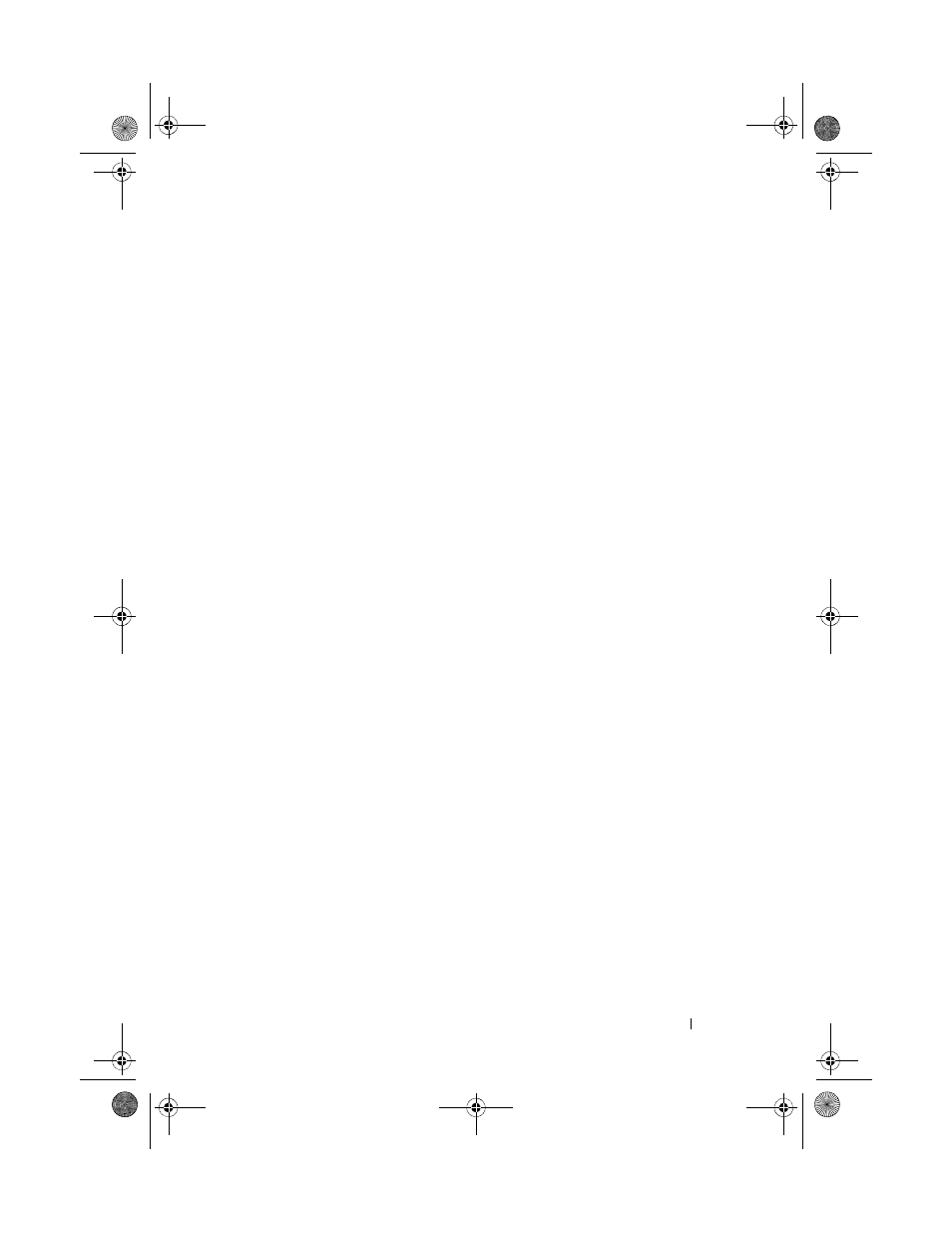
Port Aggregator Commands
569
User Guidelines
This command has no user guidelines.
Example
console(config)#port-aggregator group 1
console(config-aggregator-1)#negotiation
console(config-aggregator-1)#
port-aggregator group
Use the port-aggregator group
Aggregator mode to configure aggregator group attributes. To remove all the
attributes on the specified group, use the no form of this command. The no
form of this command deletes all the member ports from the group and also
sets other attributes (mtu/VLAN) to its default values for that group.
Syntax
port-aggregator group
•
GroupId
— Port Aggregator group identifier. (Range: 1-8 or 1-72) On a
standalone switch, it is up to 8. On a stack, it is 1 to (6 x < number of units
in stack). For a stack of 12 units it is 1-72.
Default Configuration
This command has no default configuration.
Command Mode
Global Configuration mode
User Guidelines
This command has no user guidelines.
Example
console(config)#port-aggregator group 1
console(config-aggregator-1)#
2CSPC4.XModular-SWUM200.book Page 569 Thursday, March 10, 2011 11:18 AM
