Parameter description, Default behavior, Command mode – Dell POWEREDGE M1000E User Manual
Page 1401: User guidelines, Example, Passwords strength minimum lowercase-letters, Syntax, Passwords strength minimum lowercase, Letters
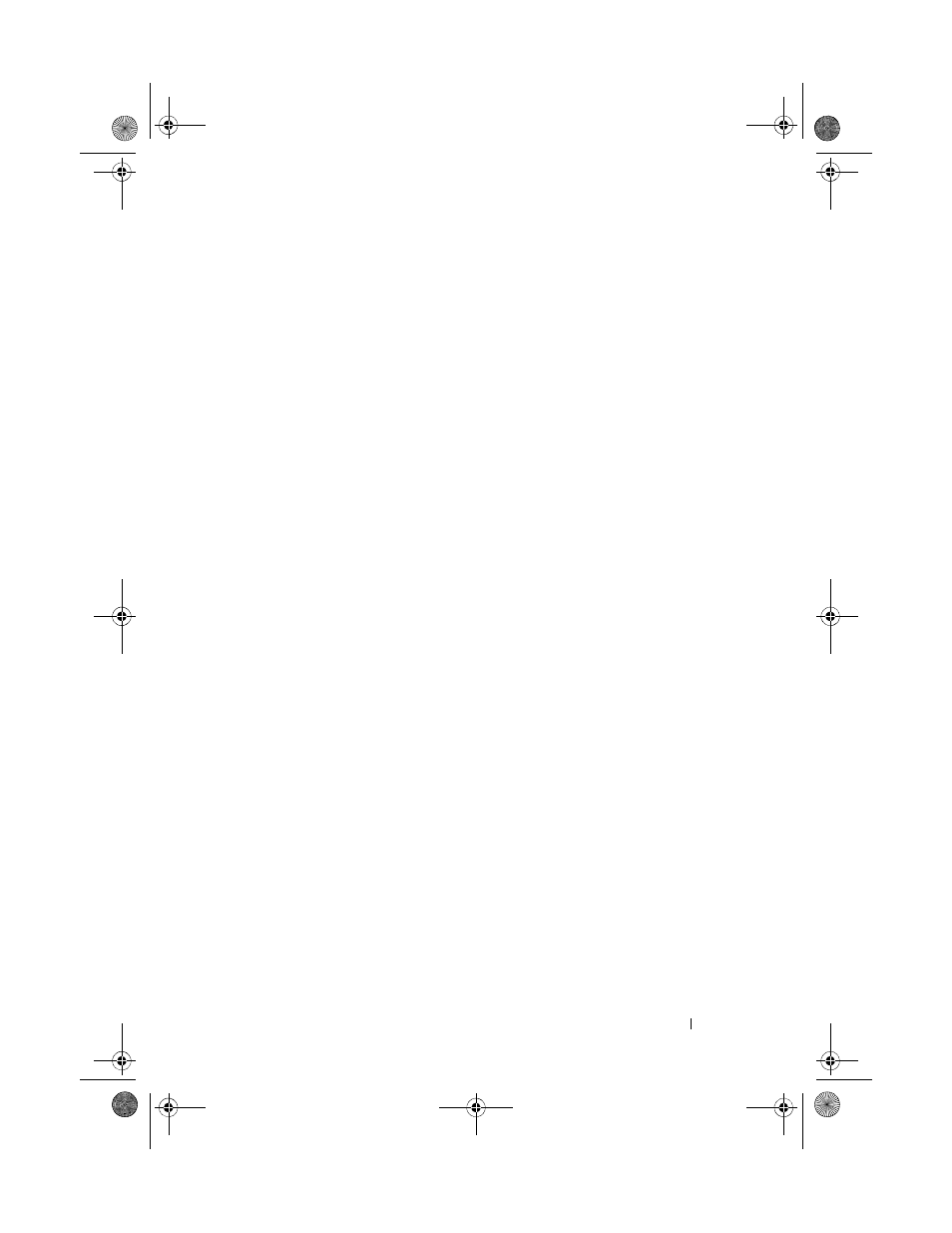
Password Management Commands
1397
Parameter Description
This command does not require parameter descriptions.
Default Behavior
The default value is 1.
Command Mode
Global Configuration
User Guidelines
This command has no user guidelines.
Example
console(config)#passwords strength minimum uppercase-
letters 6
passwords strength minimum lowercase-letters
Use this command to enforce a minimum number of lowercase letters that a
password must contain. The valid range is 0–16. The default is 1. A setting of
0 means no restriction. Use the no form of this command to reset the
minimum lowercase letters to the default value.
Syntax
passwords strength minimum lowercase-letters
0–16
no passwords strength minimum lowercase-letters
Parameter Description
This command does not require parameter descriptions.
Default Behavior
The default value is 1.
Command Mode
Global Configuration
2CSPC4.XModular-SWUM200.book Page 1397 Thursday, March 10, 2011 11:18 AM
