Default configuration, Command mode, User guidelines – Dell POWEREDGE M1000E User Manual
Page 559: Example
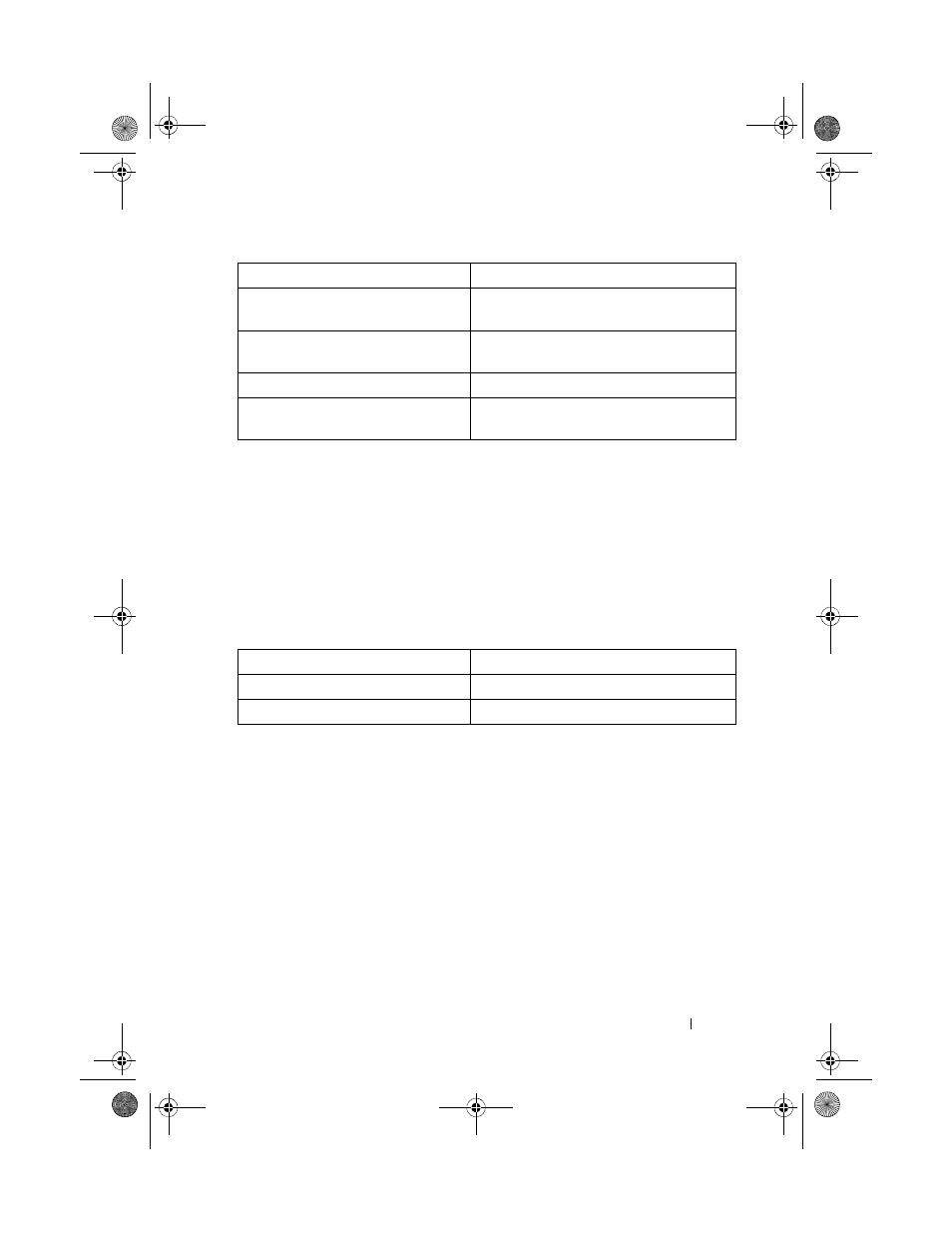
Multicast VLAN Registration Commands
559
Default Configuration
This command has no default configuration.
Command Mode
Privileged EXEC
User Guidelines
The following table lists the completion messages.
Example
console #show mvr
MVR Running.............................. TRUE
MVR multicast VLAN....................... 1200
MVR Max Multicast Groups................. 256
MVR Current multicast groups............. 1
MVR Global query response time........... 10 (tenths of sec)
MVR Mode................................. compatible
MVR Max Multicast Groups
The maximum number of multicast groups
that is supported by MVR.
MVR Current Multicast groups
The current number of MVR groups
allocated.
MVR Query Response Time
The current MVR query response time.
MVR Mode
The current MVR mode. It can be
compatible or dynamic.
Message Type
Message Description
Successful Completion Message
None
Error Completion Message
MVR disabled
Parameter
Description
2CSPC4.XModular-SWUM200.book Page 559 Thursday, March 10, 2011 11:18 AM
