Commands in this chapter, Macro name, Syntax – Dell POWEREDGE M1000E User Manual
Page 1308: Parameter description, Default configuration
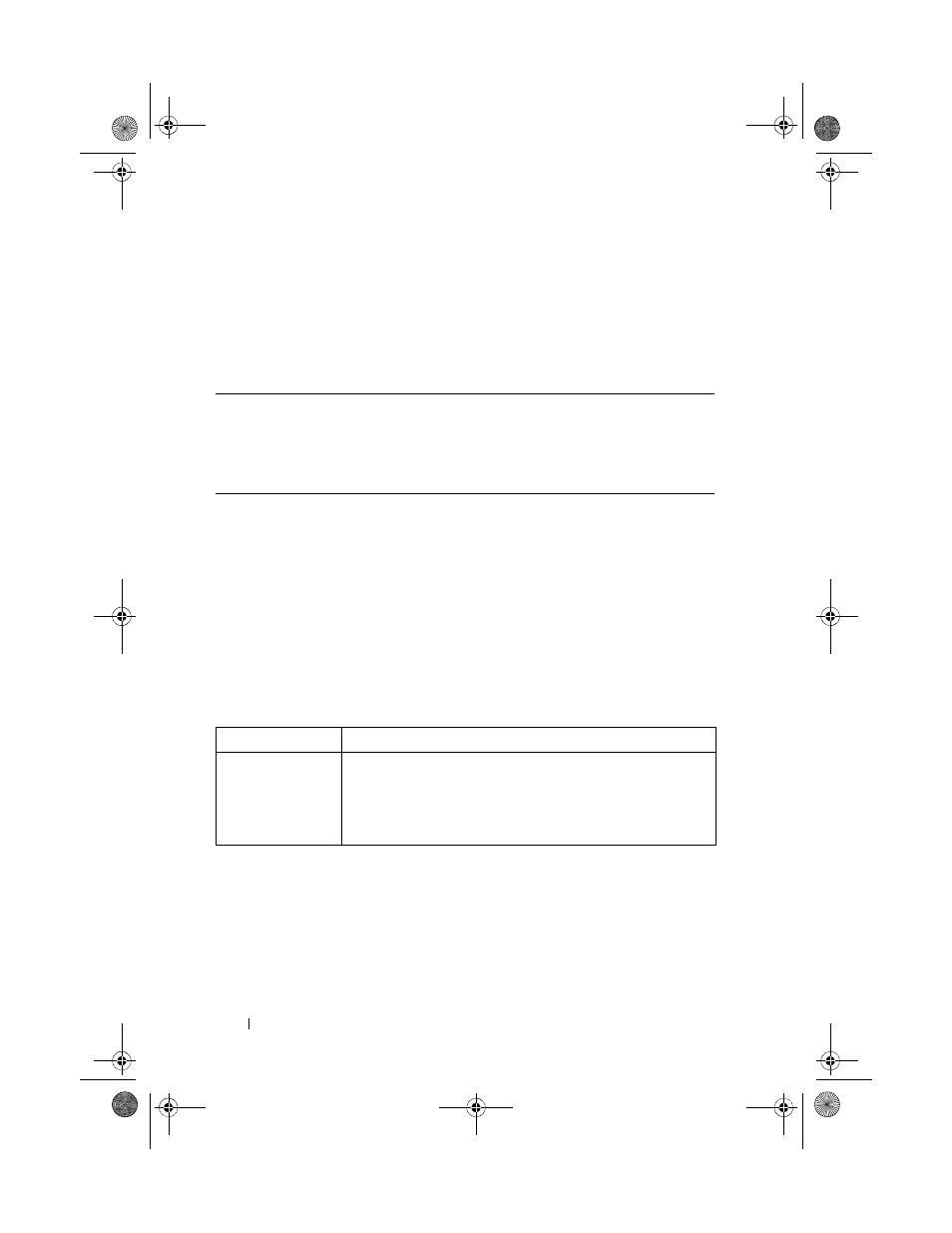
1306
CLI Macro Commands
• profile-wireless, the interface configuration, used when connecting the
switch and a wireless access point.
Commands in this Chapter
This chapter explains the following commands:
macro name
Use the macro name command in Global Configuration mode to create a
user-defined macro. Use the no form of the command to delete a macro.
Syntax
macro name
name
no macro name
name
Parameter Description
Default Configuration
The following macros are defined by default and may not be deleted or
altered:
Parameter
Description
name
The name of the macro. A macro name can consist of any
printable characters, including blanks. A macro name may be
up to 31 characters in length. Embed the name in quotes if a
blank is desired in the name. Use the no form of the command
to delete a macro.
2CSPC4.XModular-SWUM200.book Page 1306 Thursday, March 10, 2011 11:18 AM
