Dell POWEREDGE M1000E User Manual
Page 89
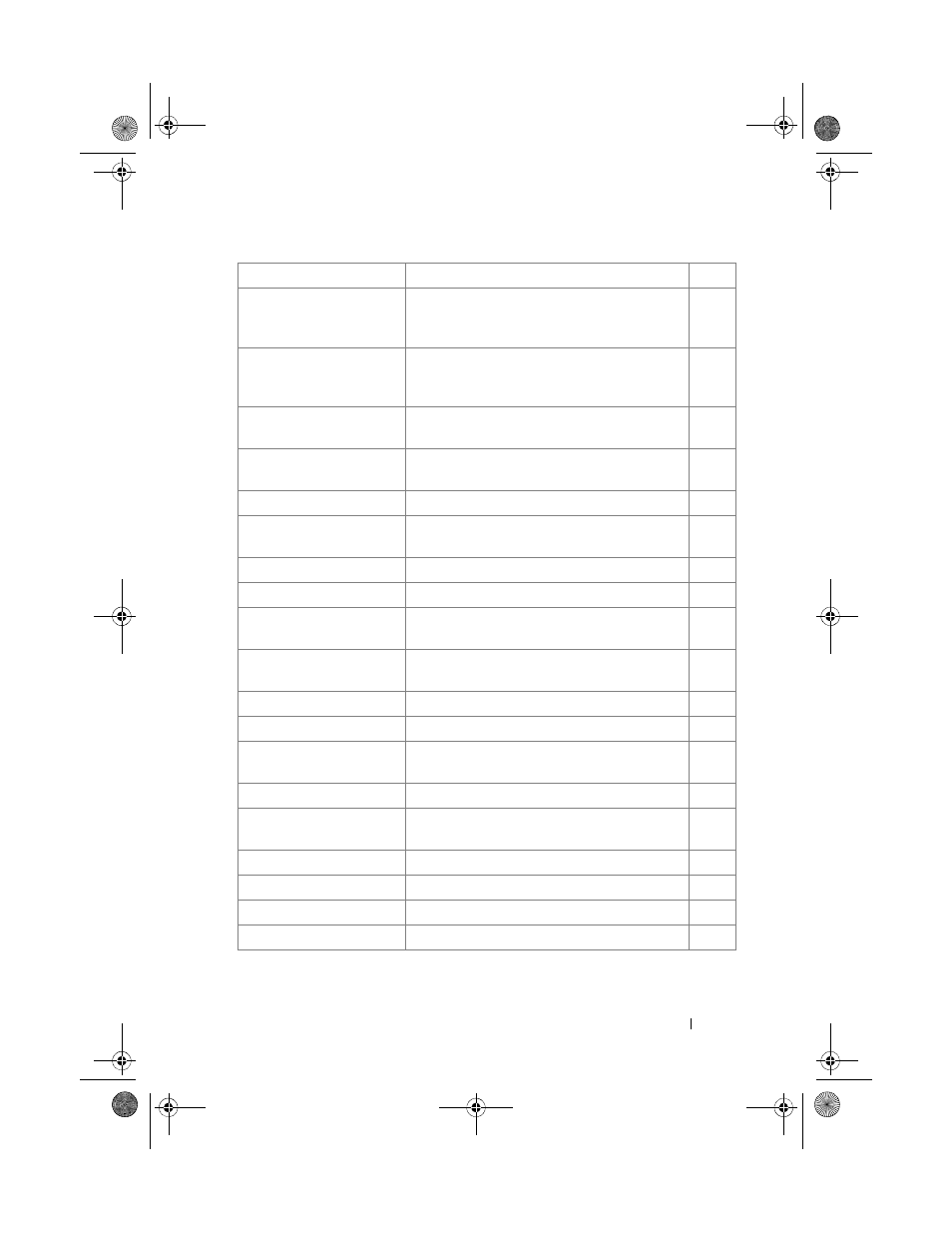
Command Groups
89
interface range
Enters the interface configuration mode to
execute a command on multiple ports at the
same time.
GC,
IC, IR
mtu
Enables jumbo frames on an interface by
adjusting the maximum size of a packet or
maximum transmission unit (MTU).
IC
show interfaces advertise
Displays information about auto negotiation
advertisement.
PE
show interfaces
configuration
Displays the configuration for all configured
interfaces.
UE
show interfaces counters
Displays traffic seen by the physical interface.
UE
show interfaces description Displays the description for all configured
interfaces.
UE
show interfaces detail
Displays the detail for all configured interfaces. UE
show interfaces status
Displays the status for all configured interfaces. UE
show statistics
Displays statistics for one port or for the entire
switch.
PE
show statistics switchport
Displays detailed statistics for a specific port or
for the entire switch.
PE
show storm-control
Displays the storm control configuration.
PE
shutdown
Disables interfaces.
IC
speed
Configures the speed of a given Ethernet
interface when not using auto-negotiation.
IC
storm-control broadcast
Enables Broadcast storm control.
IC
storm-control multicast
Enables the switch to count Multicast packets
together with Broadcast packets.
IC
storm-control unicast
Enables Unicast storm control.
IC
switchport protected
Sets the port to Protected mode.
IC
switchport protected name Configures a name for a protected group.
GC
show switchport protected Displays protected group/port information.
PE
a. For the meaning of each Mode abbreviation, see Mode Types on page 77.
Command
Description
Mode
a
2CSPC4.XModular-SWUM200.book Page 89 Thursday, March 10, 2011 11:18 AM
