Example, Class, Syntax – Dell POWEREDGE M1000E User Manual
Page 602: Default configuration, Command mode, User guidelines
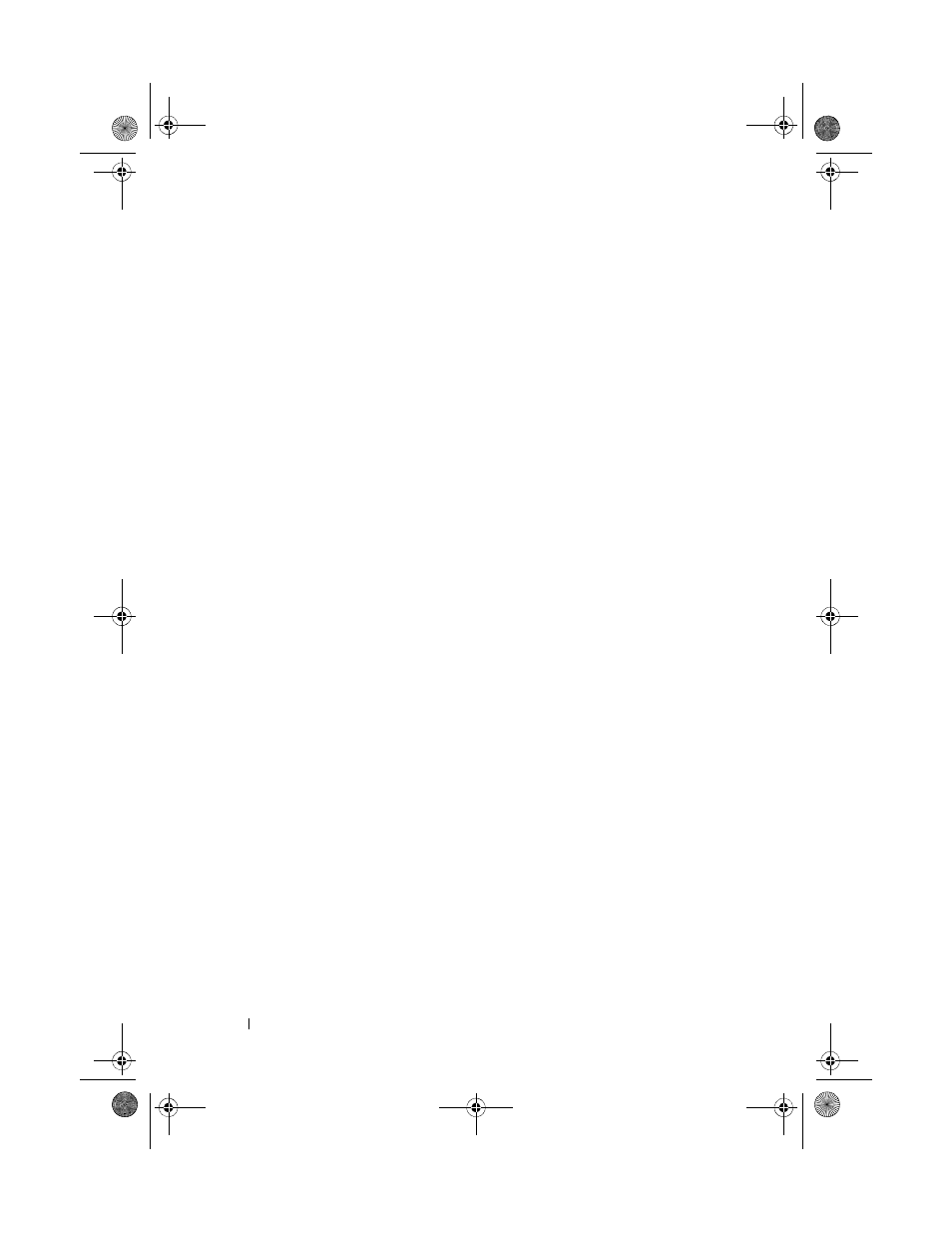
602
QoS Commands
Example
The following example displays how to change the queue ID to 4 for the
associated traffic stream.
console(config-policy-classmap)#assign-queue 4
class
Use the class command in Policy-Map Class Configuration mode to create an
instance of a class definition within the specified policy for the purpose of
defining treatment of the traffic class through subsequent policy attribute
statements.
Syntax
class
classname
no class
•
classname
— Specifies the name of an existing DiffServ class. (Range:
1–31 characters)
Default Configuration
This command has no default configuration.
Command Mode
Policy Map Configuration mode
User Guidelines
This command causes the specified policy to create a reference to the class
definition. The command mode is changed to Policy-Class-Map
Configuration when this command is executed successfully.
Example
The following example shows how to specify the DiffServ class name of
"DELL."
console(config)#policy-map DELL1
console(config-classmap)#class DELL
2CSPC4.XModular-SWUM200.book Page 602 Thursday, March 10, 2011 11:18 AM
