Default configuration, Command mode, User guidelines – Dell POWEREDGE M1000E User Manual
Page 945: Example, Ipv6 pim register-rate-limit, Syntax, Parameter description
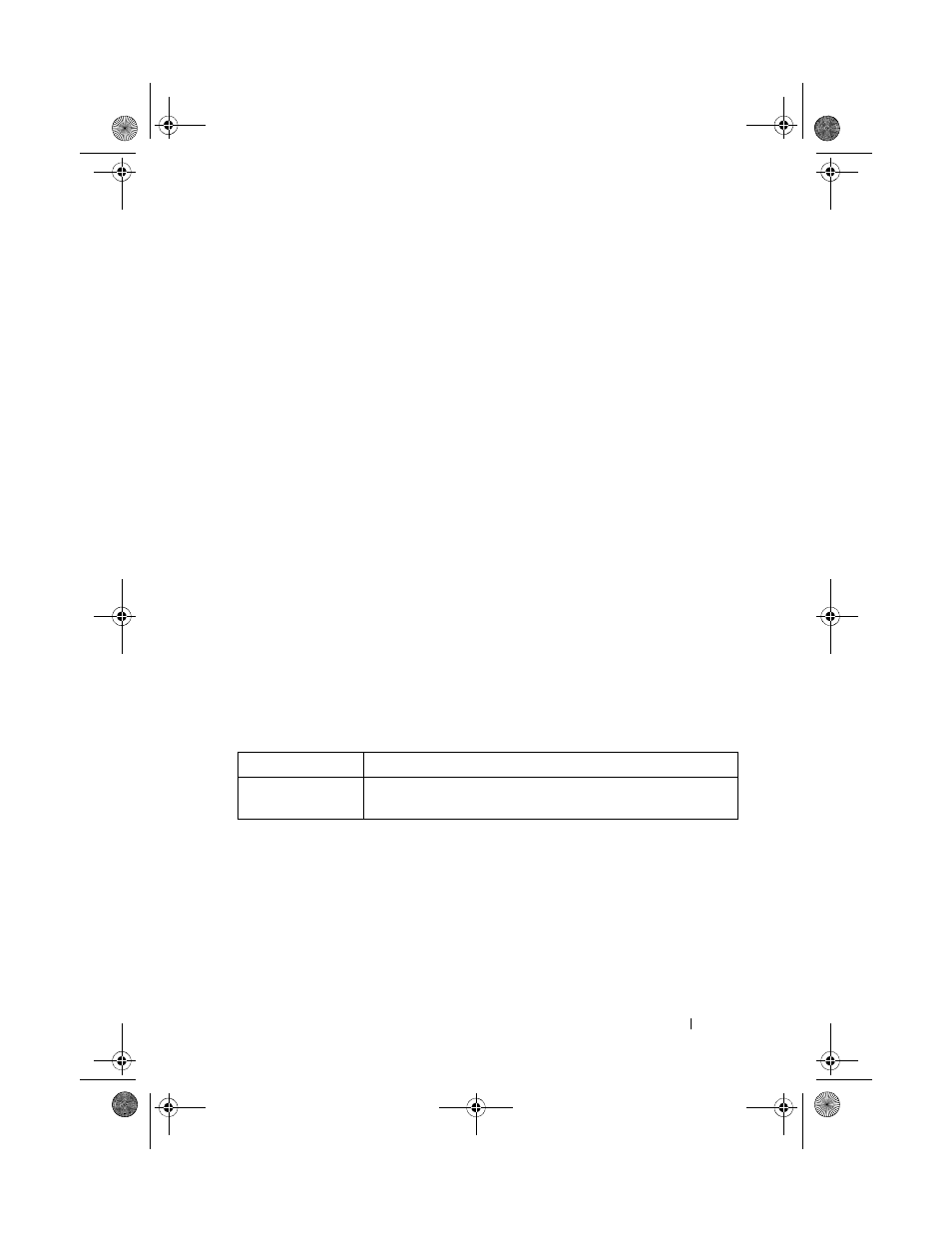
IPv6 PIM Commands
945
Default Configuration
The join/prune interval defaults to 60 seconds.
Command Mode
Interface (VLAN) Configuration mode
User Guidelines
This command only has an effect if sparse mode is enabled.
Example
console(if-vlan-10)#ipv6 pim join-prune-interval 30
ipv6 pim register-rate-limit
Use the ipv6 pim register-rate-limit command to set a limit on the maximum
number of PIM register messages sent per second for each (S,G) entry. Use
the no form of this command to return the limit to its default value (0).
Syntax
ipv6 pim register-rate-limit
register-rate-limit
no ipv6 pim register-rate-limit
Parameter Description
Default Configuration
The default threshold is 0. This indicates that the register limit is infinite.
Command Mode
Global Configuration mode
Parameter
Description
register-rate-limit
The PIM register message limit in kilobytes per second. Range
0–2000 Kbps.
2CSPC4.XModular-SWUM200.book Page 945 Thursday, March 10, 2011 11:18 AM
