Rmon event, Syntax, Parameter description – Dell POWEREDGE M1000E User Manual
Page 1421: Default configuration, Command mode
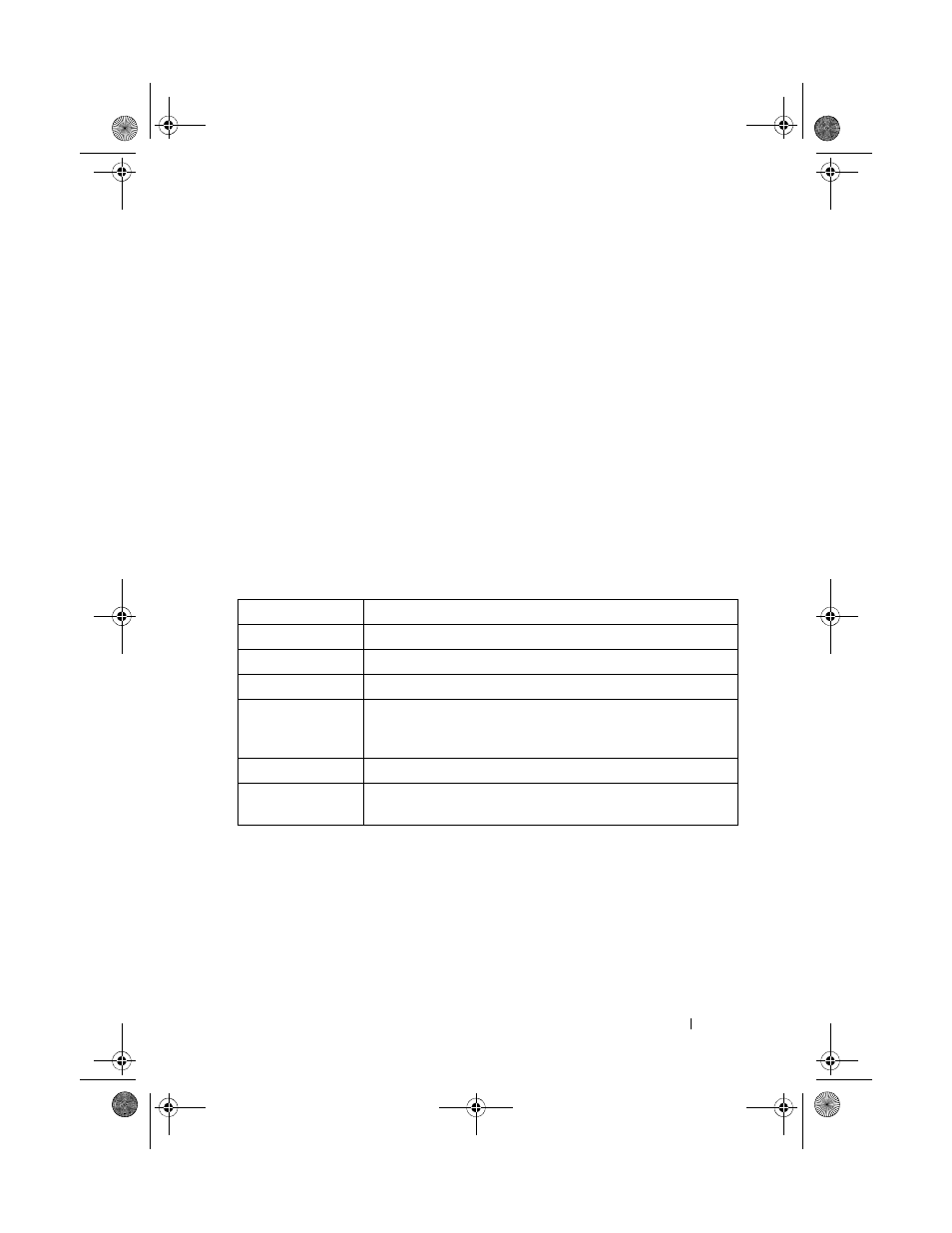
RMON Commands
1417
console(config)#interface gigabitethernet 1/0/8
console(config-if-1/0/8)#rmon collection history 1
interval 2400
rmon event
Use the rmon event command in Global Configuration mode to configure an
event. To remove an event, use the no form of this command. See also the
show rmon events command.
Syntax
rmon event number [log] [trap
community
] [description
string
] [owner
string
]
no rmon event
number
Parameter Description
Default Configuration
This command has no default configuration.
Command Mode
Global Configuration mode
Parameter
Description
number
The event index. (Range: 1–65535)
log
An entry is made in the log table for each event.
trap
An SNMP trap is sent to one or more management stations.
community
If an SNMP trap is to be sent, it is sent to the SNMP
community specified by this octet string. (Range: 0-127
characters)
description string
A comment describing this event. (Range 0-127 characters)
owner string
Enter a name that specifies who configured this event. If
unspecified, the name is an empty string.
2CSPC4.XModular-SWUM200.book Page 1417 Thursday, March 10, 2011 11:18 AM
