Captive portal – Dell POWEREDGE M1000E User Manual
Page 141
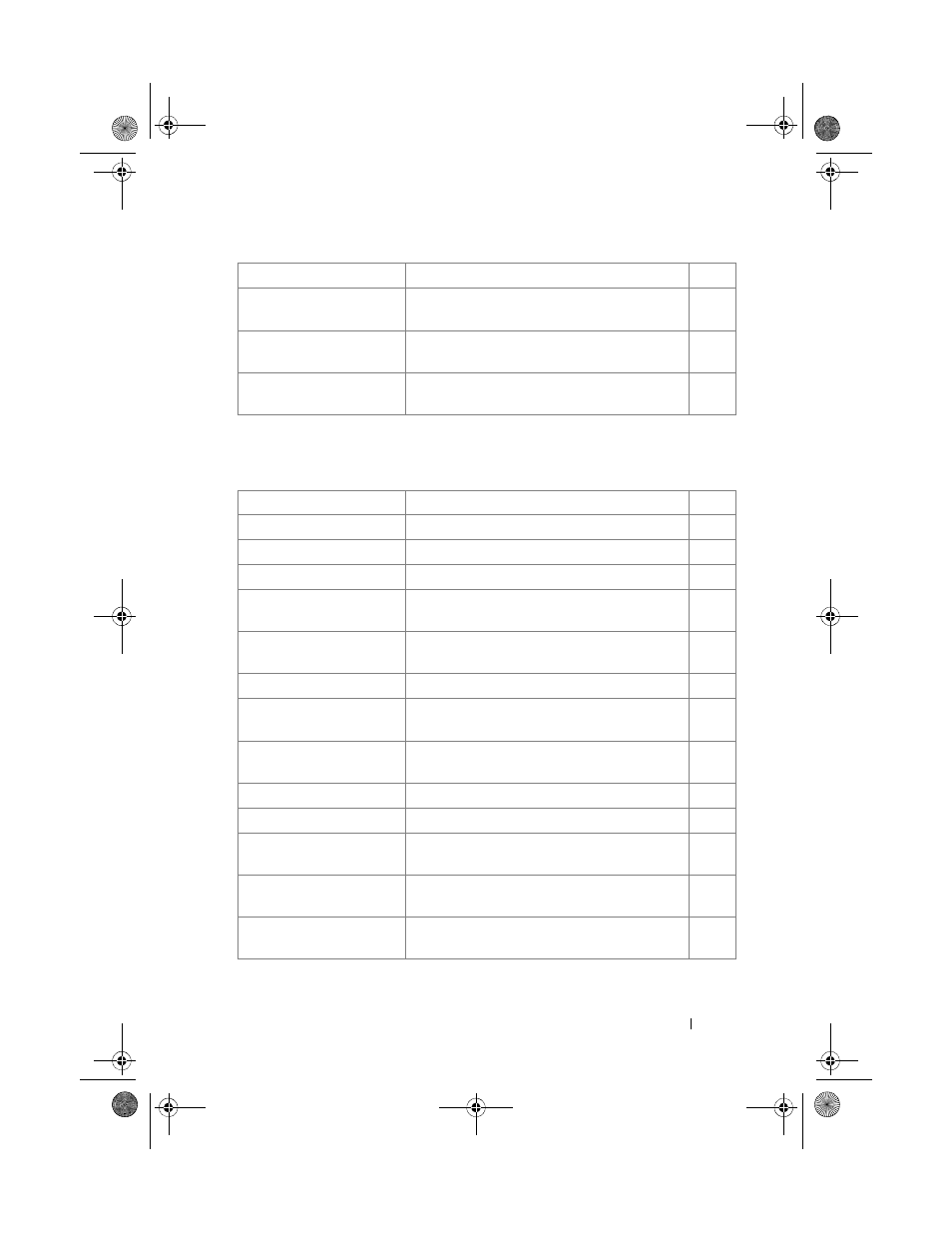
Command Groups
141
Captive Portal
boot host retrycount
Set the number of attempts to download a
configuration.
GC
show auto-copy-sw
Displays Stack Firmware Synchronization
configuration status.
PE
show boot
Displays the current status of the Auto Config
process.
PE
a. For the meaning of each Mode abbreviation, see Mode Types on page 77.
Command
Description
Mode
a
authentication timeout
Configures the authentication timeout.
CP
captive-portal
Enables the captive portal configuration mode. GC
enable
Globally enables captive portal.
CPI
http port
Configures an additional HTTP port for captive
portal to monitor.
CP
https port
Configures an additional HTTPS port for
captive portal to monitor.
CP
show captive-portal
Displays the status of captive portal.
PE
show captive-portal status Reports the status of all captive portal instances
in the system.
PE
block
Blocks all traffic for a captive portal
configuration.
CPI
configuration
Enables the captive portal instance mode.
CP
enable
Enables a captive portal configuration.
CPI
group
Configures the group number for a captive
portal configuration.
CPI
interface
Associates an interface with a captive portal
configuration.
CPI
locale
Associates an interface with a captive portal
configuration.
CPI
Command
Description
Mode
a
2CSPC4.XModular-SWUM200.book Page 141 Thursday, March 10, 2011 11:18 AM
