Show rmon collection history, Syntax, Default configuration – Dell POWEREDGE M1000E User Manual
Page 1425: Command mode, User guidelines, Example
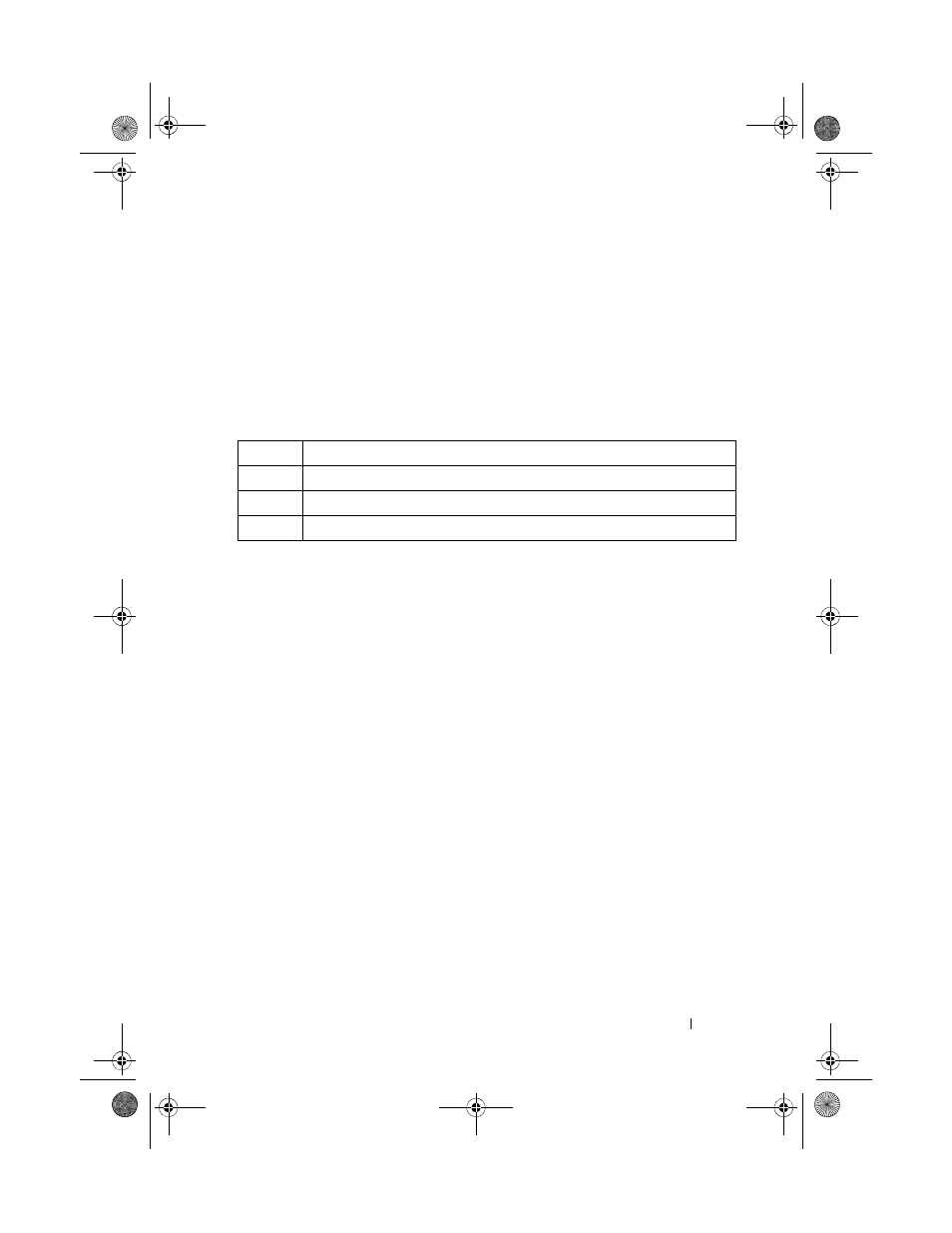
RMON Commands
1421
-----
----------------------
-------
1
1.3.6.1.2.1.2.2.1.10.1
CLI
2
1.3.6.1.2.1.2.2.1.10.1
Manager
3
1.3.6.1.2.1.2.2.1.10.9
CLI
The following table describes the significant fields shown in the display:
show rmon collection history
Use the show rmon collection history command in User EXEC mode to
display the requested group of statistics. Also see the rmon collection history
command.
Syntax
show rmon collection history [{gigabitethernet
unit/slot/port
| port-channel
port-channel-number
| tengigabitethernet
unit/slot/port
}]
Default Configuration
This command has no default configuration.
Command Mode
User EXEC mode
User Guidelines
This command has no user guidelines.
Example
The following example displays all RMON group statistics.
Field
Description
Index
An index that uniquely identifies the entry.
OID
Monitored variable OID.
Owner
The entity that configured this entry.
2CSPC4.XModular-SWUM200.book Page 1421 Thursday, March 10, 2011 11:18 AM
