Layer 2 commands, Layer 2 commands aaa – Dell POWEREDGE M1000E User Manual
Page 79
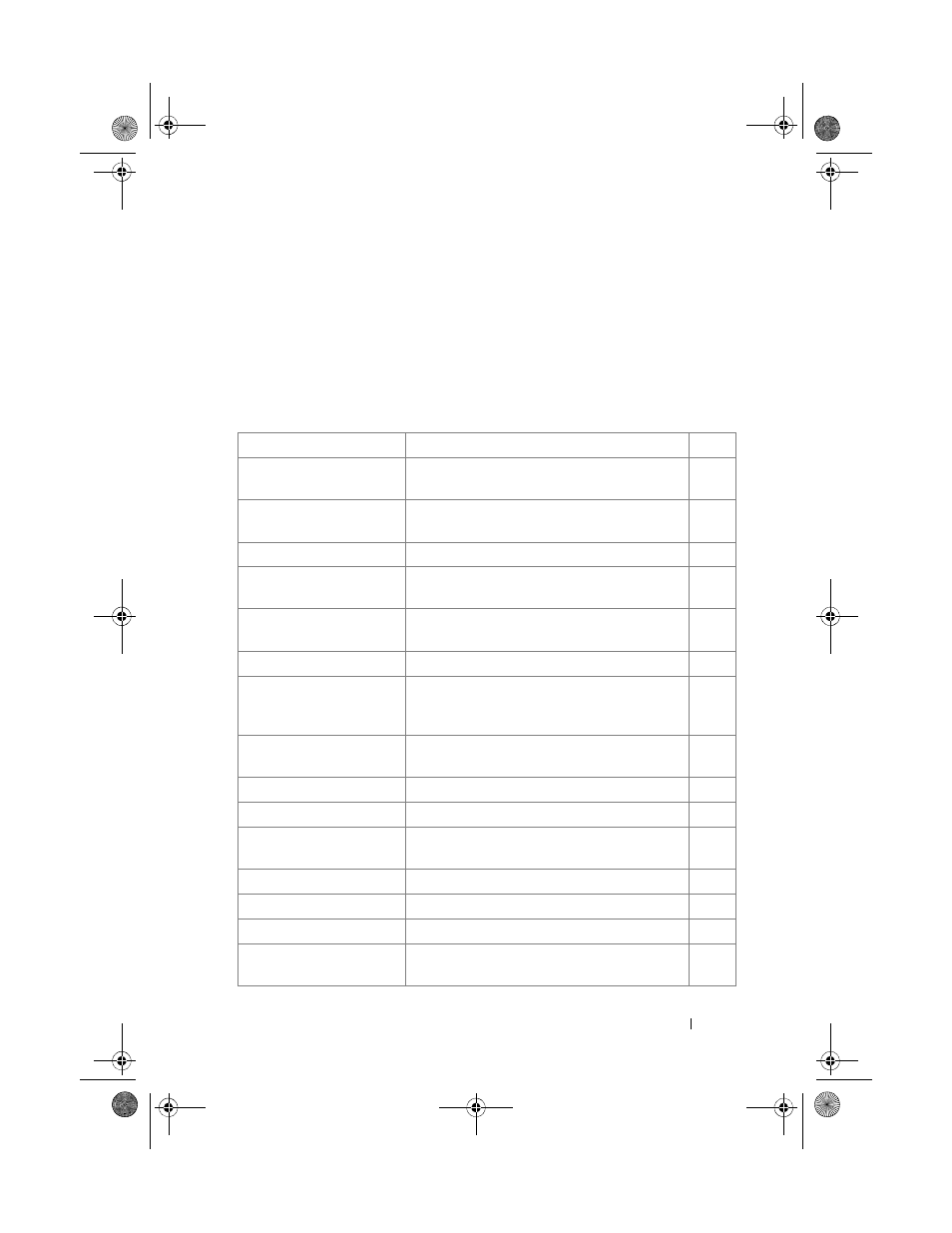
Command Groups
79
• v6ACL — IPv6 Access List Configuration
• v6CMC — IPv6 Class-Map Configuration
• v6DP — IPv6 DHCP Pool Configuration
Layer 2 Commands
AAA
Command Description
Mode
a
aaa authentication dot1x
default
Specifies an authentication method for 802.1x
clients.
GC
aaa authentication enable
Defines authentication method lists for
accessing higher privilege levels.
GC
aaa authentication login
Defines login authentication.
GC
aaa authorization network
default radius
Enables the switch to accept VLAN assignment
by the RADIUS server.
GC
aaa ias-user username
Configures IAS users and their attributes. Also
changes the mode to aa user config mode.
GC
clear aaa ias-users
Deletes all IAS users.
PE
enable authentication
Specifies the authentication method list when
accessing a higher privilege level from a remote
telnet or console.
LC
enable password
Sets a local password to control access to the
normal level.
GC
ip http authentication
Specifies authentication methods for http.
GC
ip https authentication
Specifies authentication methods for https.
GC
login authentication
Specifies the login authentication method list
for a remote telnet or console.
LC
password (IAS)
Configures a password for a user.
AAA
password
Specifies a password on a line.
LC
password
Specifies a user password
UE
show aaa ias-users
Displays configured IAS users and their
attributes.
PE
2CSPC4.XModular-SWUM200.book Page 79 Thursday, March 10, 2011 11:18 AM
