Loopback interface, Multicast – Dell POWEREDGE M1000E User Manual
Page 126
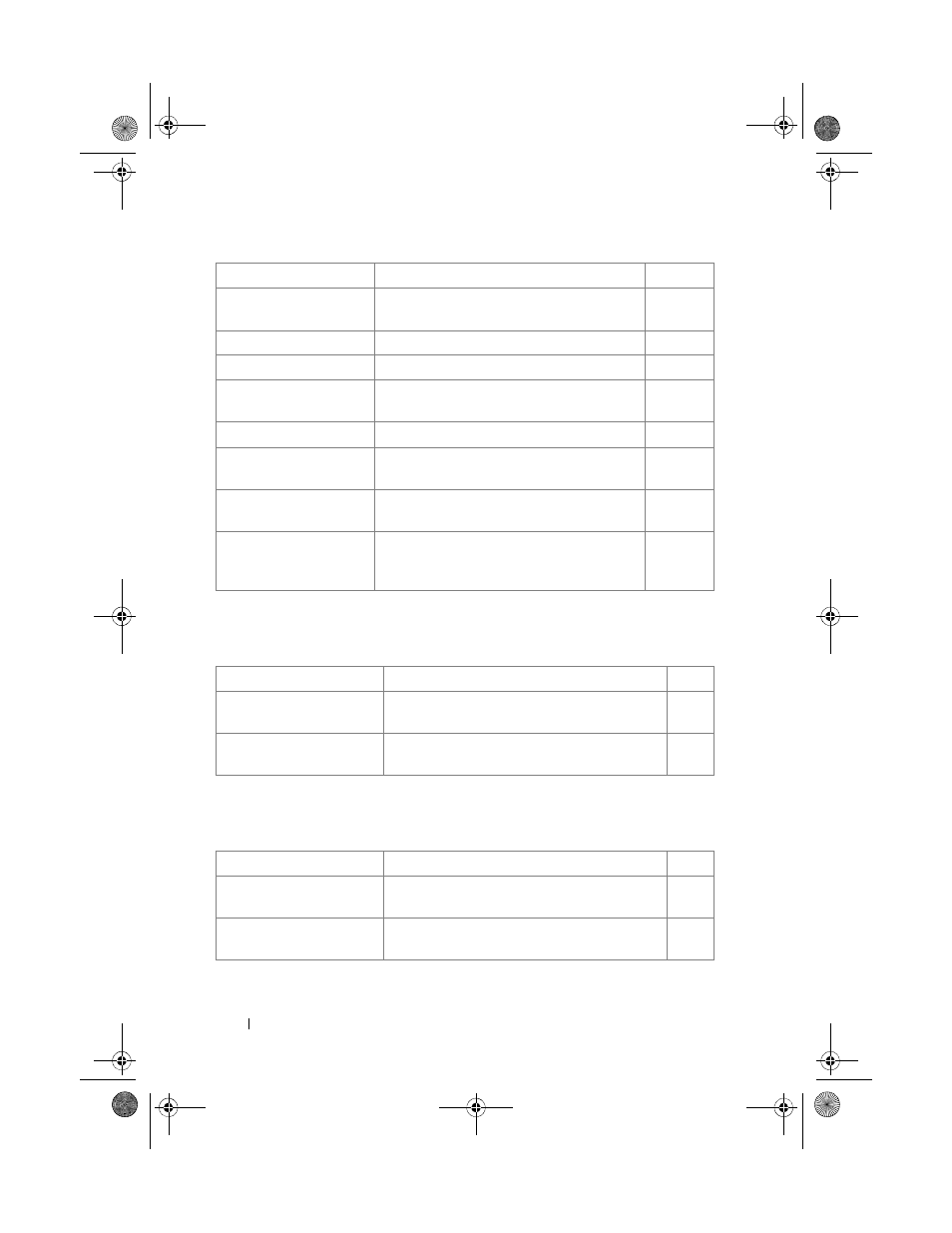
126
Command Groups
Loopback Interface
Multicast
show ipv6 mld traffic
Displays MLD statistical information for the
router.
PE
show ipv6 neighbors
Displays information about IPv6 neighbors.
PE
show ipv6 route
Displays the IPv6 routing table.
PE
show ipv6 route
preference
Shows the preference value associated with
the type of route.
PE
show ipv6 route summary Displays a summary of the routing table.
PE
show ipv6 traffic
Shows traffic and statistics for IPv6 and
ICMPv6.
UE
show ipv6 vlan
Displays IPv6 VLAN routing interface
addresses.
PE
traceroute ipv6
Discovers the routes that packets actually
take when traveling to their destination
through the network on a hop-by-hop basis.
PE
a. For the meaning of each Mode abbreviation, see Mode Types on page 77.
Command
Description
Mode
a
a. For the meaning of each Mode abbreviation, see Mode Types on page 77.
interface loopback
Enters the Interface Loopback configuration
mode.
GC
show interface loopback
Displays information about configured
loopback interfaces.
PE
Command
Description
Mode
a
ip mcast boundary
Adds an administrative scope multicast
boundary.
IC
ip mroute
Creates a static multicast route for a source
range.
GC
Command
Description
Mode
a
2CSPC4.XModular-SWUM200.book Page 126 Thursday, March 10, 2011 11:18 AM
