Dot1x initialize, Syntax, Syntax description – Dell POWEREDGE M1000E User Manual
Page 768: Default configuration, Command mode, User guidelines, Dot1x mac-auth-bypass
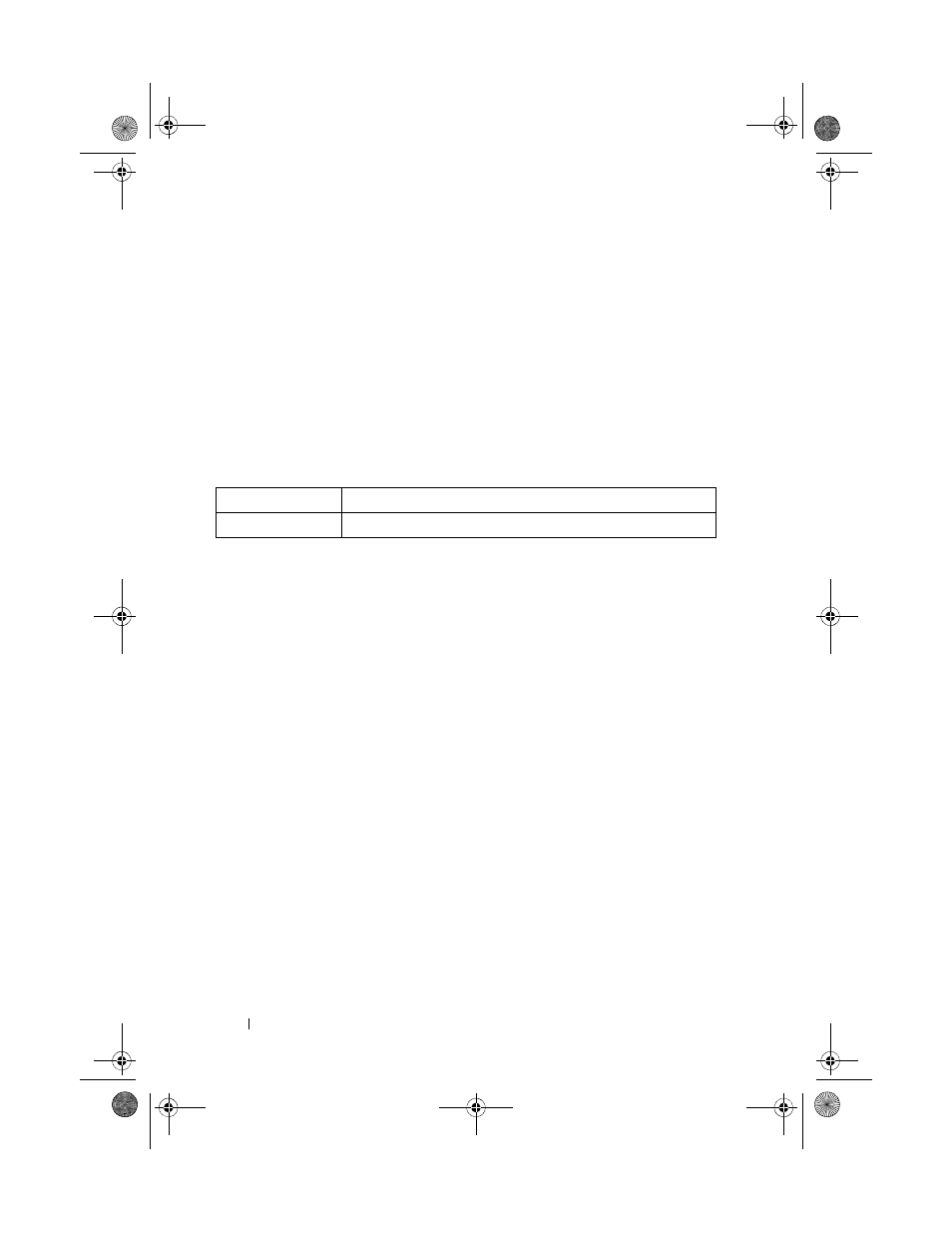
768
802.1x Commands
dot1x initialize
This command begins the initialization sequence on the specified port. This
command is only valid if the control mode for the specified port is auto or
mac-based. If the control mode is not auto or mac-based, an error will be
returned.
Syntax
dot1x initialize [interface
interface-id
]
Syntax Description
Default Configuration
This command has no default configuration.
Command Mode
Privileged EXEC mode
User Guidelines
There are no user guidelines for this command.
dot1x mac-auth-bypass
Use the dot1x mac-auth-bypass command to enable MAB on an interface.
Use the “no” form of this command to disable MAB on an interface.
Syntax
dot1x mac-auth-bypass
no dot1x mac-auth-bypass
Default Configuration
MAC Authentication Bypass is disabled by default.
Parameter
Description
interface-id
The port to be initialized.
2CSPC4.XModular-SWUM200.book Page 768 Thursday, March 10, 2011 11:18 AM
