Default configuration, Command mode, User guidelines – Dell POWEREDGE M1000E User Manual
Page 474: Example, Show ip address-conflict, Syntax
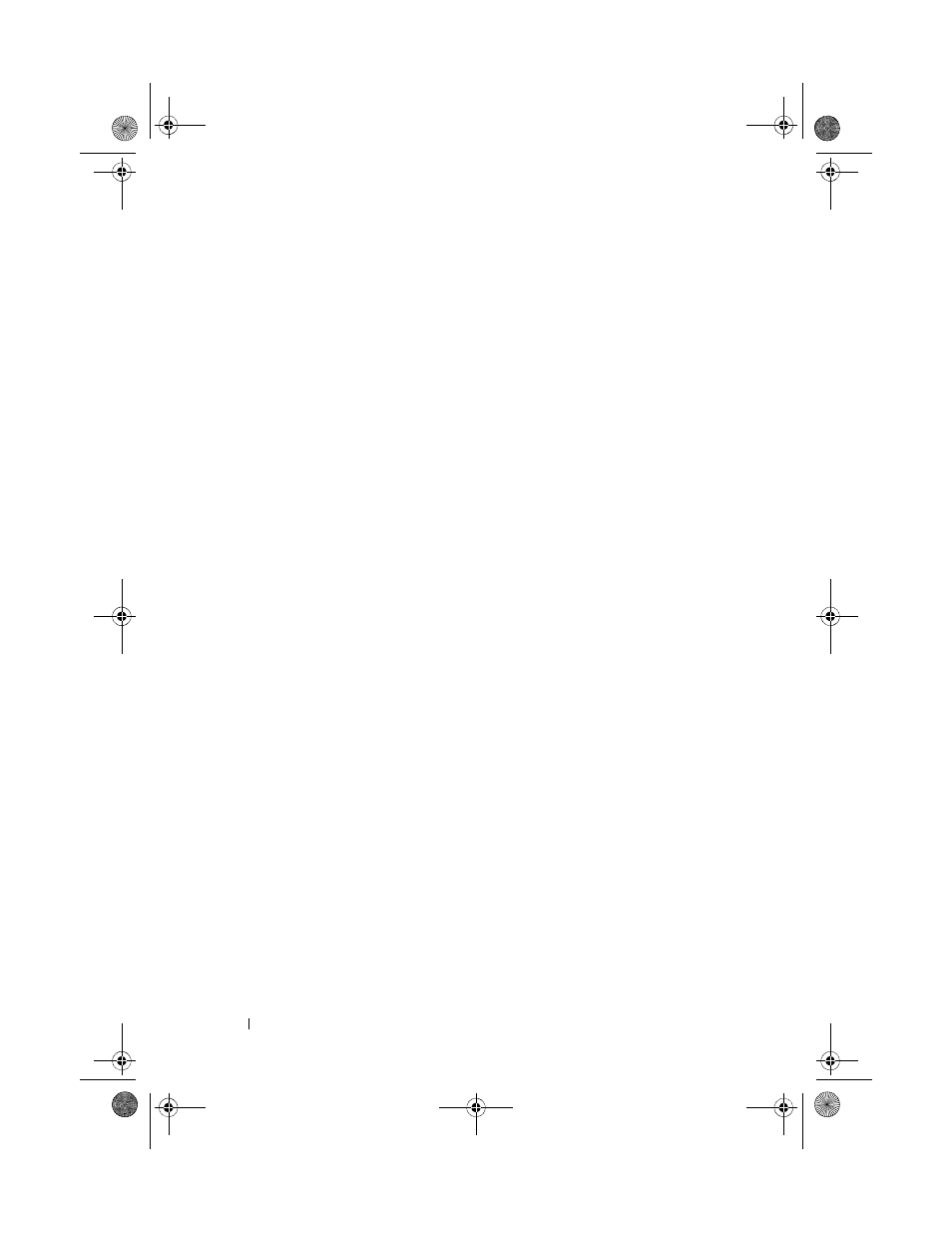
474
IP Addressing Commands
• Host name. (Range: 1–255 characters). The command allows spaces in the
host name when specified in double quotes. For example,
console(config)#snmp-server host "host name"
Default Configuration
This command has no default configuration.
Command Mode
User EXEC mode
User Guidelines
This command has no user guidelines.
Example
The following example displays information about IP hosts.
console>show hosts
Host name:
Default domain: gm.com, sales.gm.com, usa.sales.gm.com
Name/address lookup is enabled
Name servers (Preference order): 176.16.1.18 176.16.1.19
Configured host name-to-address mapping:
Host
Addresses
--------------------------
----------------------------
accounting.gm.com
176.16.8.8
Cache:
TTL (Hours)
Host
Total
Elapsed
Type
Addresses
----------------
-----
-------
-------
-------------
www.stanford.edu
72
3
IP
171.64.14.203
show ip address-conflict
Use the show ip address-conflict command in User EXEC or Privileged
EXEC mode to display the status information corresponding to the last
detected address conflict.
Syntax
show ip address-conflict
2CSPC4.XModular-SWUM200.book Page 474 Thursday, March 10, 2011 11:18 AM
