Show users – Dell POWEREDGE M1000E User Manual
Page 1588
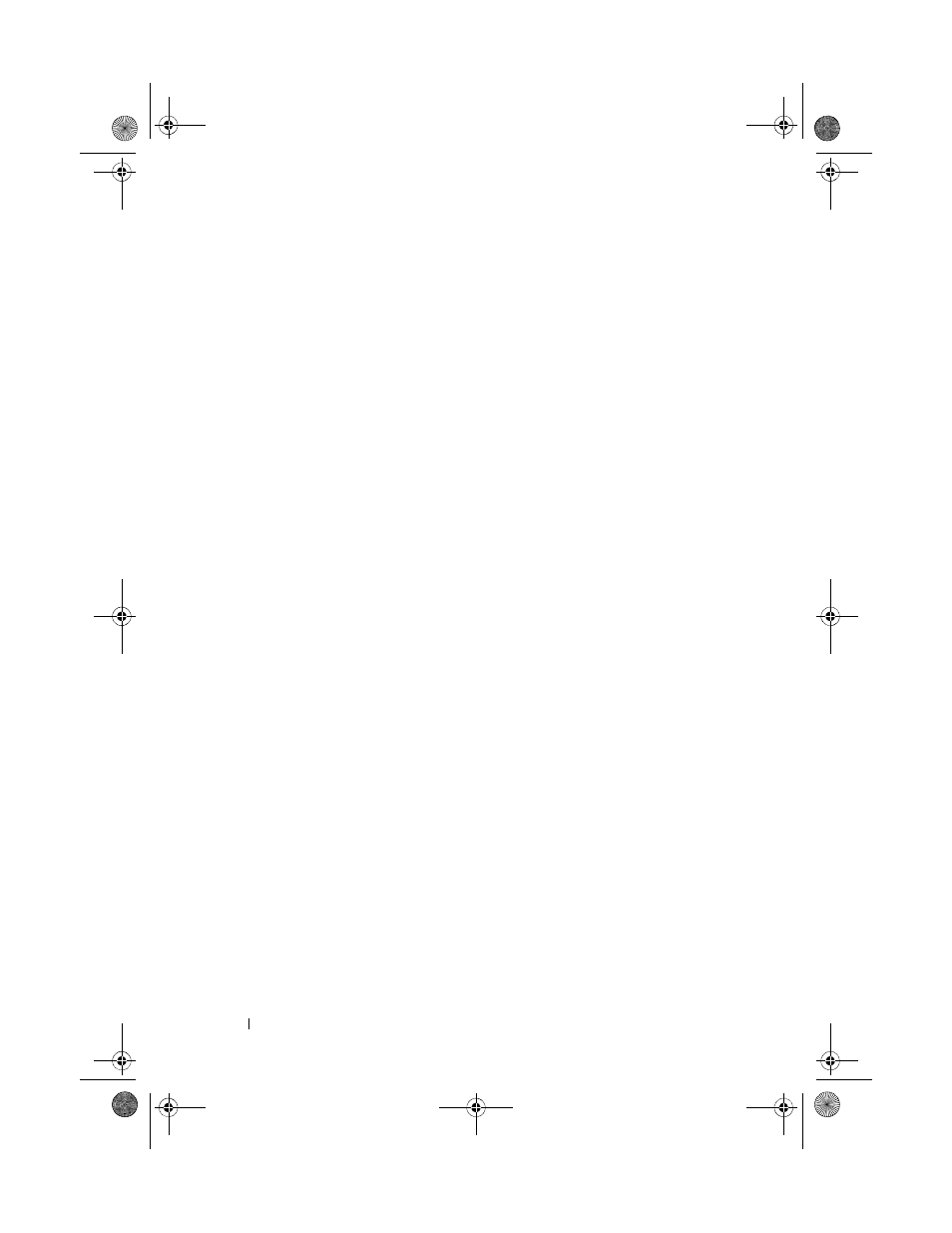
1584
System Management Commands
Software Version............................... 1.23.0.33
Operating System............................... VxWorks 6.5
Network Processing Device...................... BCM56314_A0
Additional Packages............................
QOS
Multicast
Stacking
Routing
***************** Show SysInfo ******************
System Location................................
System Contact.................................
System Object ID...............................
1.3.6.1.4.1.674.10895.3013
System Up Time................................. 0 days 0 hrs 11
mins 47 secs
10/100 Ethernet/802.3 interface(s)............. 4
Gig Ethernet/802.3 interface(s)................ 1
10Gig Ethernet/802.3 interface(s).............. 0
Virtual Ethernet/802.3 interface(s)............ 0
MIBs Supported:
--More-- or (q)uit
Selecting More (m) continues the display of output for the show tech-support
command.
show users
Use the show users command in Privileged EXEC mode to display
information about the active users.
2CSPC4.XModular-SWUM200.book Page 1584 Thursday, March 10, 2011 11:18 AM
