Default configuration, Command mode, User guidelines – Dell POWEREDGE M1000E User Manual
Page 411: Example, Ethernet cfm mep level, Syntax, Parameter description
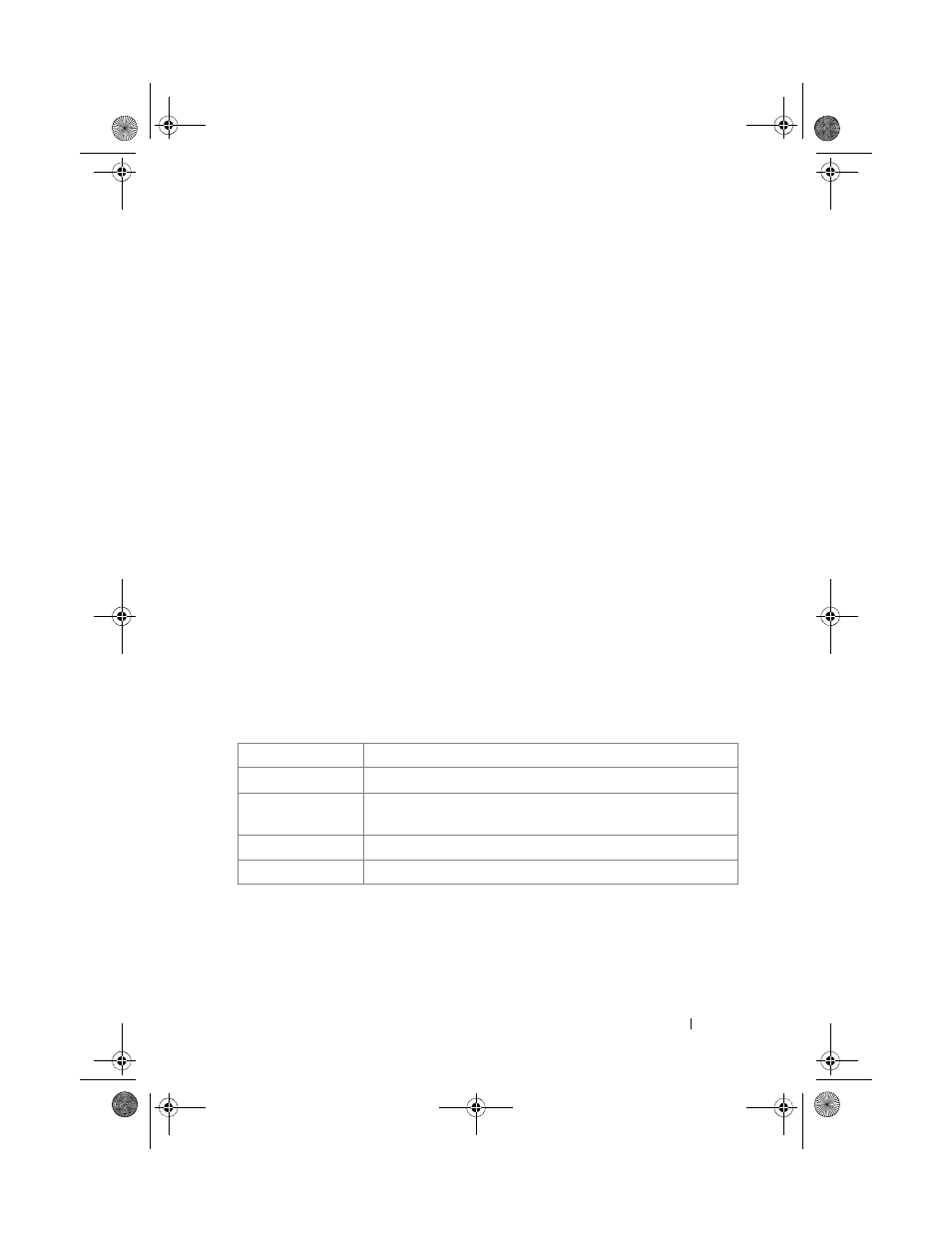
Ethernet CFM Commands
411
Default Configuration
CCMs are not sent by default.
Command Mode
Global Configuration mode
User Guidelines
This command has no user guidelines.
Example
console(config)#ethernet cfm cc level 1 vlan 15 interval 10
ethernet cfm mep level
Use the ethernet cfm mep level command in Interface Configuration mode
to create a Maintenance End Point (MEP) on an interface at the specified
level and direction. MEPs are configured per Maintenance Association per
Maintenance Domain. Use the no form of the command to delete a MEP.
Syntax
ethernet cfm mep level
0-7
direction
up|down
mpid
1-8191
vlan
1-4093
Parameter Description
Default Configuration
No MEPs are preconfigured.
Parameter
Description
level
Maintenance association level
direction
Up indicates the MEP is facing towards Bridge Relay Entity.
Down indicates the MEP is facing towards the LAN.
mpid
Maintenance entity identifier
vlan
VLAN on which the MEP operates.
2CSPC4.XModular-SWUM200.book Page 411 Thursday, March 10, 2011 11:18 AM
