Clear host, Syntax, Default configuration – Dell POWEREDGE M1000E User Manual
Page 460: Command mode, User guidelines, Example, Clear ip address-conflict-detect, Parameter description
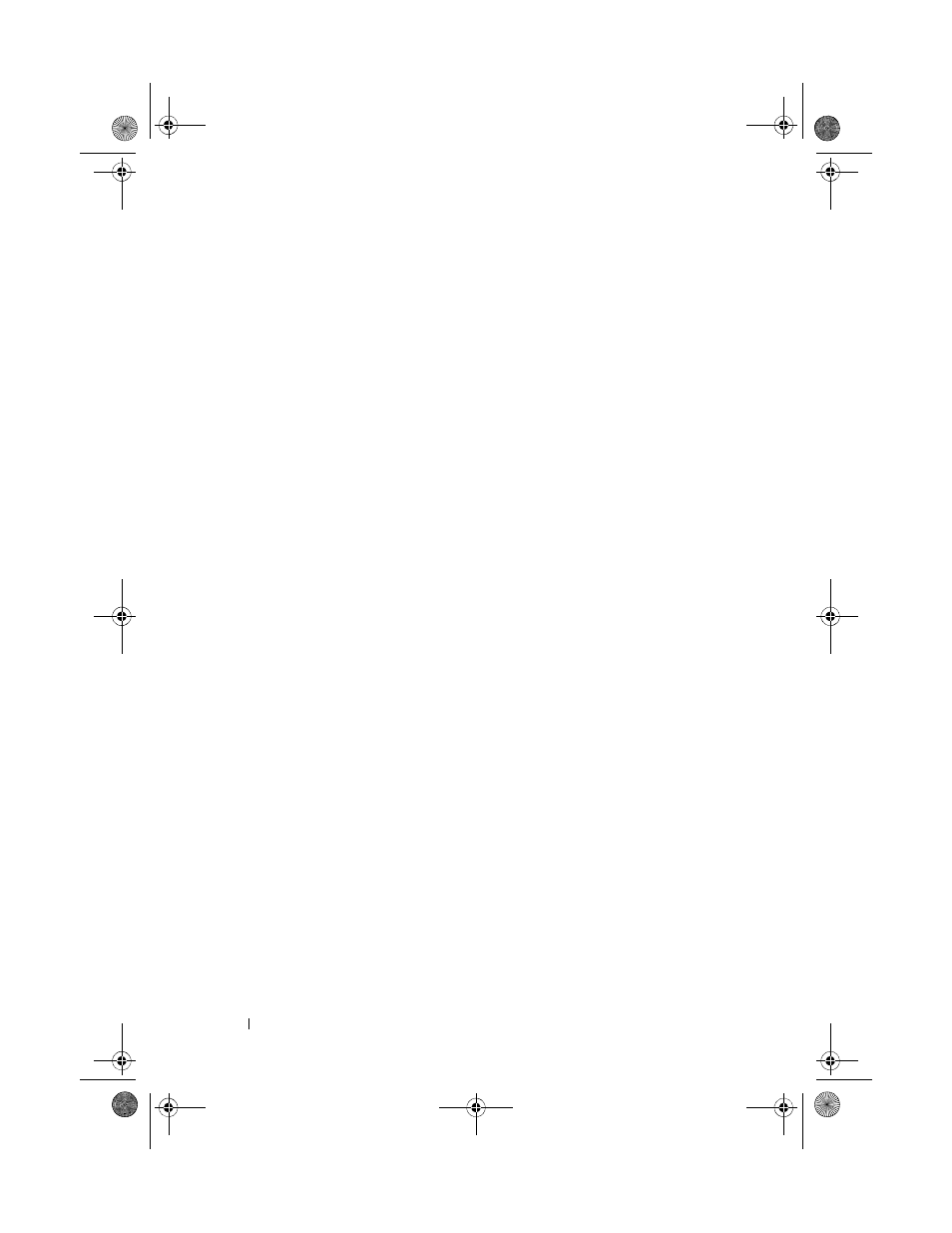
460
IP Addressing Commands
clear host
Use the clear host command in Privileged EXEC mode to delete entries from
the host name-to-address cache.
Syntax
clear host {
name
| *}
•
name
— Host name to be deleted from the host name-to-address cache.
(Range: 1-255 characters)
•
* — Deletes all entries in the host name-to-address cache.
Default Configuration
This command has no default configuration.
Command Mode
Privileged EXEC mode
User Guidelines
This command has no user guidelines.
Example
The following example deletes all entries from the host name-to-address
cache.
console#clear host *
clear ip address-conflict-detect
Use the clear ip address-conflict-detect command in Privileged EXEC mode
to clear the address conflict detection status in the switch.
Syntax
clear ip address-conflict-detect
Parameter Description
This command does not require a parameter description.
2CSPC4.XModular-SWUM200.book Page 460 Thursday, March 10, 2011 11:18 AM
