Default configuration, Command mode, User guidelines – Dell POWEREDGE M1000E User Manual
Page 1569
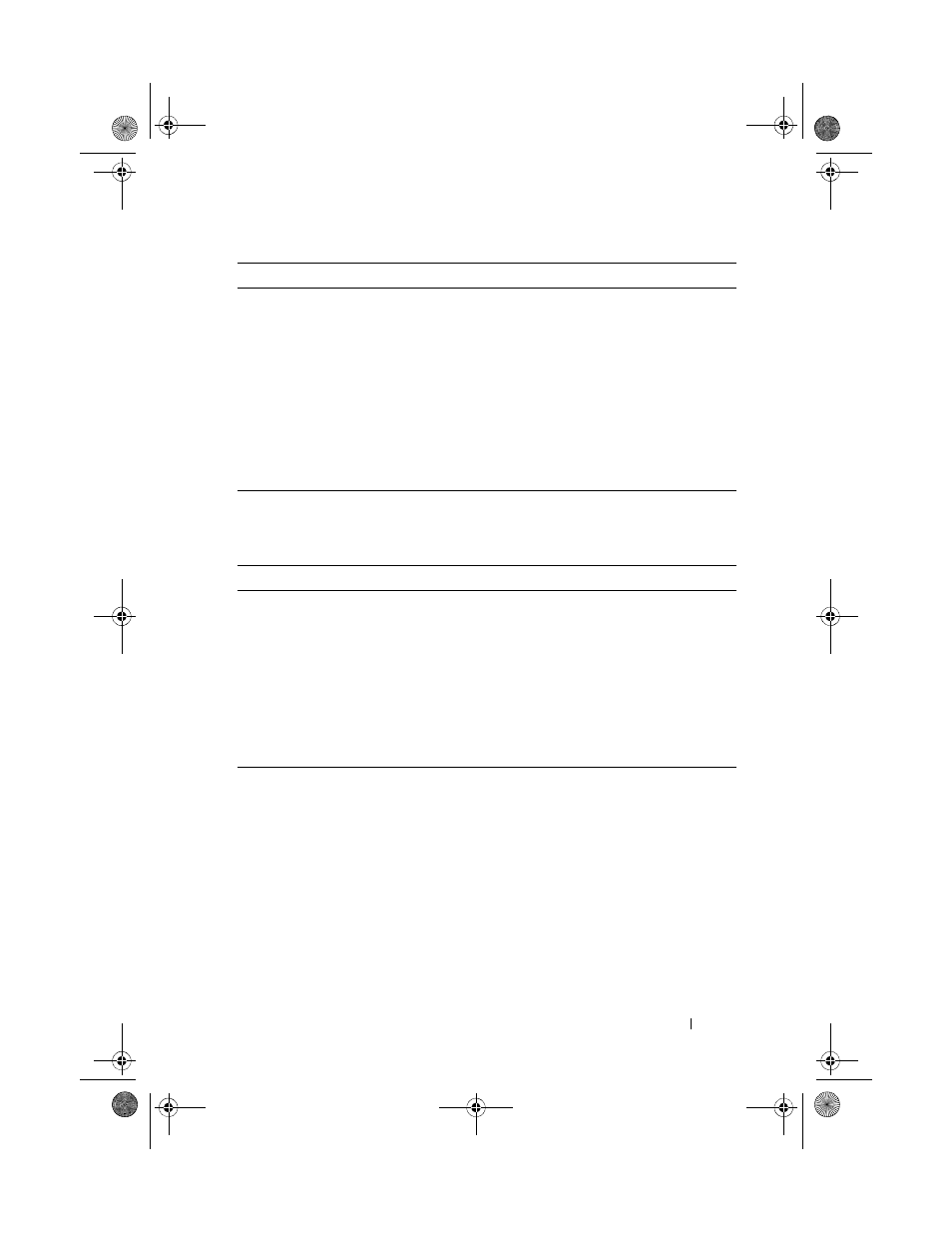
System Management Commands
1565
If you supply a value for slot/port, the following additional information
appears as shown in the table below.
Default Configuration
This command has no default configuration.
Command Mode
User EXEC
User Guidelines
The command has no user guidelines.
Admin State
The slot administrative mode is enabled
or disabled.
Power State
The slot power mode is enabled or
disabled.
Configured Card Model Identifier
The model identifier of the card
preconfigured in the slot. Model identifier
is a 32-character field used to identify a
card.
Pluggable
Cards are pluggable or non-pluggable in
the slot.
Parameter
Description
Inserted Card Model Identifier
The model identifier of the card inserted
in the slot. Model identifier is a 32-
character field used to identify a card.
This field is displayed only if the slot is
full.
Inserted Card Description
The card description. This field is
displayed only if the slot is full.
Configured Card Description
The description of the card preconfigured
in the slot.
Parameter
Description
2CSPC4.XModular-SWUM200.book Page 1565 Thursday, March 10, 2011 11:18 AM
