Rmon, Sdm templates, Serviceability tracing – Dell POWEREDGE M1000E User Manual
Page 150
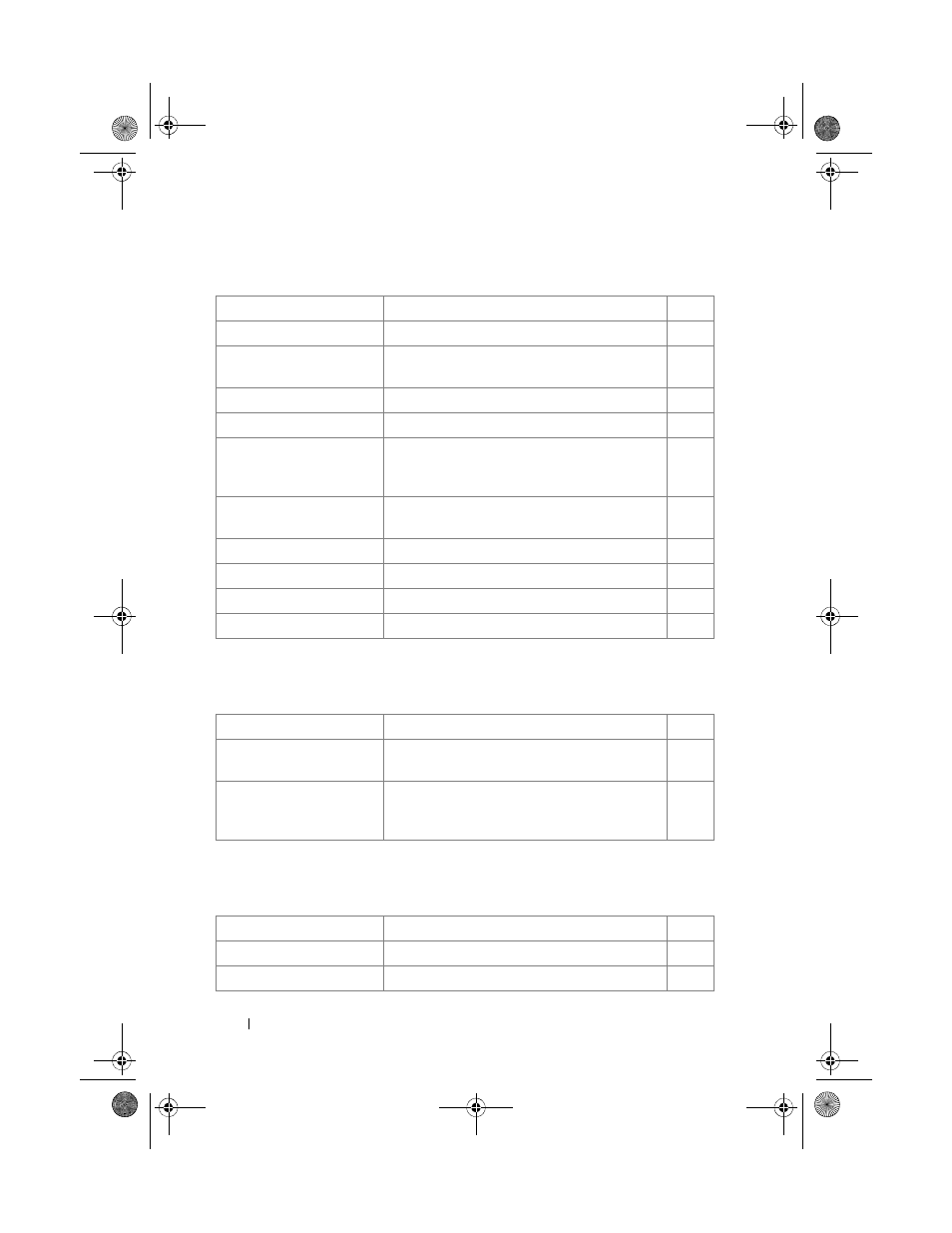
150
Command Groups
RMON
SDM Templates
Serviceability Tracing
Command
Description
Mode
a
a. For the meaning of each Mode abbreviation, see Mode Types on page 77.
rmon alarm
Configures alarm conditions.
GC
rmon collection history
Enables a Remote Monitoring (RMON) MIB
history statistics group on an interface.
IC
rmon event
Configures an RMON event.
GC
show rmon alarm
Displays alarm configurations.
UE
show rmon alarms
Displays the alarms summary table.
UE
and
PE
show rmon collection
history
Displays the requested group of statistics.
UE
show rmon events
Displays the RMON event table.
UE
show rmon history
Displays RMON Ethernet Statistics history.
UE
show rmon log
Displays the RMON logging table.
UE
show rmon statistics
Displays RMON Ethernet Statistics.
UE
Command
Description
Mode
a
a. For the meaning of each Mode abbreviation, see Mode Types on page 77.
sdm prefer
Changes the template that will be active after
the next reboot.
GC
show sdm prefer
Views the currently active SDM template and
its scaling parameters, or views the scaling
parameters for an inactive template.
PE
Command
Description
Mode
a
debug arp
Enables tracing of ARP packets.
PE
debug auto-voip
Enables Auto VOIP debug messages.
PE
2CSPC4.XModular-SWUM200.book Page 150 Thursday, March 10, 2011 11:18 AM
