Parameter description, Keywords table, Port table – Dell POWEREDGE M1000E User Manual
Page 1594
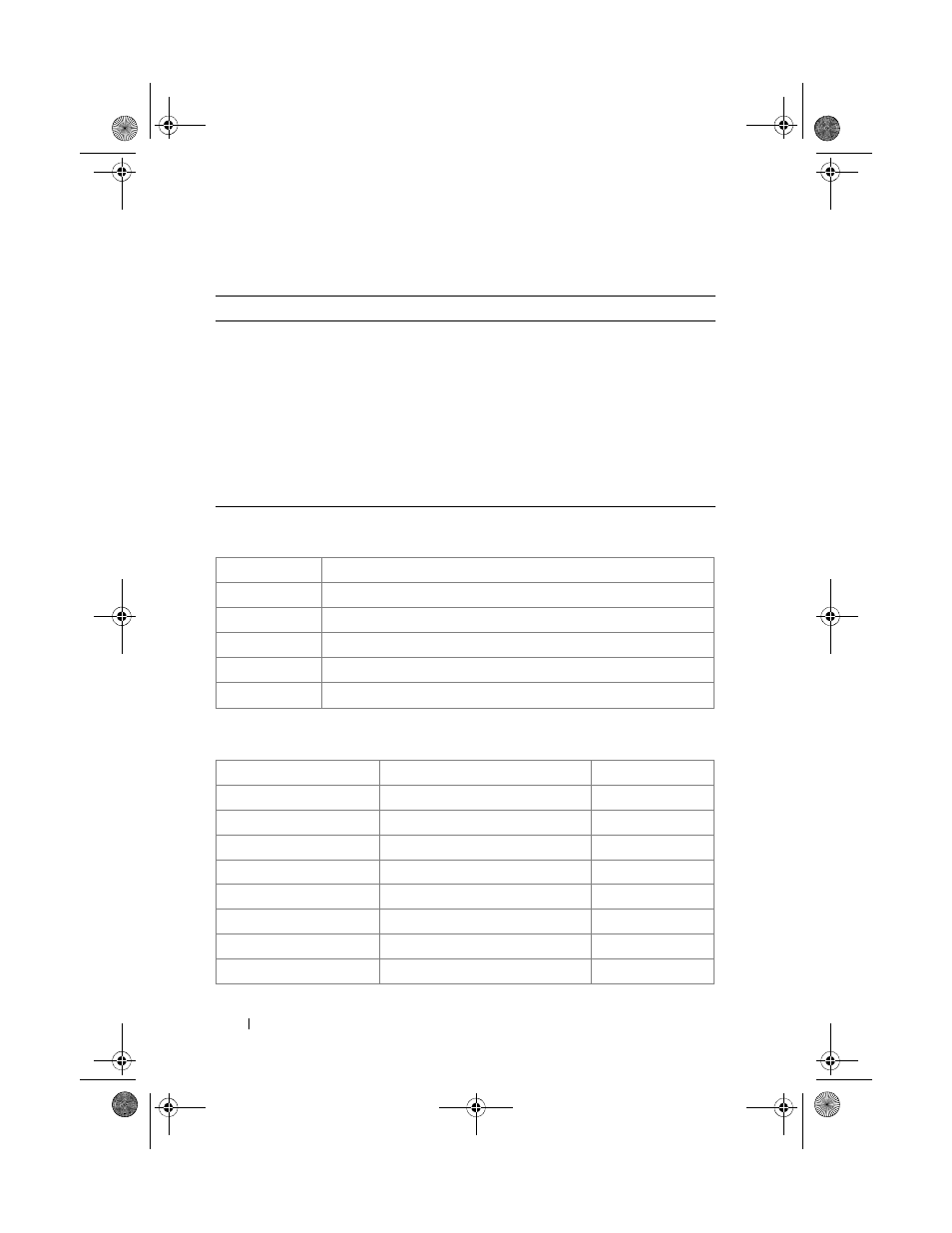
1590
System Management Commands
Parameter Description
Keywords Table
Port Table
Parameter
Description
ip-address
Valid IP address of the destination host.
hostname
Hostname of the destination host. (Range: 1–158 characters).
The command allows spaces in the host name when
specified in double quotes. For example,
console(config)#snmp-server host "host name"
port
A decimal TCP port number, or one of the keywords from the
port table in the usage guidelines (see Port Table below).
keyword
One or more keywords from the keywords table in the user
guidelines (see Keywords Table below).
Options
Description
/debug
Enable telnet debugging mode.
/line
Enable telnet linemode.
/localecho
Enable telnet localecho.
Press ENTER to execute the command.
port
Enter the port number. Refer to the following table.
Keyword
Description
Port Number
bgp
Border Gateway Protocol
179
chargen
Character generator
19
cmd
Remote commands
514
daytime
Daytime
13
discard
Discard
9
domain
Domain Name Service
53
echo
Echo
7
exec
Exec
512
2CSPC4.XModular-SWUM200.book Page 1590 Thursday, March 10, 2011 11:18 AM
