Example, Logging audit, Syntax – Dell POWEREDGE M1000E User Manual
Page 1525: Default configuration, Command mode
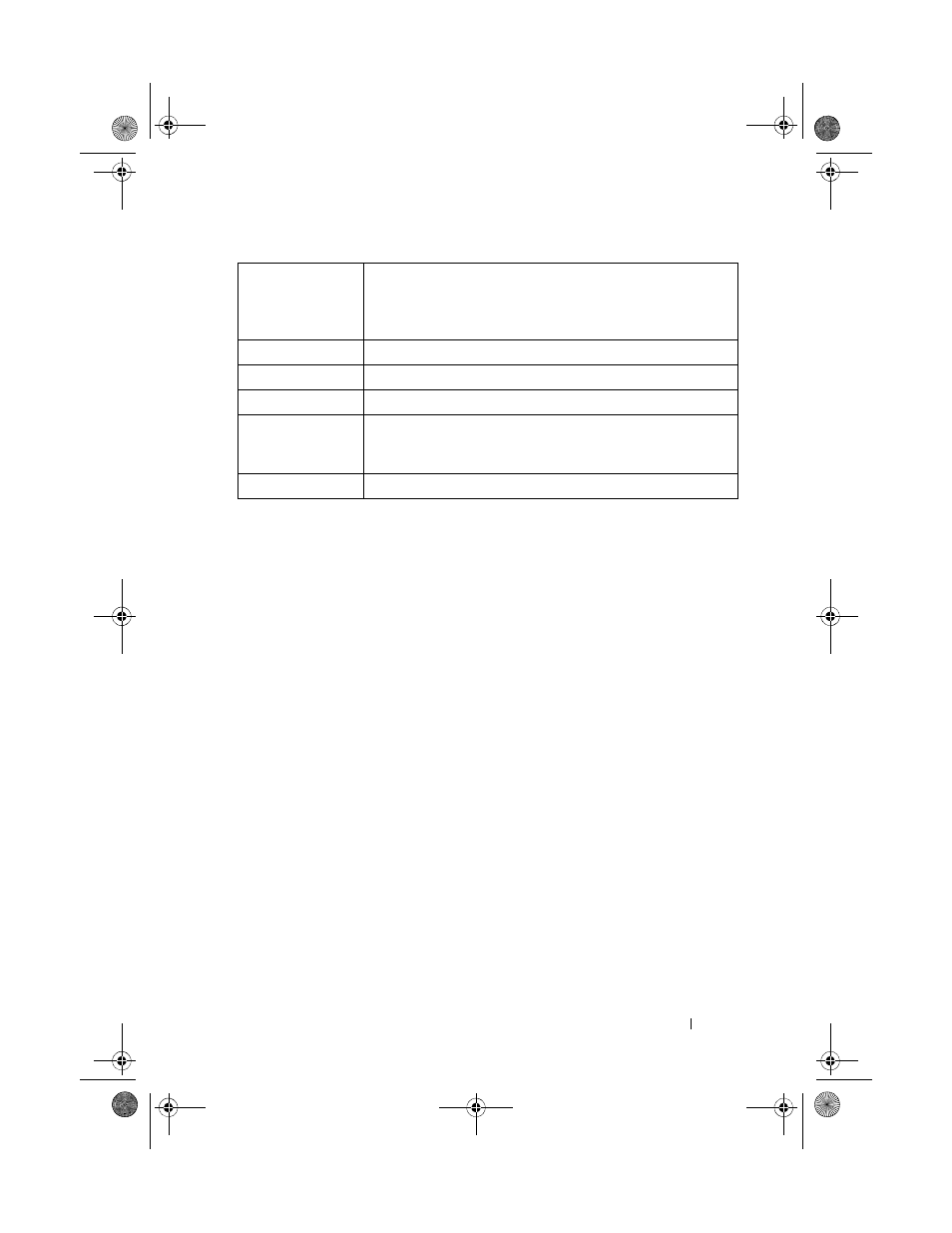
Syslog Commands
1521
Example
The following example places the designated server in logging configuration
mode.
console(config)#logging 192.168.15.1
logging audit
Use the logging audit command to enable switch auditing. Use the no form
of the command to disable switch auditing.
Syntax
logging audit
no logging audit
Default Configuration
The command default is enabled.
Command Mode
Global Configuration
Example
console(config)#logging audit
Component Name Component name for the logging component. Components
must use the new APIs in order to enable identification of the
logging component. Component UNKN is substituted for
components that do not use the new logging APIs.
Thread ID
The thread ID of the logging component.
File Name
The name of the file containing the invoking macro.
Line Number
The line number which contains the invoking macro.
Sequence Number
The message sequence number for this stack component.
Sequence numbers may be skipped because of filtering but are
always monotonically increasing on a per stack member basis.
Message
An informative message regarding the event.
2CSPC4.XModular-SWUM200.book Page 1521 Thursday, March 10, 2011 11:18 AM
