Dell POWEREDGE M1000E User Manual
Page 210
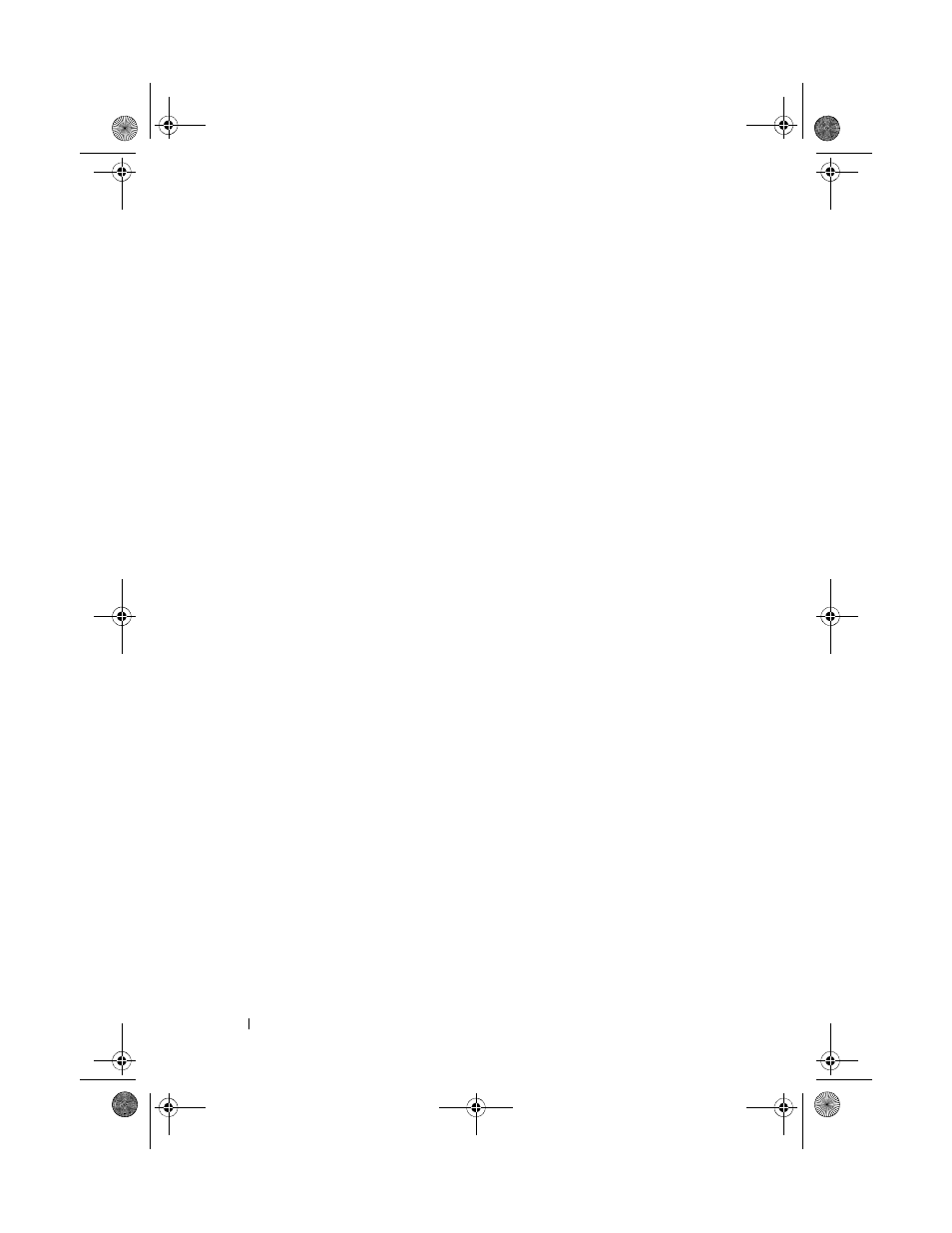
210
Using the CLI
Wrote 0x100000 bytes.
Validating Flash.....Passed
Flash update completed.
[][][][][]During the bootup sequence, if a
user is connected using the serial interface, the system provides an escape key
sequence to interrupt the bootup process and bring up a boot utility menu.
The menu provides the users with the following:
• The boot key sequence is 2 and may be typed only during the initial
bootup sequence. After the system bootup is complete, then typing the
escape sequence does not have any consequence and
does not
put the user
into the "boot utility menu."
• PCM6220, PCM6348, PCM8024, PCM8024-k supports a utility with
which users can write FRU (EEPROM) data.
The following is the typical bootup sequence on the PCM6220, PCM6348,
PCM8024, PCM8024-k switch box (with PC7000 image):
Reloading all switches.
Boot code......
SDRAM 256
Boot Menu Version: Nov 10 2006
Select an option. If no selection in 10 seconds then
operational code will start.
1 - Start operational code.
2 - Start Boot Menu.
Select (1, 2):2
Boot Menu Version: 24 Sep 2006
2CSPC4.XModular-SWUM200.book Page 210 Thursday, March 10, 2011 11:18 AM
