Show rmon alarms, Syntax, Default configuration – Dell POWEREDGE M1000E User Manual
Page 1424: Command mode, User guidelines, Example
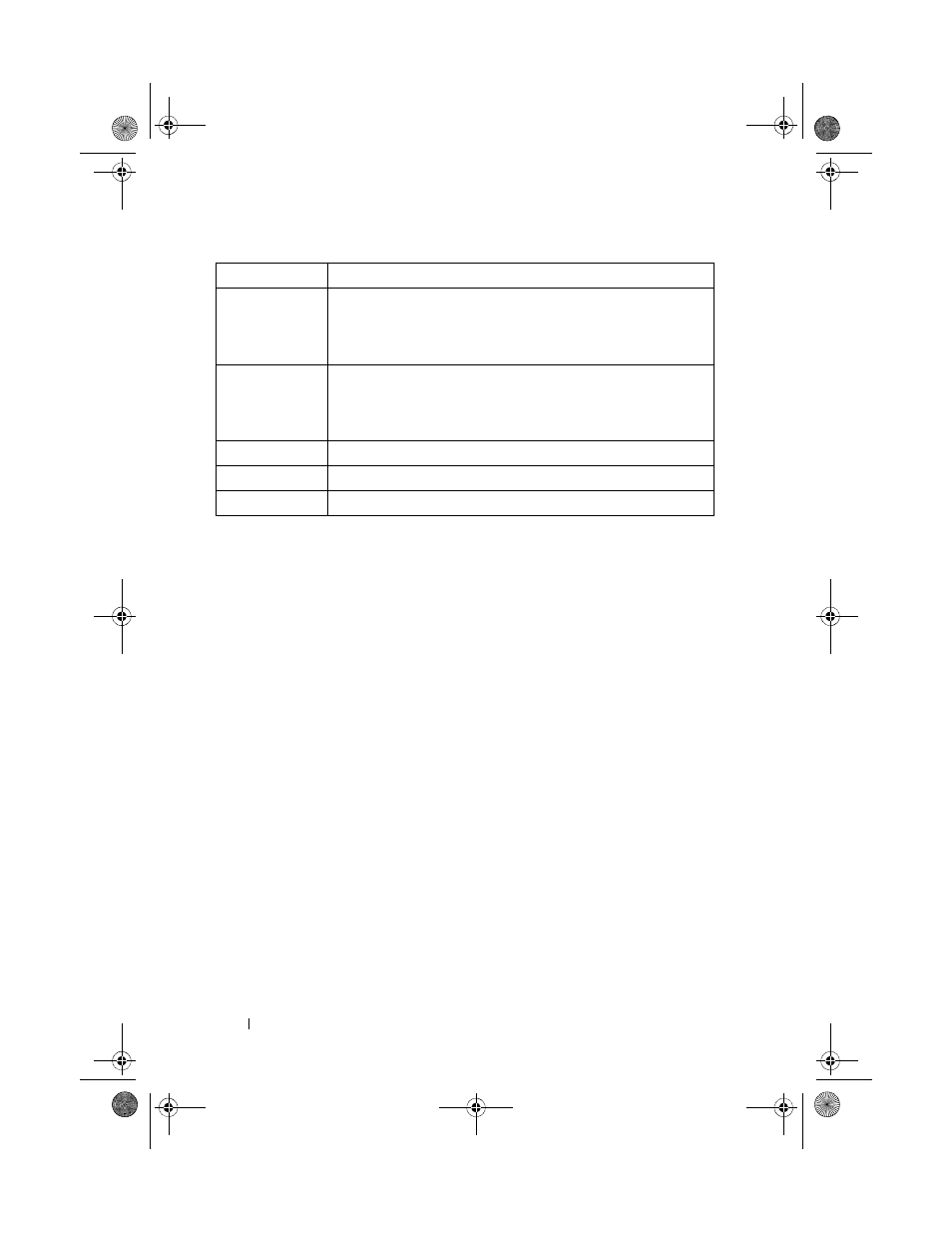
1420
RMON Commands
show rmon alarms
Use the show rmon alarms command in User EXEC mode to display the
alarms summary table.
Syntax
show rmon alarms
Default Configuration
This command has no arguments or keywords.
Command Mode
User EXEC, Privileged EXEC modes
User Guidelines
This command has no user guidelines.
Example
The following example displays the alarms summary table:
console> show rmon alarms
Index
OID
Owner
Rising Threshold A sampled statistic threshold. When the current sampled value is
greater than or equal to this threshold, and the value at the last
sampling interval is less than this threshold, a single event is
generated.
Falling Threshold A sampled statistic threshold. When the current sampled value is
less than or equal to this threshold, and the value at the last
sampling interval is greater than this threshold, a single event is
generated.
Rising Event
The event index used when a rising threshold is crossed.
Falling Event
The event index used when a falling threshold is crossed.
Owner
The entity that configured this entry.
Field
Description
2CSPC4.XModular-SWUM200.book Page 1420 Thursday, March 10, 2011 11:18 AM
