Command mode, User guidelines, Example – Dell POWEREDGE M1000E User Manual
Page 900: Bootpdhcprelay minwaittime, Syntax, Default configuration
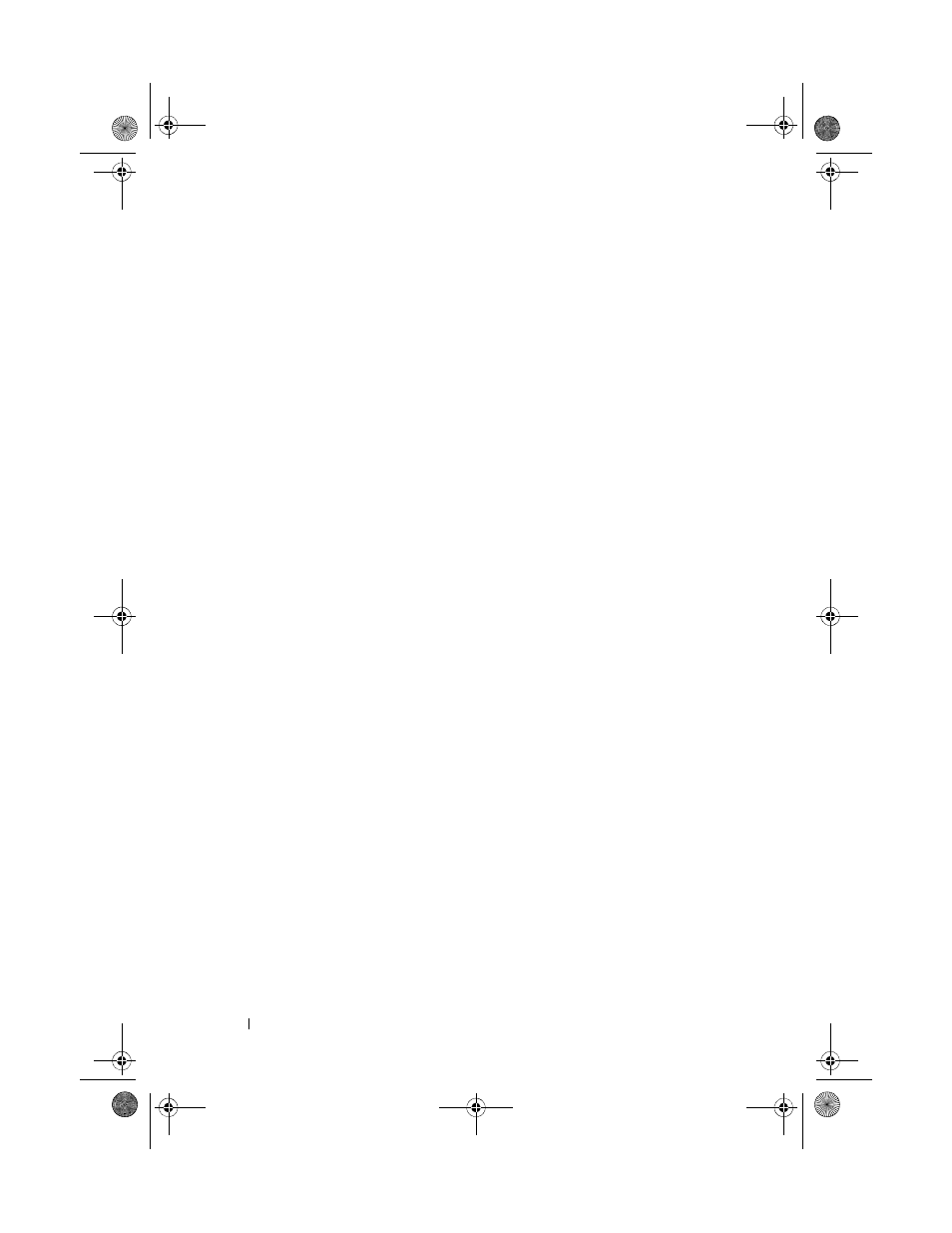
900
IP Helper/DHCP Relay Commands
Command Mode
Global Configuration mode
User Guidelines
Enable DHCP Relay using the ip helper enable command.
Example
The following example defines a maximum hopcount of 6.
console(config)#bootpdhcprelay maxhopcount 6
bootpdhcprelay minwaittime
Use the bootpdhcprelay minwaittime command in Global Configuration
mode to configure the minimum wait time in seconds for BootP/DHCP Relay
on the system. When the BOOTP relay agent receives a BOOTREQUEST
message, it might use the seconds-sinceclient- began-booting field of the
request as a factor in deciding whether to relay the request or not. Use the no
form of the command to set the minimum wait time to the default value.
Syntax
bootpdhcprelay minwaittime
integer
no bootpdhcprelay minwaittime
•
integer
— Minimum wait time for BootP/DHCP Relay on the system.
(Range: 0-100 seconds)
Default Configuration
0 is the default
integer
configuration.
Command Mode
Global Configuration mode
User Guidelines
Enable DHCP Relay using the ip helper enable command.
2CSPC4.XModular-SWUM200.book Page 900 Thursday, March 10, 2011 11:18 AM
