Manual aggregation of lags, Commands in this chapter, Channel-group – Dell POWEREDGE M1000E User Manual
Page 577: Syntax
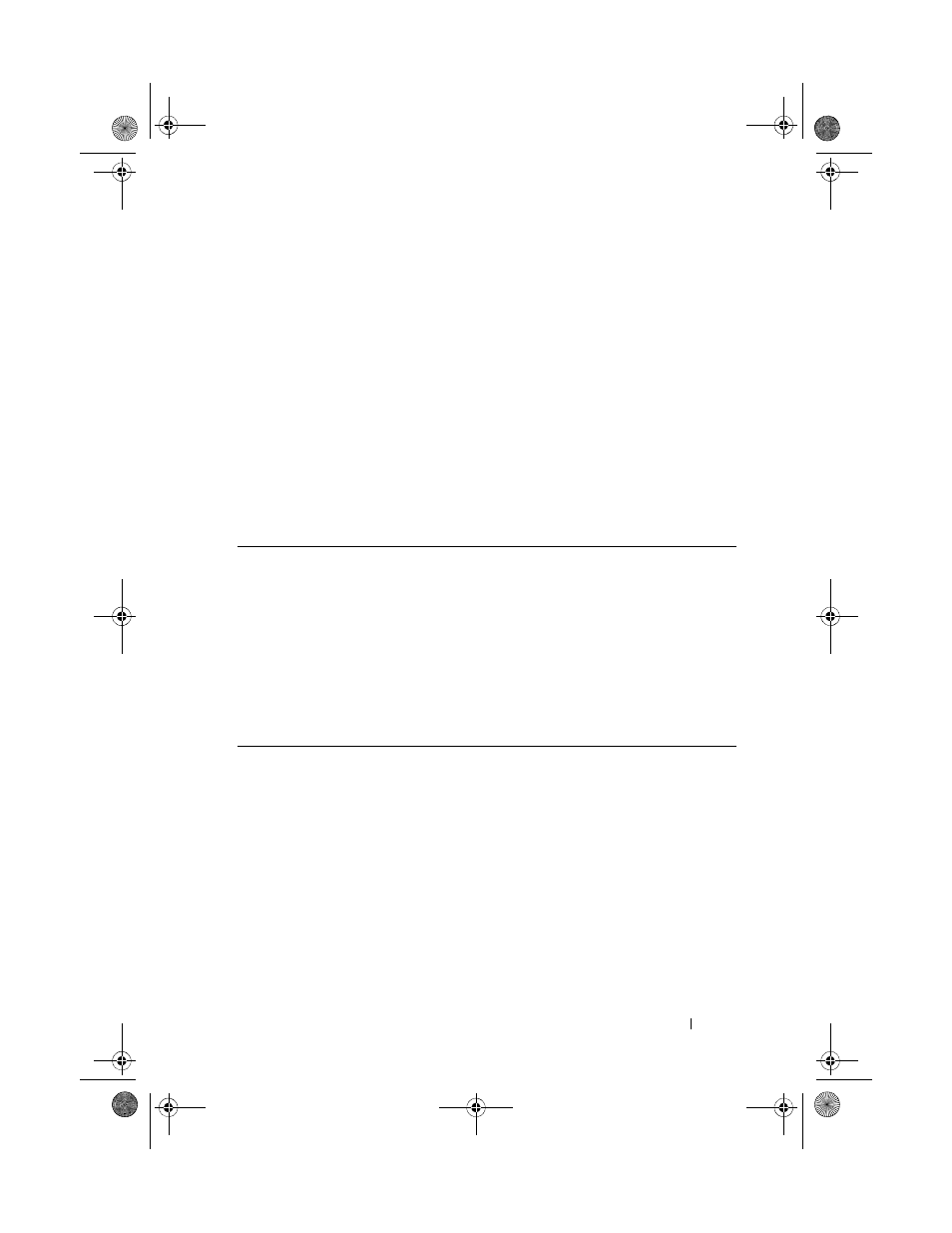
Port Channel Commands
577
Manual Aggregation of LAGs
PowerConnect switching supports the manual addition and deletion of links
to aggregates.
In the manual configuration of aggregates, the ports send their Actor
Information (LACPDUs) to the partner system in order to find a suitable
Partner to form an aggregation. When the Partner System neglects to respond
using LACPDUs, the PowerConnect switching aggregates manually. The
PowerConnect switching uses the currently configured default Partner Values
for Partner Information.
Commands in this Chapter
This chapter explains the following commands:
channel-group
Use the channel-group command in Interface Configuration mode to
configure a port-to-port channel. To remove the channel-group configuration
from the interface, use the no form of this command.
Syntax
channel-group
port-channel-number
mode {on | auto}
no channel-group
•
port-channel-number
— Number of a valid port-channel for the current
port to join.
2CSPC4.XModular-SWUM200.book Page 577 Thursday, March 10, 2011 11:18 AM
