Show captive-portal configuration status, Syntax, Default configuration – Dell POWEREDGE M1000E User Manual
Page 1302: Command mode, User guidelines, Example
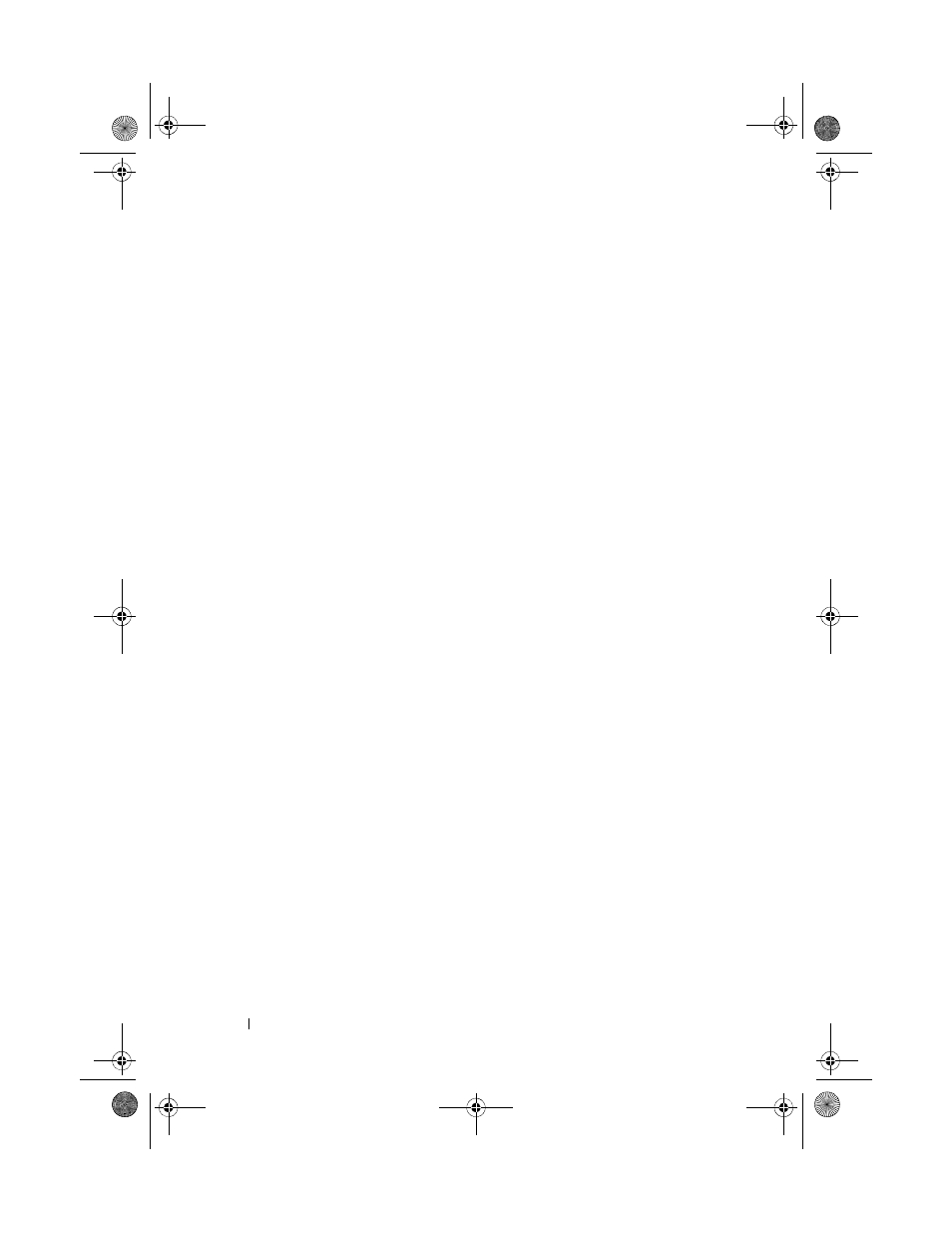
1300
Captive Portal Commands
show captive-portal configuration status
Use the show captive-portal configuration status command to display
information about all configured captive portal configurations or about a
specific captive portal configuration.
Syntax
show captive-portal configuration [
cp-id
] status
•
cp-id
—Captive Portal ID.
Default Configuration
There is no default configuration for this command.
Command Mode
Privileged EXEC mode.
User Guidelines
There are no user guidelines for this command.
Example
console#show captive-portal configuration status
CP ID CP Name Mode Protocol Verification
----- --------------- -------- -------- ------------
1 cp1 Enable https Guest
2 cp2 Enable http Local
3 cp3 Disable https Guest
console#show captive-portal configuration 1 status
CP ID.......................................... 1
CP Name........................................ cp1
Mode........................................... Enabled
Protocol Mode.................................. https
Verification Mode.............................. Guest
2CSPC4.XModular-SWUM200.book Page 1300 Thursday, March 10, 2011 11:18 AM
