Tunnel source, Syntax, Syntax description – Dell POWEREDGE M1000E User Manual
Page 1233: Default configuration, Command mode, User guidelines, Example
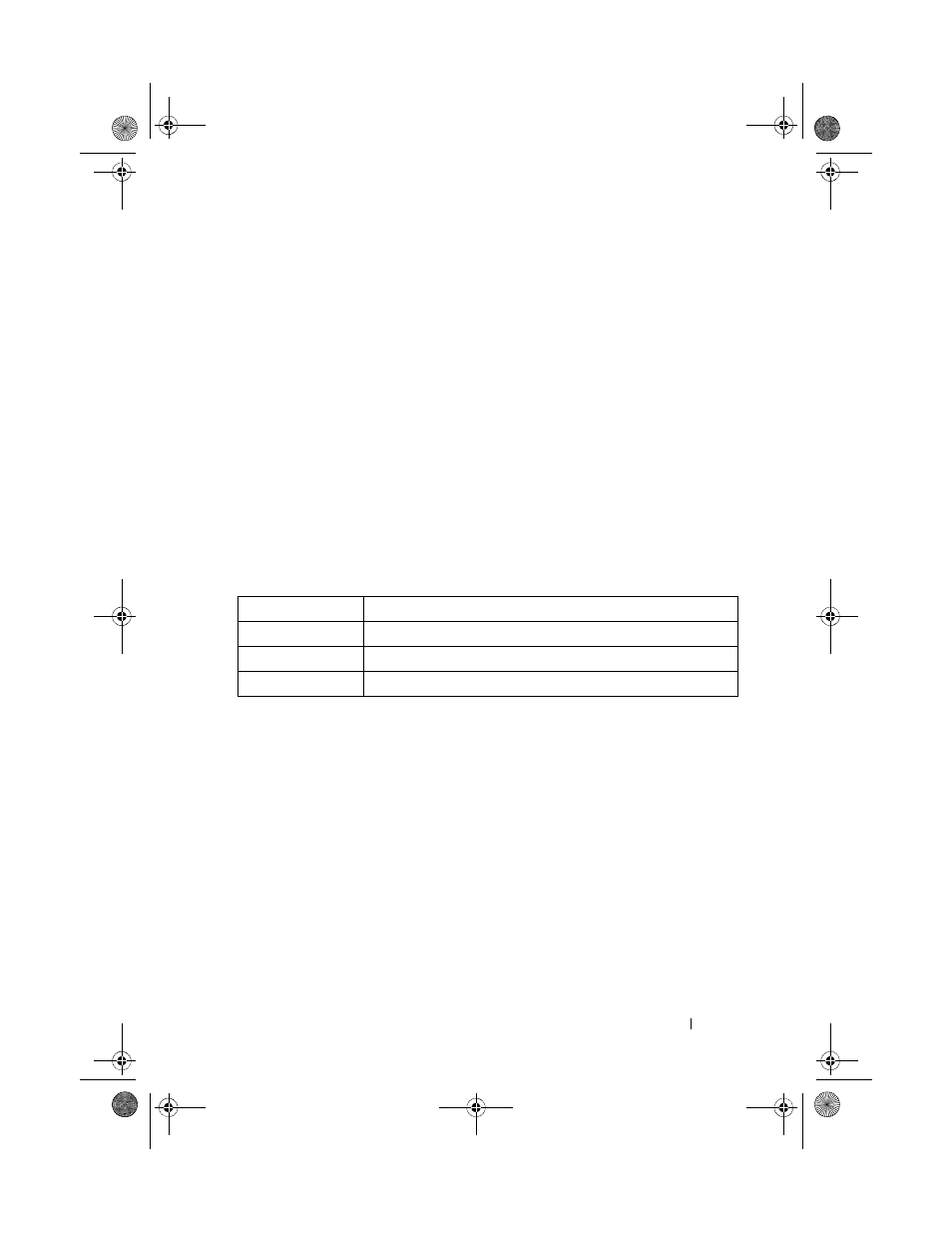
Tunnel Interface Commands
1233
console(config)#interface tunnel 1
console(config-if-tunnel1)#tunnel mode ipv6ip
console(config-if-tunnel1)#tunnel mode ipv6ip 6to4
tunnel source
Use the tunnel source command in Interface Configuration mode to specify
the source transport address of the tunnel, either explicitly or by reference to
an interface.
Syntax
tunnel source {
ip-address
|
interface-type interface-number
}
no tunnel source
Syntax Description
Default Configuration
This command has no default configuration.
Command Mode
Interface Configuration (Tunnel) mode.
User Guidelines
This command has no user guidelines.
Example
The following example specifies VLAN 11 as the source transport address of
the tunnel.
Parameter
Description
ip-address
Valid IPv4 address.
interface-type
Valid interface type. VLAN is the only type supported.
interface-number
Valid interface number.
2CSPC4.XModular-SWUM200.book Page 1233 Thursday, March 10, 2011 11:18 AM
- POWEREDGE 2950 (10 pages)
- POWEREDGE 2950 (15 pages)
- POWEREDGE 2950 (182 pages)
- POWEREDGE 2950 (112 pages)
- POWEREDGE 2950 (186 pages)
- Console Switch (58 pages)
- PowerConnect 2024 (46 pages)
- 2161DS-2 (56 pages)
- 5316M (15 pages)
- PowerConnect M6348 (737 pages)
- PRECISION 530 (8 pages)
- PRECISION 530 (126 pages)
- PRECISION 530 (300 pages)
- INFINISCALE III M2401G (27 pages)
- POWEREDGE RADI H700 (29 pages)
- ? PowerEdge 6800 (31 pages)
- POWEREDGE M1000E (2 pages)
- POWEREDGE M1000E (9 pages)
- POWEREDGE M1000E (54 pages)
- POWEREDGE M1000E (26 pages)
- POWEREDGE M1000E (130 pages)
- POWEREDGE M1000E (12 pages)
- POWEREDGE M1000E (310 pages)
- POWEREDGE M1000E (80 pages)
- POWEREDGE M1000E (586 pages)
- POWEREDGE M1000E (20 pages)
- POWEREDGE M1000E (64 pages)
- POWEREDGE M1000E (222 pages)
- POWEREDGE M1000E (302 pages)
- POWEREDGE M1000E (41 pages)
- POWEREDGE M1000E (34 pages)
- POWEREDGE M1000E (2 pages)
- POWEREDGE M1000E (72 pages)
- POWEREDGE M1000E (1168 pages)
- POWEREDGE M1000E (382 pages)
- POWEREDGE M1000E (1080 pages)
- POWEREDGE M1000E (370 pages)
- POWEREDGE M1000E (14 pages)
- POWEREDGE M1000E (116 pages)
- POWEREDGE M1000E (268 pages)
- POWEREDGE M1000E (86 pages)
- POWEREDGE M1000E (2 pages)
- POWEREDGE M1000E (94 pages)
- POWEREDGE M1000E (260 pages)
- POWEREDGE M1000E (138 pages)
