User guidelines, Example, Ipv6 pim rp-address – Dell POWEREDGE M1000E User Manual
Page 946: Syntax, Parameter description, Default configuration, Command mode
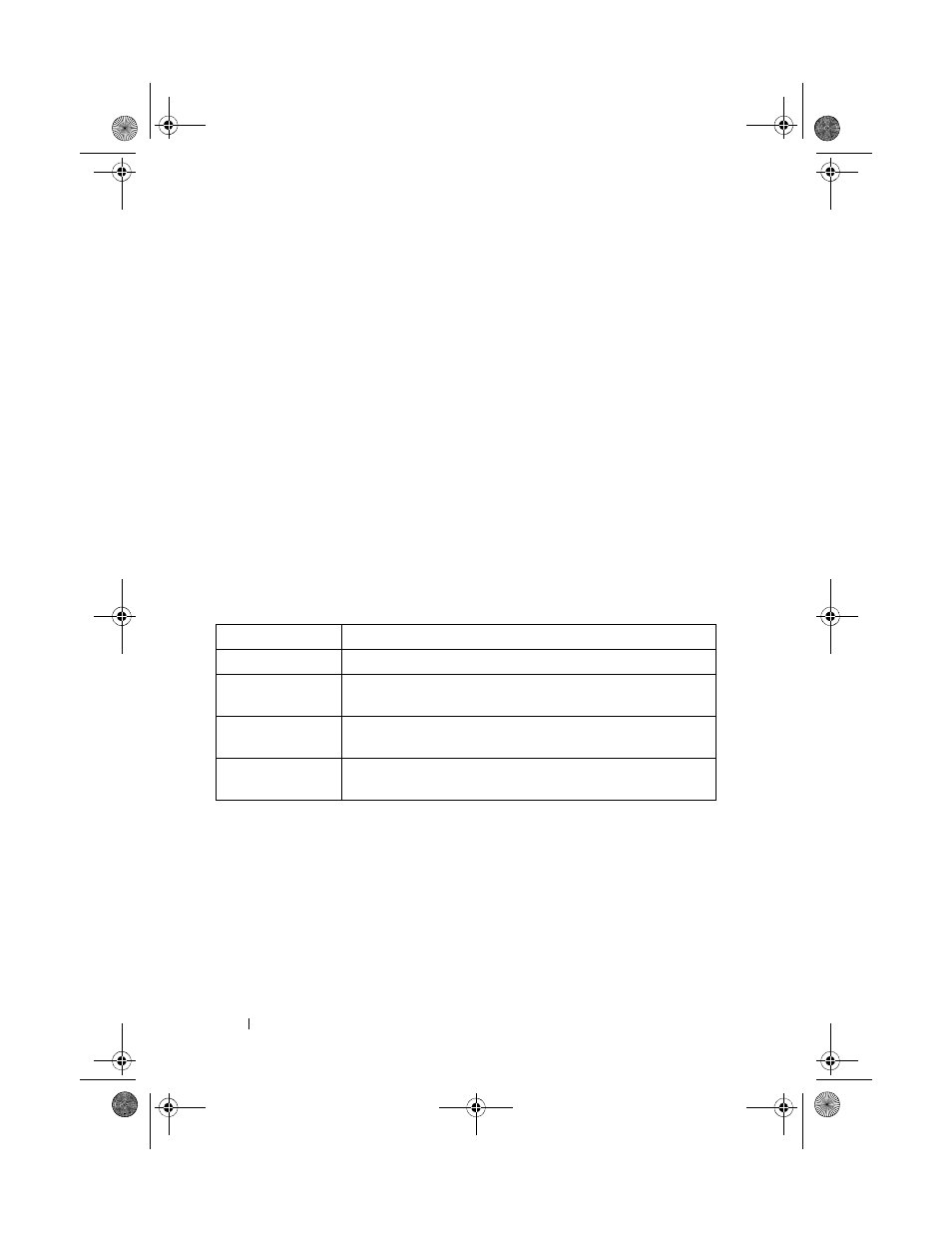
946
IPv6 PIM Commands
User Guidelines
There are no user guidelines for this command.
Example
console(config)#ipv6 pim register-rate-limit 10
ipv6 pim rp-address
Use the ipv6 pim rp-address command to define the address of a PIM
Rendezvous Point (RP) for a specific multicast group range. Use the no form
of this command to remove a configured RP.
Syntax
ipv6 pim rp-address {
rp-address group-address group-mask
[ override ]}
no ipv6 pim rp-address {
rp-address group-address group-mask
}
Parameter Description
Default Configuration
None - There are no static multicast groups configured for an RP.
Command Mode
Global Configuration mode
User Guidelines
There are no user guidelines for this command.
Parameter
Description
rp-address
The valid IPv6 address for the Rendezvous Point.
group-address
A valid multicast group address to be sourced from the
Rendezvous Point.
group-mask
A mask indicating the range of multicast groups sourced from
the RP.
override
A flag indicating that a static entry should override dynamically
learned entries for the configured multicast group.
2CSPC4.XModular-SWUM200.book Page 946 Thursday, March 10, 2011 11:18 AM
